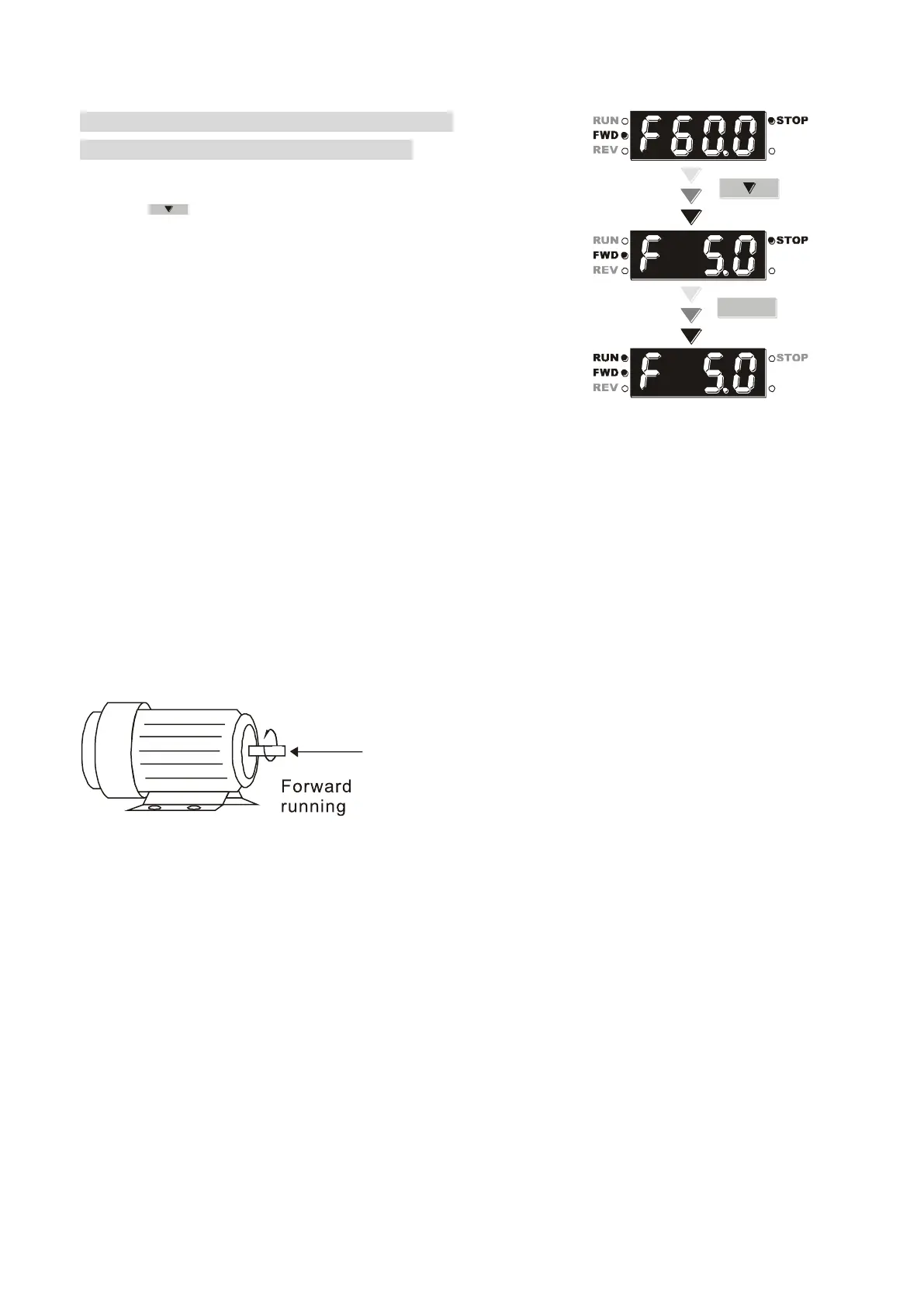The default for the operation source is the digital
keypad. The setting methods are as follows:
After applying power, verify that the LED display shows F
60.0 Hz.
Press key to set the frequency to be around 5 Hz.
(Refer to Figure 3-1)
If you want to change FWD to REV, press MODE to find
the FWD function, then press the UP or DOWN key to
locate the REV function to finish the direction change.
Check following items:
1. Check if the motor rotation direction is correct.
2. Check if the motor runs steadily without abnormal
noise and vibration.
3. Check if acceleration and deceleration are smooth.
If the results of trial run are normal, increase the operating frequency to continue the trial run. If the trial
run still goes normally, then you can start the formal run.
Motor operating direction
When the AC drive output terminals U/T1, V/T2 and W/T3 are connected to the motor terminals U/T1,
V/T2 and W/T3 respectively, the FWD LED indicator on the digital keypad is ON. This means the AC
motor drive executes running forward, and the motor rotates as the figure below shows. On the contrary,
when the REV LED indicator lights, the AC motor drive executes running in reverse, and the motor
rotates in an opposite direction as the figure below shows. If the AC motor drive executes running
forward but the motor rotates in a reverse direction, exchange any two of the U/T1, V/T2 and W/T3 motor
terminals.
Figure 3-3
