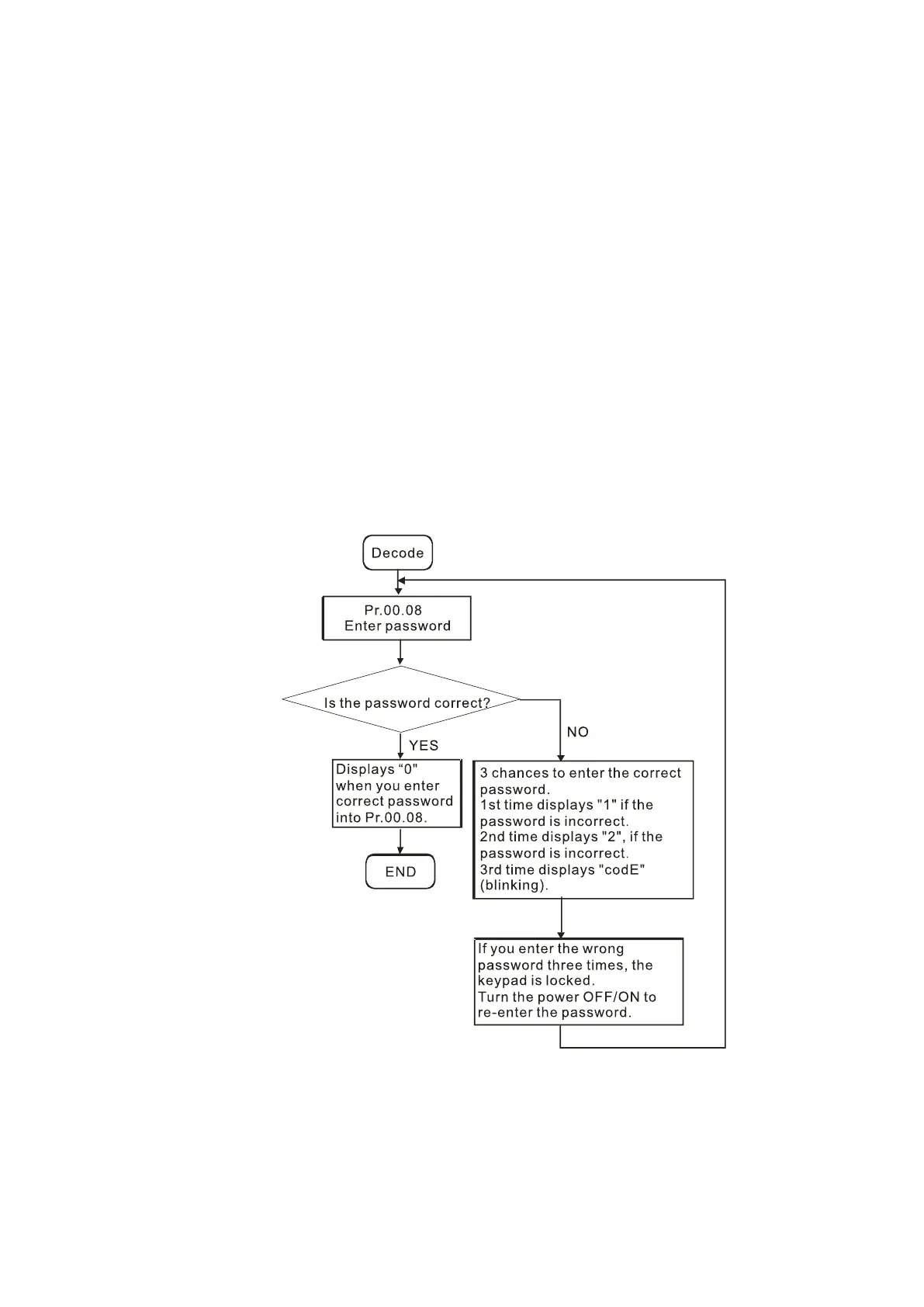Chapter 4 Parameters|VFD-EL-W
67
settings, you must enter the correct password in Pr.00.08 to deactivate the password
temporarily, and this would make Pr.00.09 become 0.
NOTE:
If you set Pr.00.09 to 0, you deactivate the password protection function. There will be no
password protection when you reboot the drive. On the contrary, when Pr.00.09 is not set to 00,
the password protection is activated permanently, and is always reactivated after you reboot the
motor drive. At this time, if you want to change any of the parameter settings, you must enter the
correct password in Pr.00.08 to deactivate the password temporarily, and then you can set all
parameters.
Pr.00-07 and Pr.00-08 are used to prevent personnel from setting other parameters by accident.
Step 1: Enter the original password in Pr.00.09 again (or you can set a new password; be sure to
record it).
Step 2: Reboot the drive to enable the password protection.
Step 3: Enter any value that is not the password in Pr.00.08). (Pr.00.08 displays End regardless
of whether the password is entered correctly.)
Password Decode Flow Chart
