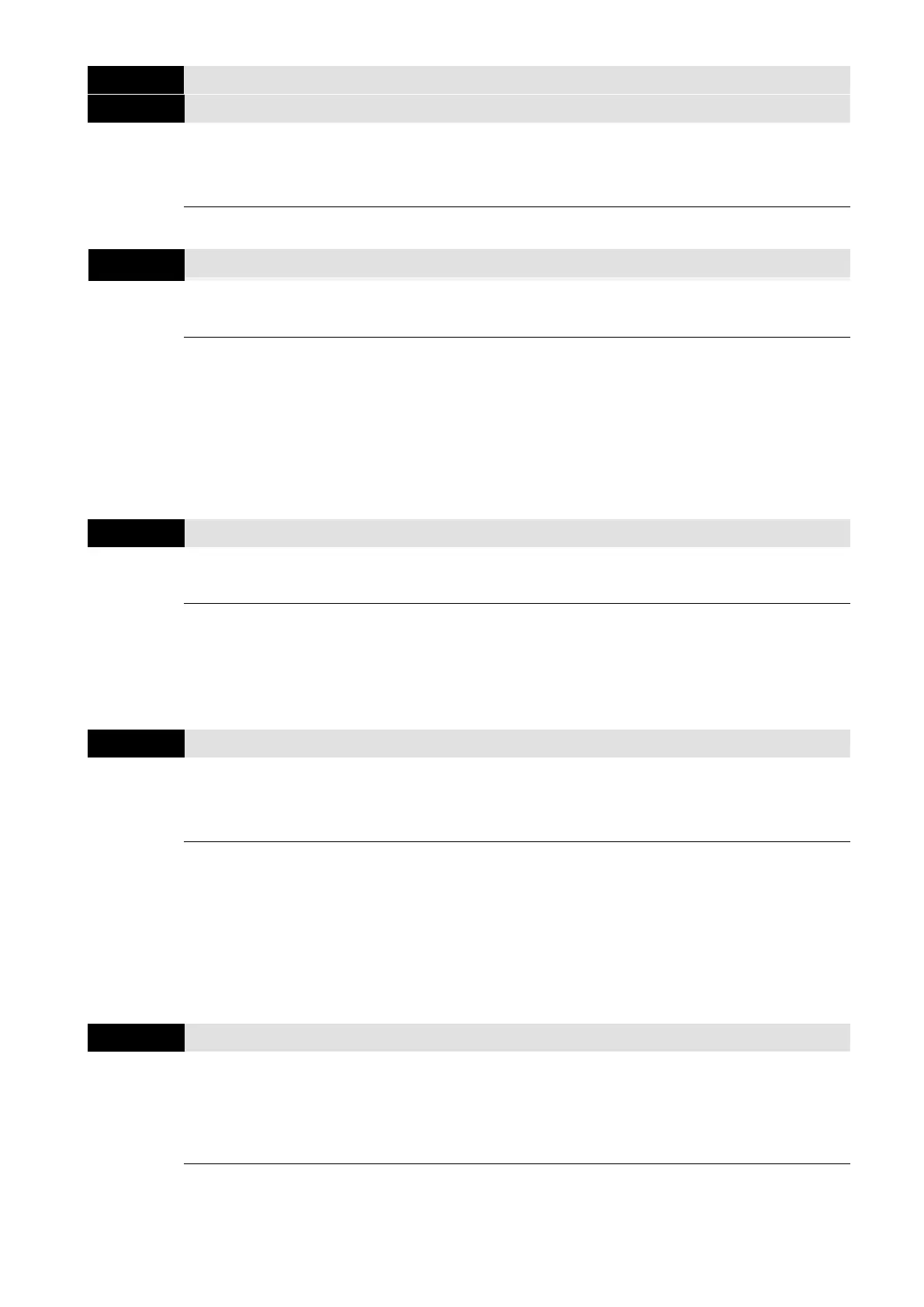Chapter 4 Parameters|VFD-EL-W
70
50 Hz Power System Base Voltage Setting
Determines the base voltage initial value when the motor drive resets with 50 Hz power system.
User-Defined Value (corresponds to Max. operation frequency Pr.01.00)
Corresponds to the maximum operation frequency (Pr.01.00)
When Pr.00.13 is not set to zero, “F” automatically disappears in the frequency setting page, and
the displayed last digit blinks. The Up/down key, multi-step speed and JOG function on the
keypad all changes ranges according to Pr.00.13.
When Pr.00.13 is not set to zero, and the frequency source is communication, use Pr.02.18 to
change the frequency command instead of using communication address 2001H.
Decimal Places for User-Defined Value
Sets the digital places for Pr.00.13.
For example: if the corresponding physical quantity such as pressure is to be set as 10.0 bar,
you need to set Pr.00.13 to 100, and set Pr.00.14 to 1. Pressure conversion relation: 0.1 Mpa =
1 bar = 1 kgf-cm
2
Output Phase Order Selection
0: Standard
1: Reverse the operation direction
Without changing the output wiring of the motor drive, the actual running direction of the motor
can be changed from forward to reverse and reverse to forward through this parameter, and the
indicator signals (FWD, REV) on the keypad remain unchanged.
When using this parameter with Pr.02.04 (Motor Direction Control), the output logic is to first
judge whether there is a prohibited direction, and then whether to output the reverse direction. If
a certain direction is prohibited, no action will be taken.
Prohibit Write EEPROM Function
0: Prohibit write EEPROM
1: Enable, control via MI terminal
2: Enable, MI terminal is invalid
