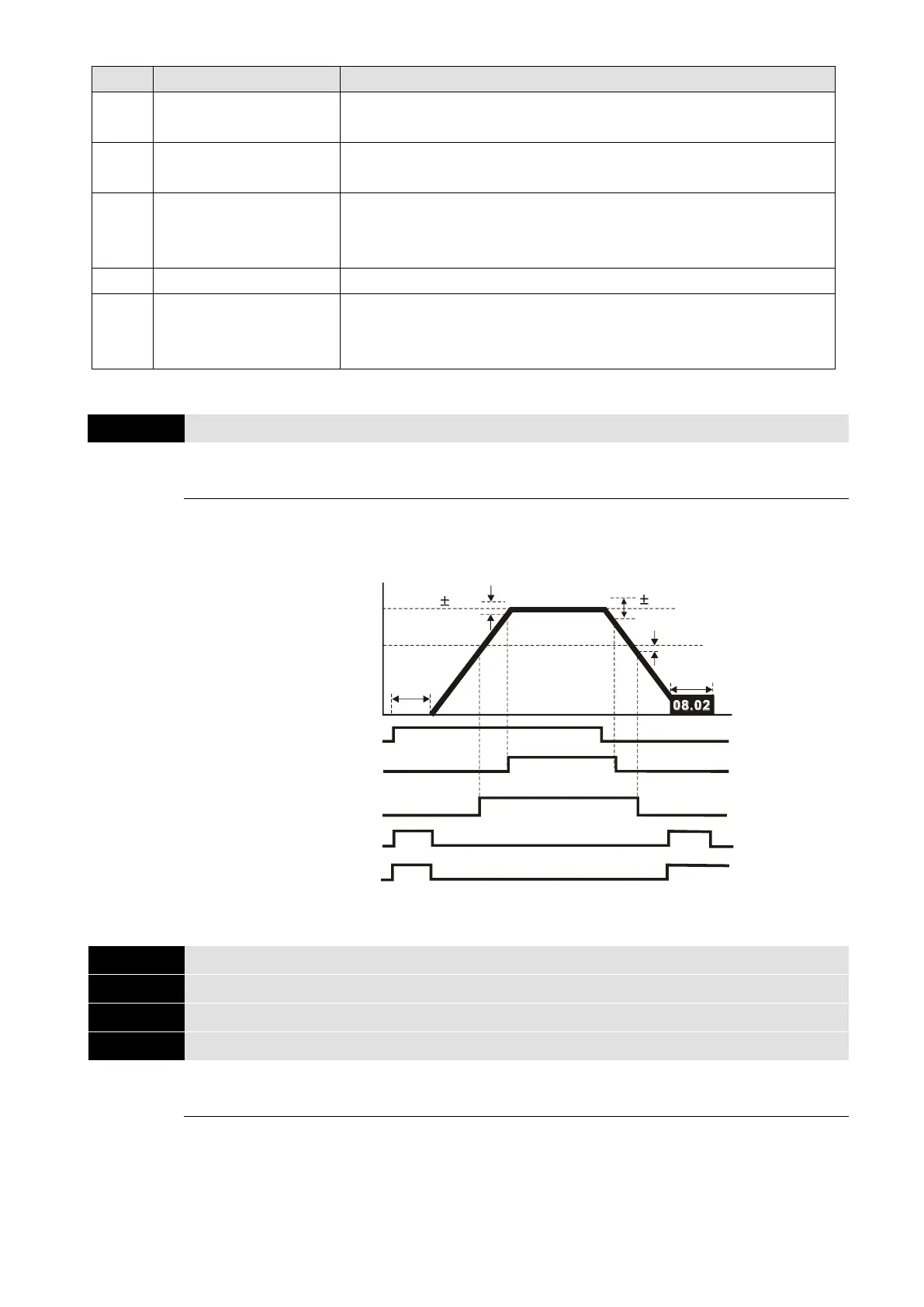Chapter 4 Parameters|VFD-EL-W
88
Zero speed including
STOP
Zero speed output signal (including STOP)
This contact is closed when warning occurs. (CExx, AUE, FbE,
SAvE)
This contact is closed when the output frequency ≥ Pr.03.11
setting value When the drive stops and the output frequency ≤
Pr.03.12 setting value, this contact is opened.
This contact is closed when the drive is ready.
Indication of multi-pump
system error (only
Master)
When all AC motor drives in multi-pump system are failed, the
contact “closed” means it is ON or in low potential.
※ “Closed” means the relay is ON or low voltage.
Desired Frequency Reached
Once the output frequency reaches the desired frequency, if the corresponding multi-function
output terminal is set to 9 (Pr.03.00–Pr.03.01), this multi-function output terminal is “closed”.
-2Hz
4Hz
2Hz
OFF
OFF
ON
ON
OFF
ON
OFF
ON
OFF
OFF
ON
OFF
ON
ON
detection
range
Frequency
master
frequency
desired
frequency
03.02
detection range
detection
range
DC braking time
during stop
Time
waiting time
for
frequency
run/stop
master freq. attained
(output signal)
desired freq. attained
setting 03 zero speed indication
setting 19 zero speed indication
output timing chart of multiple function terminals
when setting to frequency attained or zero speed indication
Sets the count value of the internal counter. You can use the external multi-function input
terminals on the control terminals to trigger the counter. When the count reaches the setting
value, the specified output terminal activates by setting one of the multi-function input terminals
(the count value resets after reaching the setting for Pr.03.05).
