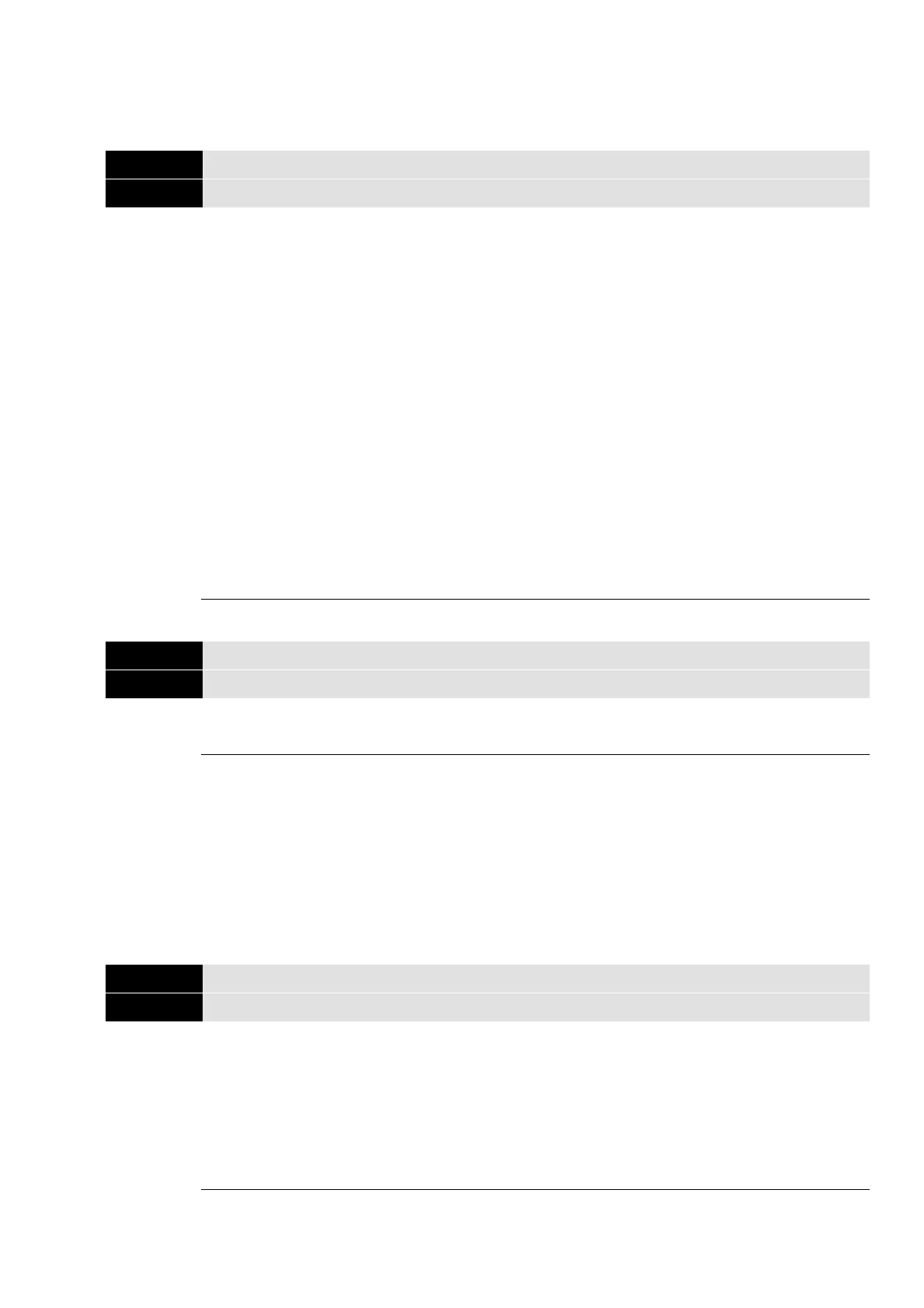Chapter 12 Descriptions of Parameter SettingsC2000 Plus
12.1-14-1
14 Extension Card Parameter
You can set this parameter during operation.
14-00
Extension Card Input Terminal Selection (AI10)
14-01
Extension Card Input Terminal Selection (AI11)
Default: 0
Settings 0: Disabled
1: Frequency command
2: Torque command (torque limit under speed mode)
3: Torque compensation command
4: PID target value
5: PID feedback signal
6: Thermistor (PTC / KTY-84) input value
7: Positive torque limit
8: Negative torque limit
9: Regenerative torque limit
10: Positive / negative torque limit
11: PT100 thermistor input value
13: PID compensation value
If the settings for Pr.03-00–Pr.03-02 are the same, the AI10 input has highest priority.
14-08
Analog Input Filter Time (AI10)
14-09
Analog Input Filter Time (AI11)
Default: 0.01
Settings 0.00–20.00 sec.
Analog signals, such as those entering AI1 and AI2, are commonly affected by interference
that affects the stability of the analog control. Use the Input Noise Filter to create a more stable
system.
When the time constant setting is too large, the control is stable but the control response is slow.
When the time constant setting is too small, the control response is faster but the control may
be unstable. For optimal setting, adjust the setting based on the control stability or the control
response.
14-10
Analog Input 4–20 mA Signal Loss Selection (AI10)
14-11
Analog Input 4–20 mA Signal Loss Selection (AI11)
Default: 0
Settings 0: Disabled
1: Continue operation at the last frequency
2: Decelerate to 0 Hz
3: Stop immediately and display ACE
4: Operate with output frequency lower limit (Pr.01-11) and display ANL
Determine the treatment when the 4–20 mA signal is lost (Pr.14-18 = 2, Pr.14-19 = 2).
