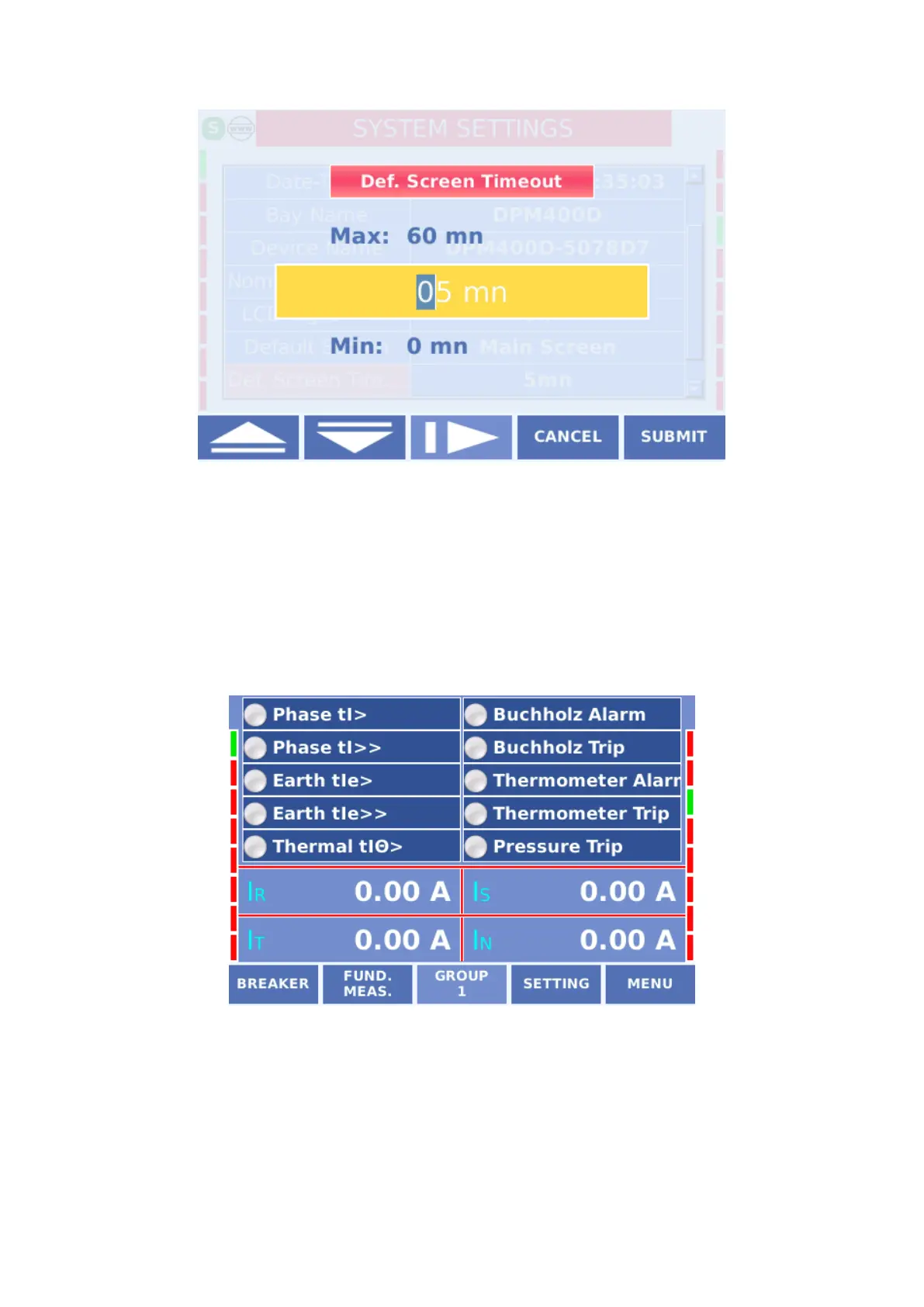110
Default Screen Timeout Display
4.5.10 Main Screen Measurement
Here, the selection of the voltage or current measurements to be displayed is shown in the
field in the following screen. The main screen measurement selection is located on the device
Main Screen Measurement Display
4.6 Configuration
It is the screen where the information required for the field installation of the device is
configured. The configuration settings are listed under alt
