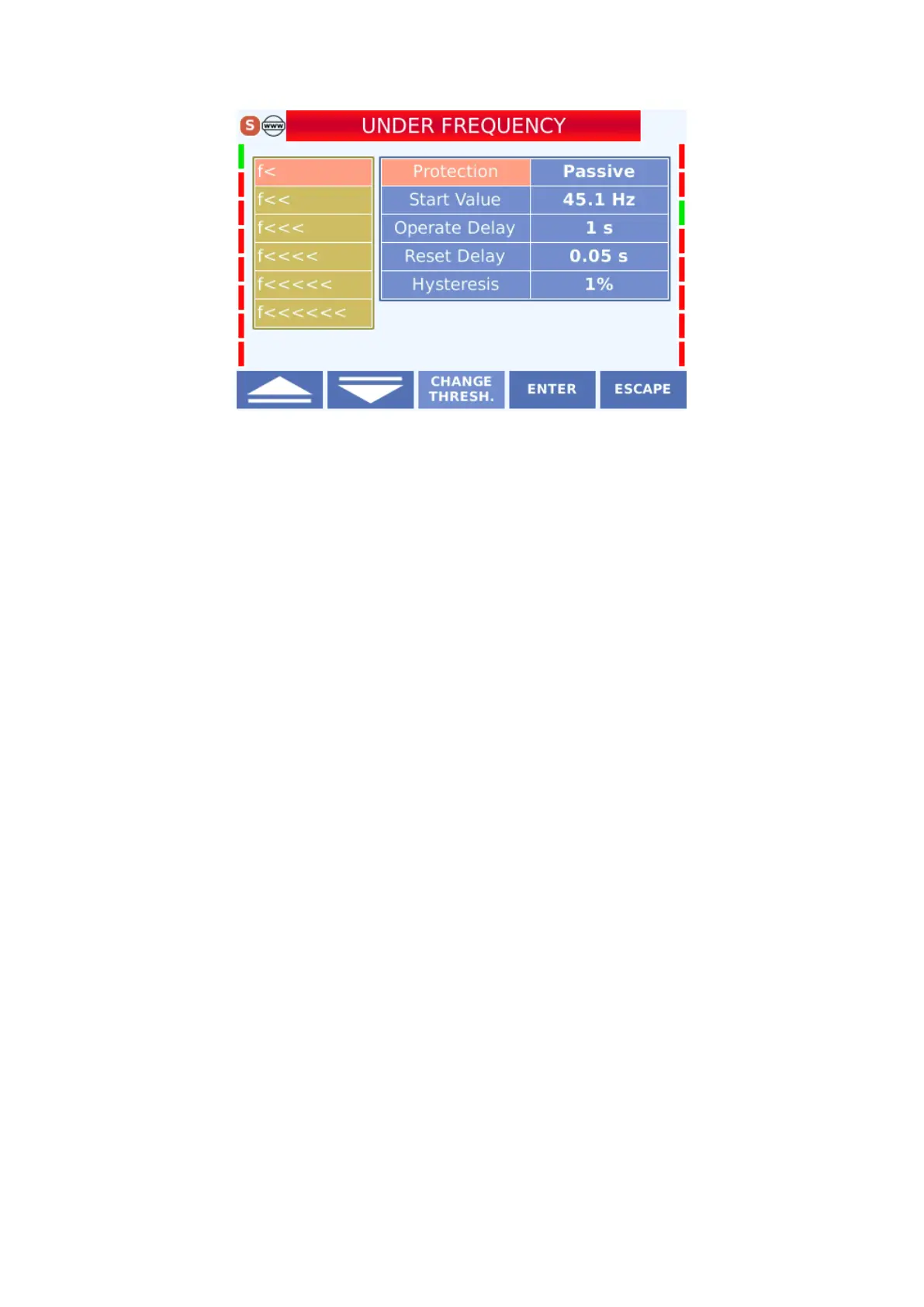86
Under Frequency Protection Display
The settings that can be made in the menu are described below.
4.3.4.1.1 Protection
activated in the active state and disabled in the passive state.
4.3.4.1.2 Start Value
It is the screen where the Under Frequency Protection is set when the protection is active.
Selection is made in the (45.1 64.9) Hz range.
4.3.4.1.3 Operate Delay
The operation delay is the value that determines the characteristic of the protection curve with
the delay type. In the case of under frequency protection , the delay type is DMT. This delay
may take a value between (0.08 600) s.
4.3.4.1.4 Reset Delay
According to the menu settings, It was selected to count the DMT (fixed time) reset time
(0.04 s) after the current has dropped below 5.00 In without exceeding 5.00 In and without
breaker tripping.Thus, after the current falls below the threshold, 40 ms will be counted. If
the threshold is not exceeded until the end of this period, the protection function trip time
counter will be reseted. Reset delay thresholds are in the range of (0-60).
