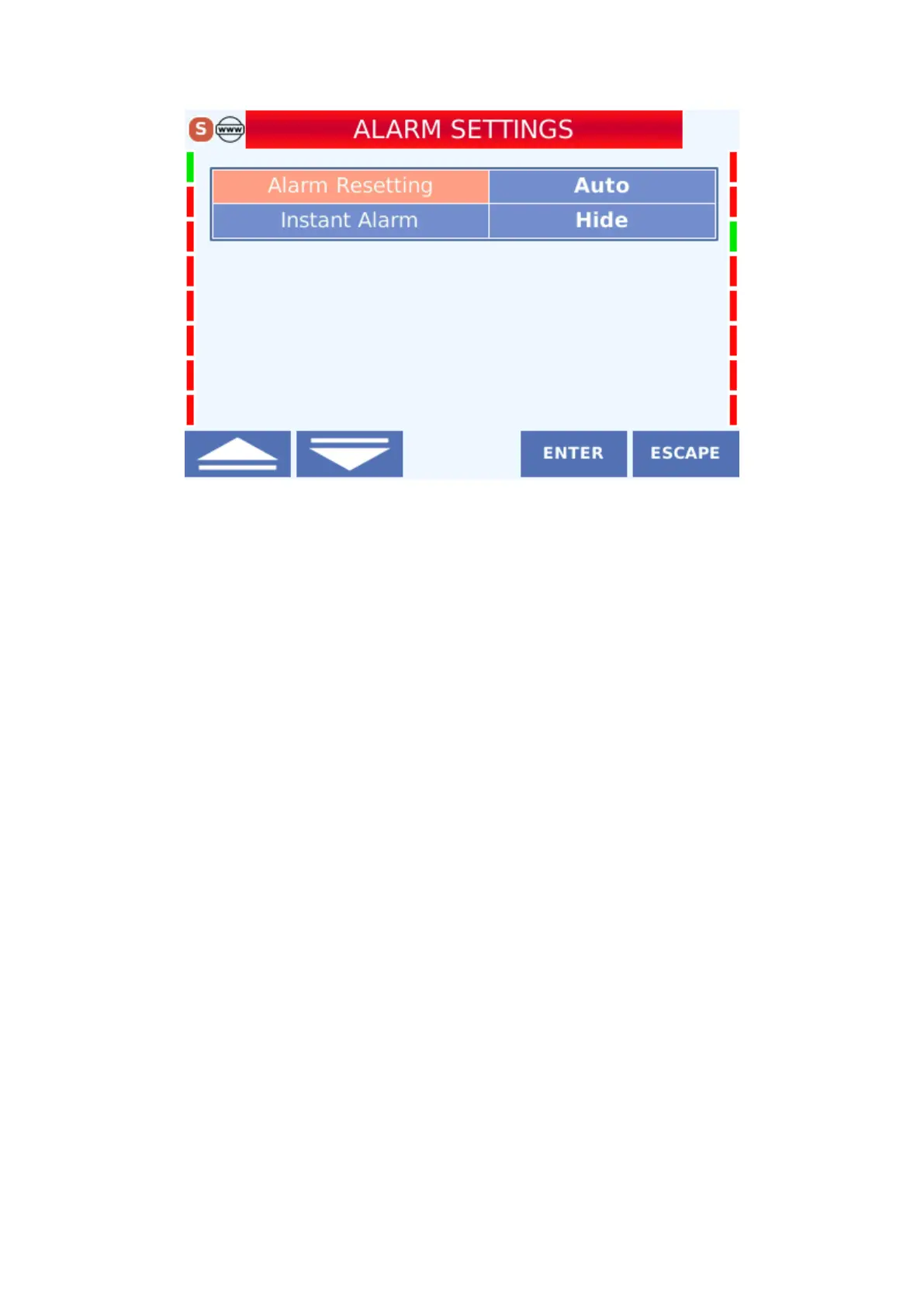116
Alarm Settings Display
4.6.12 Communication Settings
Under Construction
4.6.13 Ethernet Interface Settings
The device has two Ethernet Ports, one on the front and one on the back. The Ethernet Port on
the front of the device has a fixed IP address (192.168.2.215) for easy setup and access for all
relays. The following screen is used to determine the IP of the Ethernet Port on the back of the
device. This screen is accessed under alt Main Menu> Configuration> Ethernet Settings. Ip,
NetMask,Gateway settings can be set on the screen below. The set IP value must not be the
same as the computer with access to the device. In addition, the device and the computer must
have the same subnet. This means that the first three zones of the specified IP address must
match (eg 192.168.2.XXX).
