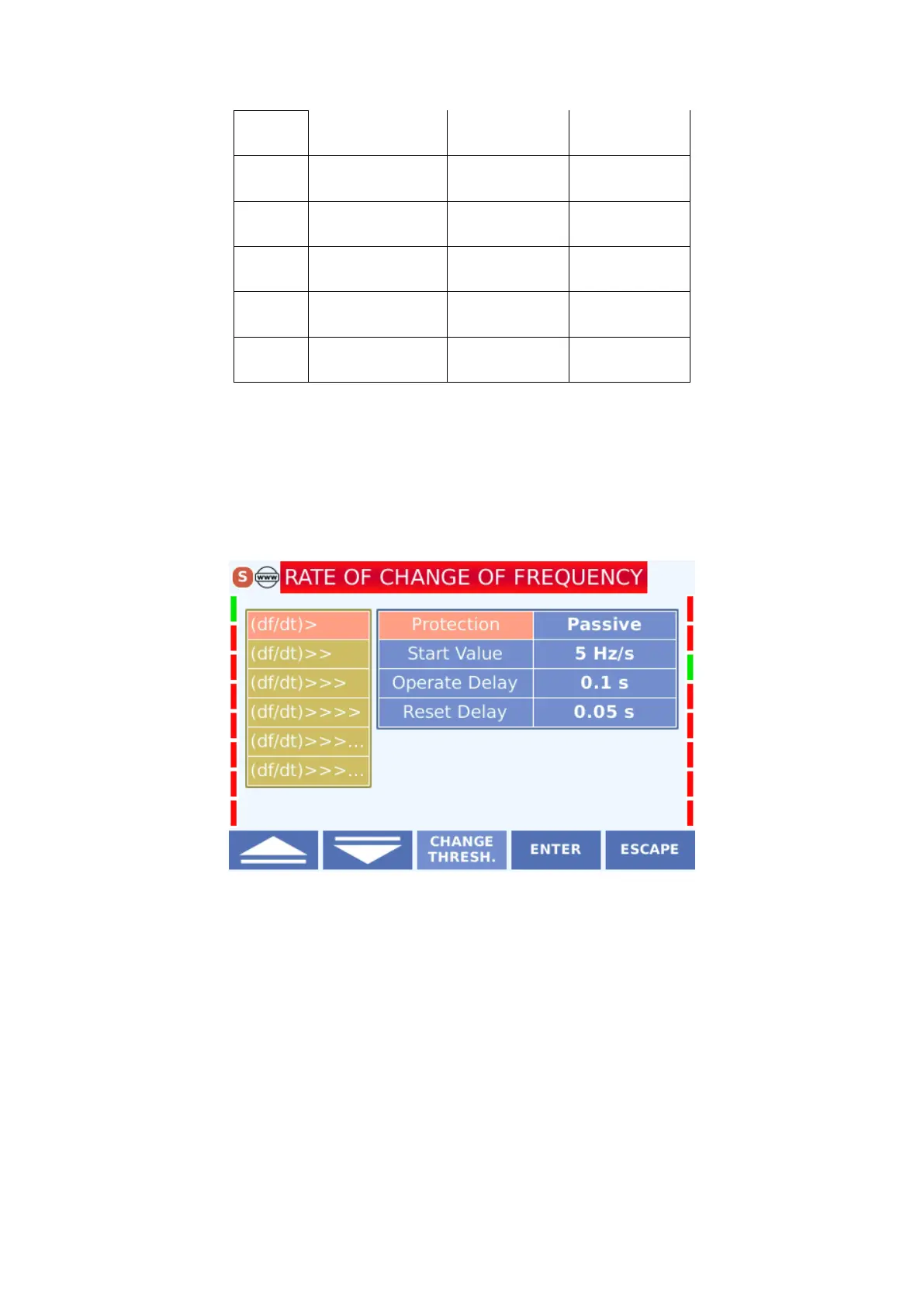Rate of Change of Frequency Protection Function Symbols
The menu view is as follows. The menu consists of four lines.
Rate of Change of Frequency Protection Display
4.3.4.3.1 Protection
activated in the active state and disabled in the passive state.
4.3.4.3.2 Start Value
It is the screen where the Rate of Change of Frequency Protection is set when the protection is
active. Selection is made (+10 -10) Hz/s range.
