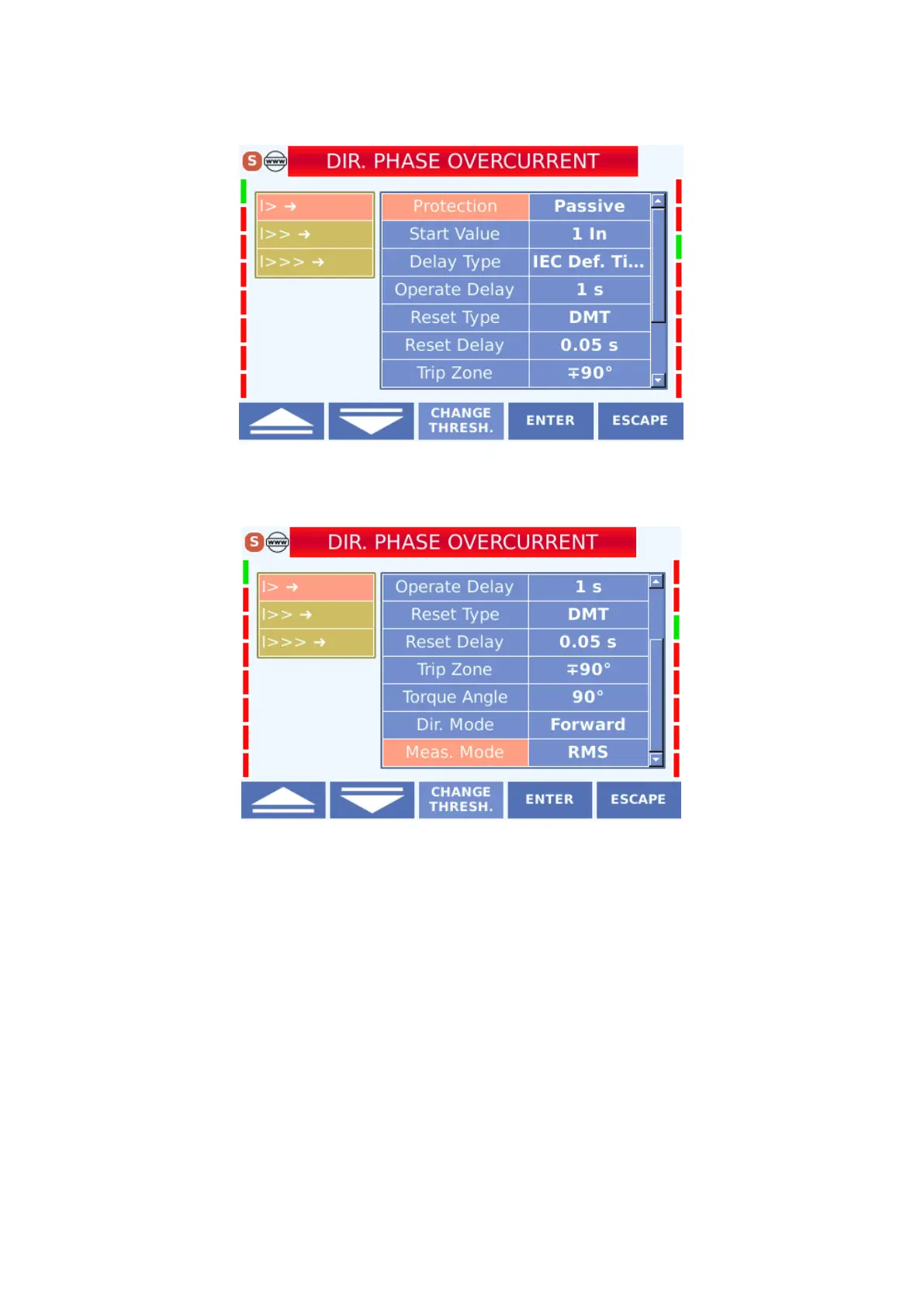63
Directional Phase Overcurrent Protection Screen
Directional Phase Overcurrent Protection Screen
The settings that can be made in the menu are described below.
4.3.2.4.1 Protection
activated in the active state and disabled in the passive state
