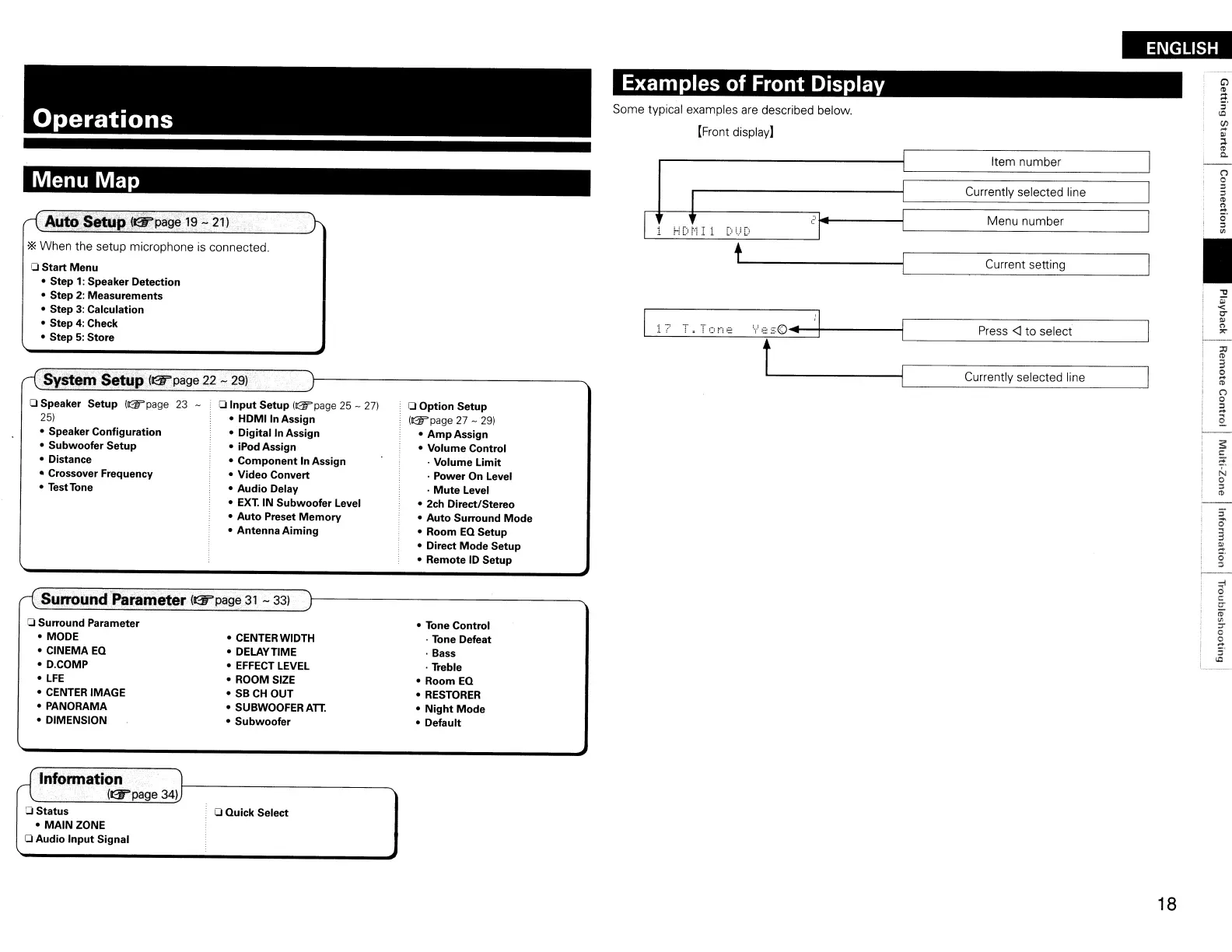ENGLISH
Surround Parameter (r:g'page
31
- 33)
System Setup (@"page 22 - 29)
$
c:
~
N
o
"
'"
'tl
~
CT
I
!lI
I "
~
!
~
I
~
I [
i
£.
'--
Item
number
Menu
number
Current setting
Press
<l
to
select
Currently selected line
'iesod~---i
t
L----
__
Currently selected line
2
t _
[)i.)[)
17
T.Tone
Examples of Front Display
Some typical examples are described below.
[Front display)
• Tone Control
· Tone Defeat
· Bass
· Treble
• Room
EQ
•
RESTORER
•
Night
Mode
• Default
o
Option
Setup
lGf'page
27
-
29)
•
Amp
Assign
•
Volume
Control
· Volume
limit
· Power On Level
·
Mute
Level
• 2ch Direct/Stereo
•
Auto
Surround
Mode
• Room
EQ
Setup
• Direct
Mode
Setup
• Remote
10 Setup
• CENTER WIDTH
• DELAY TIME
•
EFFECT
LEVEL
• ROOM
SIZE
• SB
CH
OUT
• SUBWOOFER
ATT.
•
Subwoofer
o
Input
Setup I(if"'page
25
-
271
• HDMI In Assign
•
Digitalin
Assign
• iPod Assign
•
Component
In Assign
•
Video
Convert
• Audio Delay
•
EXT.
IN
Subwoofer
Level
•
Auto
Preset
Memory
• Antenna
Aiming
o Speaker Setup
(Gf'
page
23
-
251
• Speaker Configuration
•
Subwoofer
Setup
• Distance
• Crossover Frequency
• TestTone
o Surround Parameter
• MODE
• CINEMAEQ
·D.COMP
•
LFE
•
CENTER
IMAGE
• PANORAMA
• DIMENSION
Auto Setup (r:g'page 19 - 21)
Menu
Map
*When the setup microphone is connected.
o
Start
Menu
• Step
1:
Speaker Detection
• Step
2:
Measurements
• Step
3:
Calculation
• Step
4:
Check
• Step
5:
Store
,
,
Operations
Information
11--
---,.
(r:g'page
34)[
o Status
•
MAIN
ZONE
o Audio
Input
Signal
o Quick Select
18