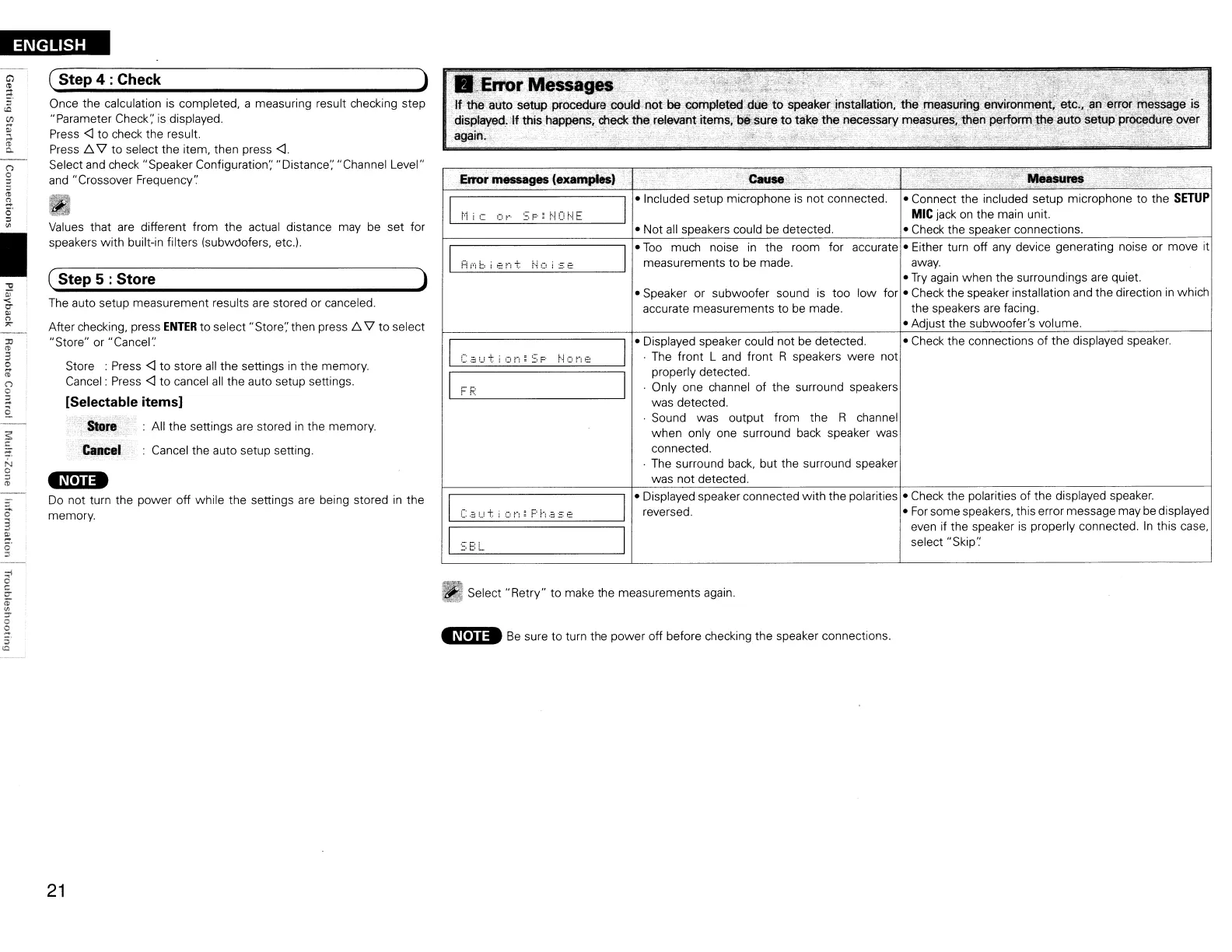ENGLISH
• Connect the included setup microphone to the
SETUP
MIC
jack
on
the main unit.
• Check the speaker connections.
• Check the connections
of
the displayed speaker.
not
Enor
messages (examples)
•
'"
"',
-',
C'
,(,"'~"
1;0--,
J
~lrFor
Me$og.L
If
the~uto
setup pi6Cedurei:'o
u
id,'liIot
displayed
..
:Jf
thishapJ:ien~-"~~
the,
again.
.
'-
Select "Retry" to make the measurements again.
accurate • Either turn off
any
device generating noise
or
move it
away.
•
Try
again
when the surroundings are quiet.
• Speaker or subwoofer sound
is
too low
for.
Check
the speaker installation
and
the direction
in
which
accurate measurements to
be
made. the speakers
are
facing.
• Adjust the subwoofer's volume.
I-c-
v
:-!:-;
,;:,=---=c,-'
,,_.
--=.S..:."_.
::-r..:.j;:,D..:.ij:..:E=--
__
!•Included setup microphone
is
not connected.
• Not
all
speakers could
be
detected.
1
I
·
Displayed speaker connected with the polarities •
Check
the polarities of the displayed speaker.
C.3
,_,
t ;
c,
n ;
c'
n.3 s e
,reversed.
•
For
some speakers, this error message may
be
displayed
'=S=E='
L===========~I
:~~enc~f,,~~;,~eaker
is
properly connected.
In
this case,
1 C3
uti
0 n :
SF
r;
0 n e I•
D;:~a~~:n~p~aak:~
~~~~~
~O~~:adk~tr:c~~~e
1
===========1
properly detected.
F
~:
Only one channel of the surround speakers
was detected.
Sound was output from the R channel
when only one surround
back
speaker was
connected.
.
The
surround
back,
but the surround speaker
was not detected.
-N-n8
Be
sure to turn the power off before checking the speaker connections.
)
)
Cancel the auto setup setting.
C,Bncel
The
auto setup measurement results
are
stored or canceled.
After checking, press
ENTER
to
select"
Store': then press
b,.
\l
to select
"Store" or "Cancel':
Store : Press
<I
to store
all
the settings
in
the memory.
Cancel: Press
<I
to cancel
all
the auto setup settings.
[Selectable
items]
'Sttlre
All the settings are stored
in
the memory.
Once the calculation
is
completed, a measuring result checking step
"Parameter Check':
is
displayed.
Press
<I
to check the result.
Press
b,.
\l
to select the item, then press
<I.
Select
and
check "Speaker Configuration': "Distance': "Channel Level"
and
"Crossover Frequency':
Values
that
are
different from the actual distance may be set for
speakers with built-in filters (subwdofers, etc.).
CStep 4 : Check
( Step 5 : Store
-N-jj8
Do
not turn the power off while the settings
are
being stored
in
the
memory.
•
21