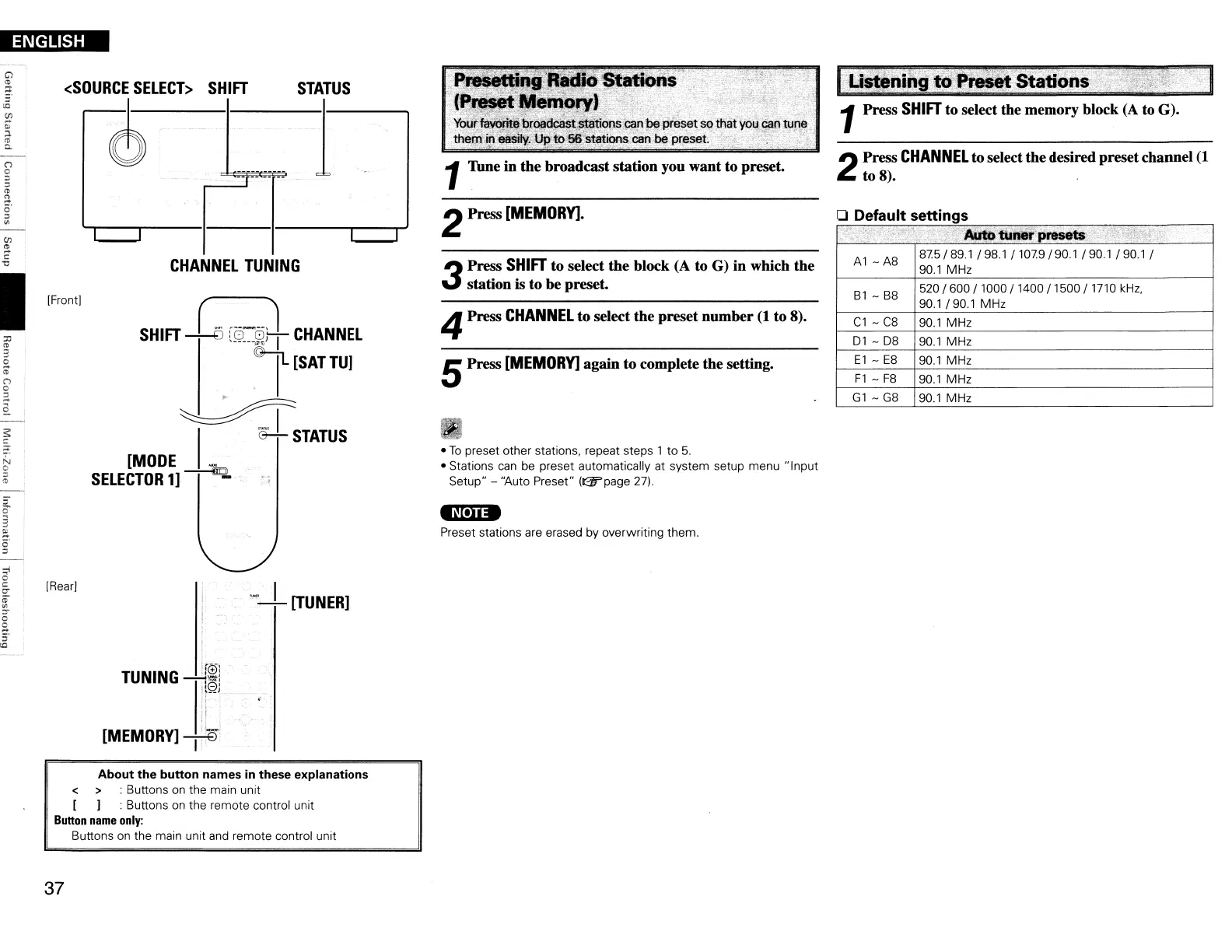ENGLISH
90.1
MHz
90.1
MHz
90.1
MHz
90.1 MHz
90.1 MHz
F1
-
F8
E1
-
E8
B1 _ B8
520/600/
1000/
1400/
1500/
1710
kHz,
90.1/90.1
MHz
A1 _ A8 87.5/89.1
/98.1
/107.9/90.1
/90.1 /90.1
/
90.1 MHz
C1
-
C8
D1
- D8
G1
-
G8
,
·>~nj"l~fi~~;$tati~.,s··r:~~.
1Press
SHIFT
to select the memory block (A
to
G).
o Default settings
2
Press
CHANNEL
to select the desired presetchannel
(1
to 8). .
1Thne in the broadcast station you want to preset.
•
To
preset other stations, repeat steps 1
to
5.
• Stations can be preset automatically at system setup menu
"Input
Setup" - "Auto Preset"
(Gf"page
27).
4Press
CHANNEL
to select the preset number (1 to 8).
5Press
[MEMORY]
again to complete the setting.
3
Press
SHIFT
to select the block (A to G) in which the
station is to be preset.
2Press
[MEMORY].
iN,h-
Preset stations are erased by overwriting them.
CHANNEL
TUNING
SHIFT
(5
iiLgj+
CHANNEL
1lSATTUJ
~
I
cd
STATUS
[MODE
_
SELECTOR
11
~
<SOURCE
SELECT>
SHIFT
STATUS
[Front)
I
[Rear)
-_"
_I
[TUNER]
About the button names in these explanations
< > : Buttons on the main unit
[ I : Buttons on the remote control unit
Button
name
only:
Buttons on the main unit and remote control unit
37