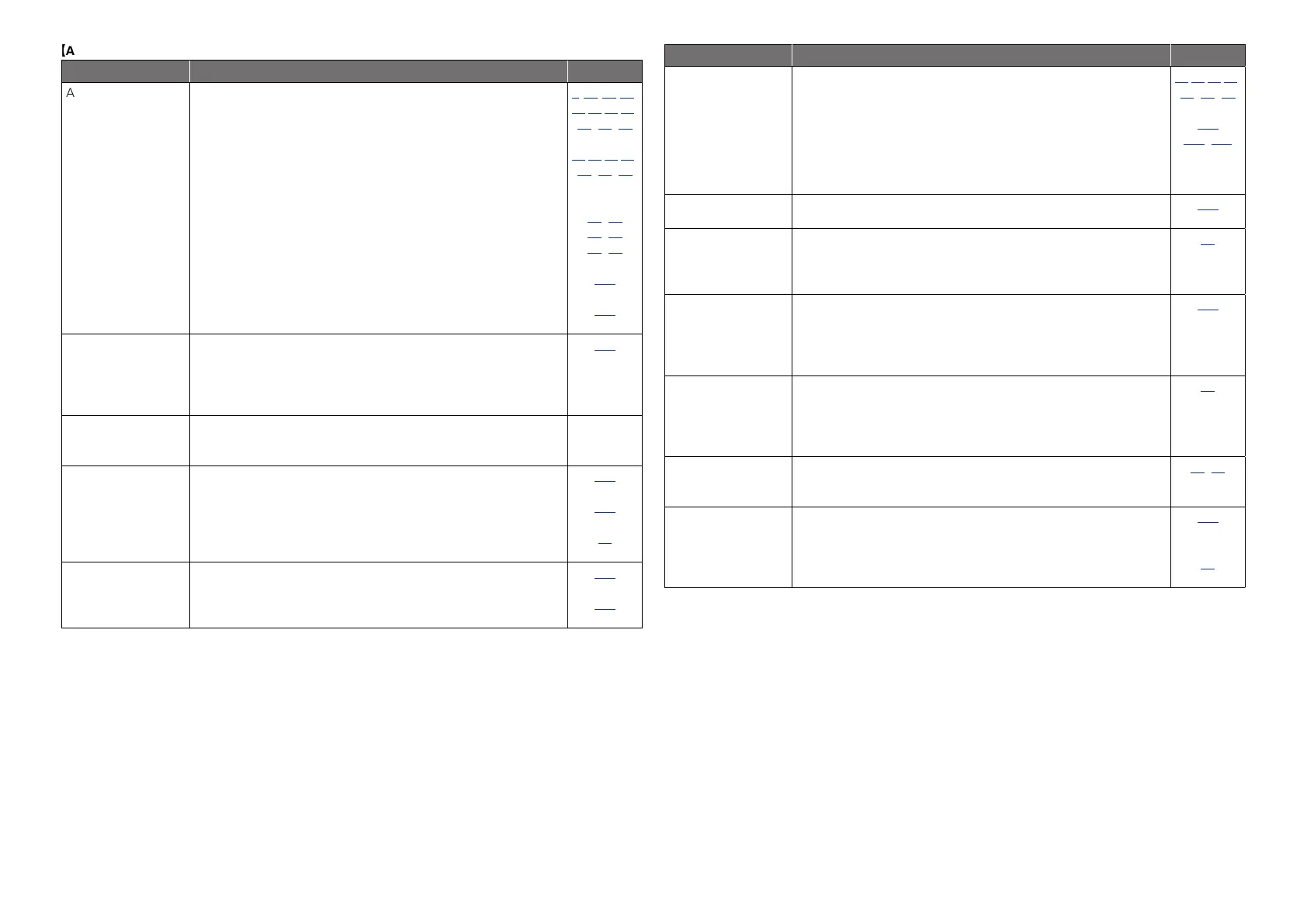143
GAudioH
Symptom Cause/Solution Page
Audio is not output. •Check the connections for all devices.
•Check the speaker connections and configurations.
•Check whether the audio device power is turned on.
•Adjust the master volume.
•Cancel the mute mode.
•Check the connection with the playback device and select the
proper input source.
•Match the input mode and the terminal assigned to be the digital
input terminal.
•Disconnect the headphones. No sound is output from the
speakers when headphones are connected.
9,10,13,16,
15,14,17,18,
19,20,21
77,78,79,80,
81,82,83
–
31, 91
31, 91
30, 91
110
127
The volume does not
increase.
•The maximum volume is set too low. Set the maximum volume
using “Limit”on the menu.
•Power for external devices connected to the output connectors
of the unit may not be turned on. Check the power of connected
external devices.
102
–
No sound is
produced from
surround speaker.
•Check if the surround speakers are connected to the SURROUND
terminals.
–
No sound is
produced from
surround back
speaker.
•Check if “Amp Assign” is set appropriately in order to output
audio from the surround back speakers.
•Set “Speaker Config.” – “Surr. Back” on the menu to something
other than “None”.
•Set the sound mode to something other than “STEREO” and
“VIRTUAL”.
113
113
67
No sound is
produced from front
height speaker.
•Check if “Amp Assign” is set appropriately in order to output
audio from the front height speakers.
•Set “Speaker Config.” – “Front Height” on the menu to something
other than “None”.
113
114
Symptom Cause/Solution Page
No sound is
produced from
subwoofer.
•Check the subwoofer connections.
•Turn on the subwoofer’s power.
•Set “Speaker Config.” – “Subwoofer” on the menu to “Yes”.
•If “Front” and “Center” for “Speaker Config.” are set to “Large”,
and “Subwoofer Mode” is set to “LFE”, no sound may be output
from the subwoofers, depending on the input signal or selected
sound mode.
77,78,79,80,
81,82,83
–
113
113, 114
DTS sound is not
output.
•Set “Decode Mode” on the menu to “Auto” or “DTS”.
111
Dolby TrueHD, DTS-
HD, Dolby Digital
Plus audio is not
output.
•Make HDMI connections.
10
Dolby PLg mode or
DTS NEO:6 mode
cannot be selected.
•Check that “Speaker Config.” – “Center” or “Surround” is set to
other than “None”. If the speaker system is 2.0/2.1ch, this sound
mode cannot be selected.
•When headphones are used, Dolby PLg or DTS NEO:6 cannot be
selected.
113
–
Audyssey MultEQ
®
,
Audyssey Dynamic
EQ
®
and Audyssey
Dynamic Volume
®
cannot be selected.
•Switch the sound mode to other than “DIRECT” or “PURE
DIRECT”.
•When headphones are used, Audyssey MultEQ
®
, Audyssey
Dynamic EQ
®
and Audyssey Dynamic Volume
®
cannot be
selected.
67
–
Dynamic EQ
®
and
Dynamic Volume
®
cannot be selected.
•Run Audyssey
®
Setup.
23, 84
“Restorer” cannot
be selected.
•Check that an analog signal or PCM signal (Sample Rate=44.1/48
kHz) is input. For playback of multichannel signals such as Dolby
Digital or DTS surround, “Restorer” cannot be used.
•Switch the sound mode to other than “DIRECT” or “PURE
DIRECT”.
101
67
