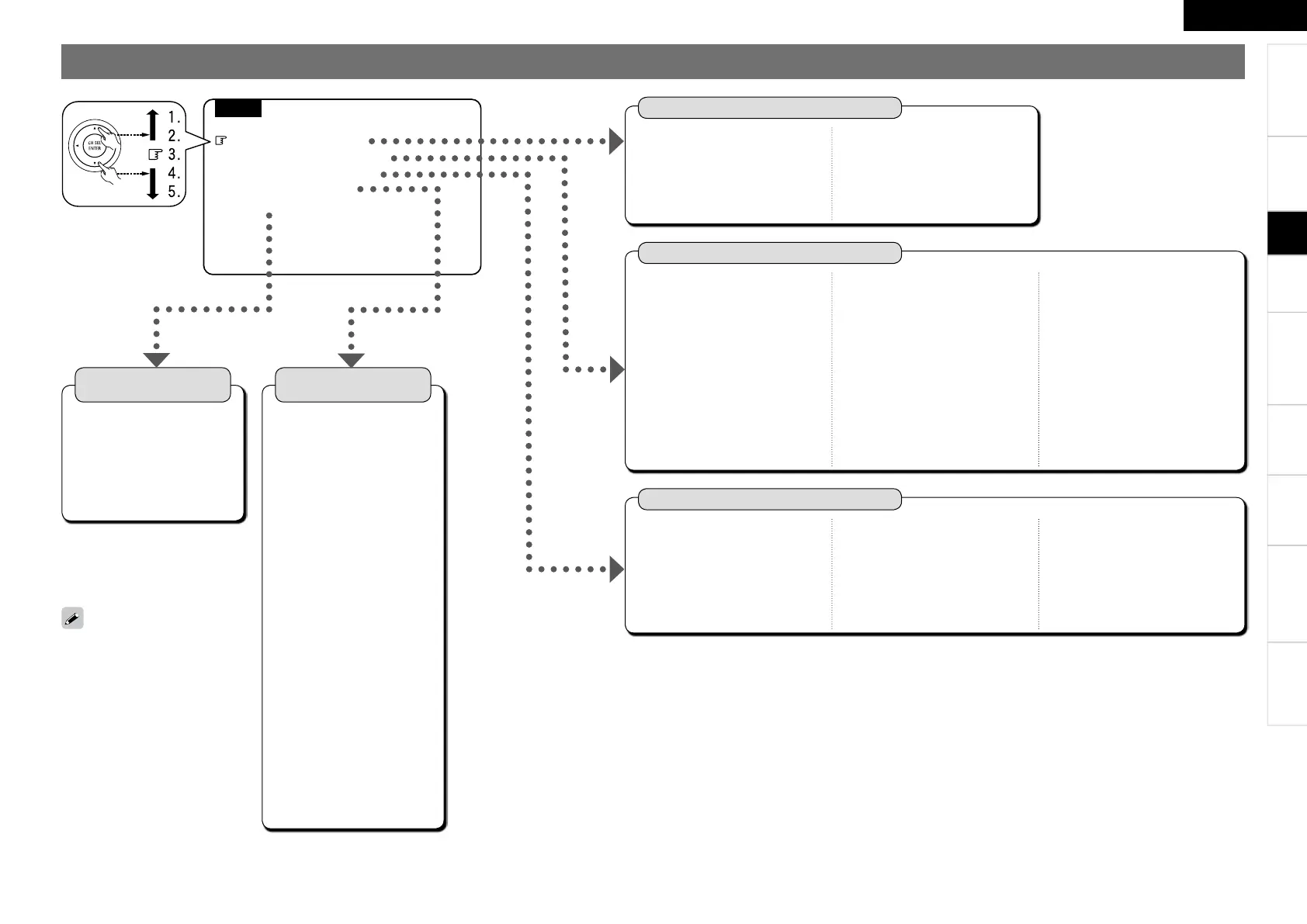Auto Setup
(vpage 20 ~ 23)
n Start Menu
• Step 1: Speaker Detection
• Step 2: Measurement
• Step 3: Calculation
• Step 4: Check
• Step 5: Store
n Parameter Check
• Speaker Confi guration Check
• Distance Check
• Channel Level Check
• Crossover Frequency Check
• EQ Check
• Restore
Manual Setup
(vpage 24 ~ 31)
n Speaker Setup (vpage 24 ~ 26)
• Speaker Confi guration
• Subwoofer Setup
• Distance
• Channel Level
• Crossover Frequency
• Front Speaker Setup
n HDMI Setup (vpage 26, 27)
• Color Space
• RGB Range
• Auto Lipsync
• HDMI Audio Out
• HDMI Control
• Power Off Control
n Audio Setup (vpage 27, 28)
• EXT. IN Subwoofer Level
• 2ch Direct/Stereo
• Dolby Digital Setup
• Auto Surround Mode
• EQ Preset
n ZONE2 Setup (vpage 29)
• Level Lch
• Level Rch
• Volume Limit
• Power On Level
• Mute Level
n Option Setup (vpage 29 ~ 31)
• Amp Assign
• Volume Control
• Source Delete
• On-Screen Display
• Quick Select Name
• Trigger Out
• Remote ID Setup
• 232C Port
• Display
• Setup Lock
Parameter
(vpage 38 ~ 43)
n Surround Parameter
• Mode
• Cinema EQ
• DRC
• Dynamic Range Compression
• LFE
• Center Image
• Panorama
• Dimension
• Center Width
• Delay Time
• Effect Level
• Room Size
• AFDM
• SB CH Out
• SW ATT
• Subwoofer
• Default
n Tone
• Tone Control
• Bass
• Treble
n Audyssey Settings
• MultEQ
• Dynamic EQ
• Dynamic Volume
• Setting
n RESTORER
n Night Mode
n Audio Delay
Information
(vpage 44, 45)
n Status
• MAIN ZONE
• ZONE2
n Audio Input Signal
n HDMI Information
n Auto Surround Mode
n Quick Select
n Preset Station
Input Setup
(vpage 32 ~ 36)
n TUNER (FM/AM)
• Auto Preset
• Preset Skip
• Preset Name
• Video
• Input Mode
• Rename
• Source Level
n PHONO
• Video
• Input Mode
• Rename
• Source Level
n CD, CDR/TAPE, DVD, HDP, TV/
CBL, VCR, V.AUX
• Assign
• Video
• Input Mode
• Rename
• Source Level
• iPod
When “Screensaver” is set to
“ON” , the screensaver is activated
if no operation is performed for
about 3 minutes.
When you press uio p, the
screen saver is cancelled and the
screen before that screen saver
started is displayed.
ENGLISH
Specifi cations
