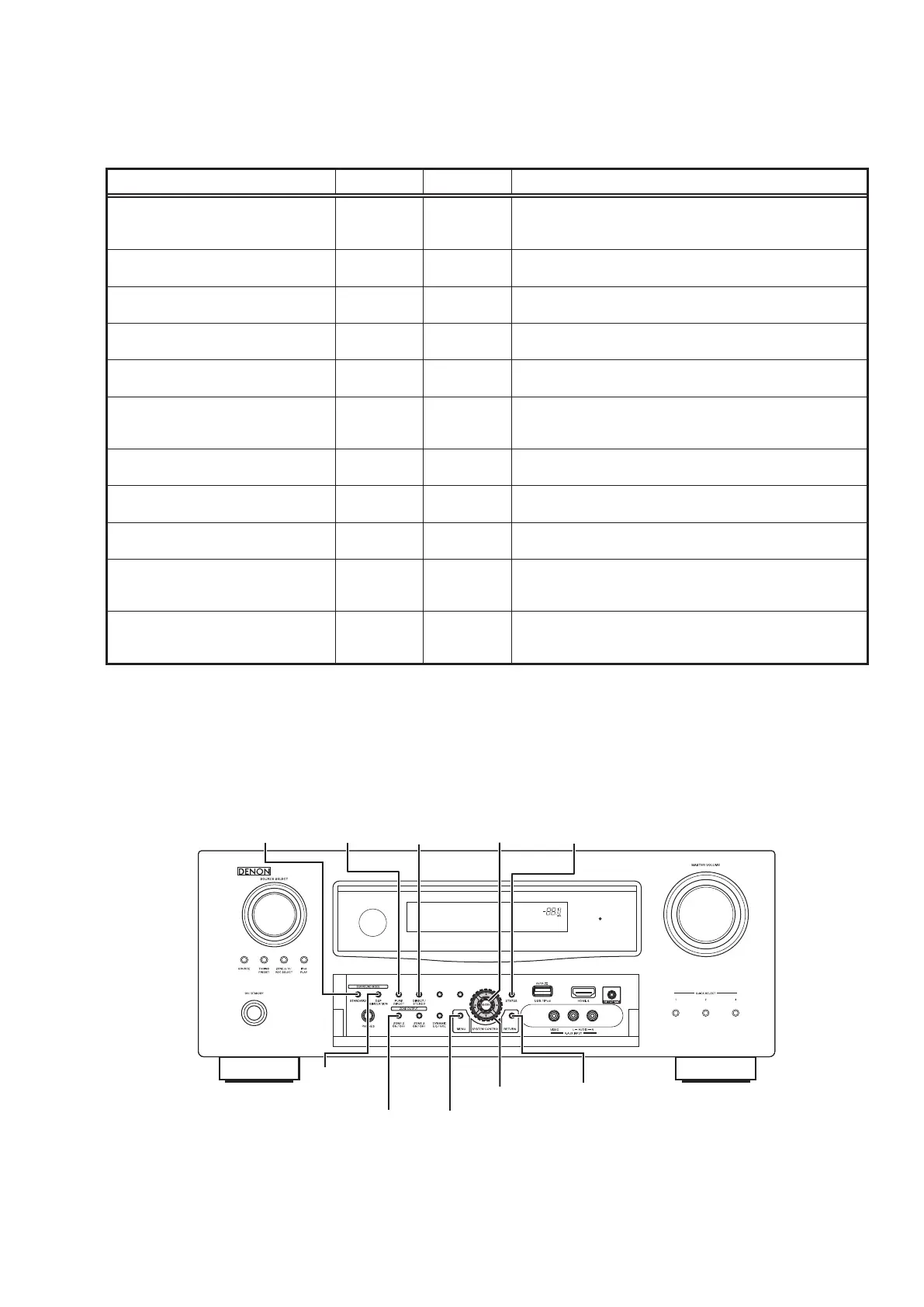15
SPECIAL MODE
Special mode setting button
b
PresstheON/STANDBYbuttontoturnonwhilepressingbothbuttonsAandBatthesametime.
Mode Button A Button B Contents
Versiondisplay
(μcom/DSPErrorDisplay)
STATUS RETURN
SerialNo.andrmwareversionssuchasMain,Sub,DSPare
displayedintheFLmanager.Errorsaredisplayedwhenthey
occur.(Referto16page)
Displayingtheprotectionhistorymode STATUS MENU
Displayingtheprotectionhistory
(Referto19page)
IInitializationmode
(RemovesettingsforInstallerSetup.)
STANDARD
DSP
SIMULATION
Backupdatainitializationiscarriedout.
(RemovesettingsforInstallerSetup)
Initializationmode
(IncludessettingsforInstallerSetup)
CURSORUP
CURSOR
DOWN
Backupdatainitializationiscarriedout.
(IncludessettingsforInstallerSetup)
Modeforswitchingtunerfrequencystep STANDARD
DIRECT/
STEREO
---E2modelonly---
ChangetunerfrequencysteptoFM:200kHz/AM:10kHzSTEP
Modeforpreventingremotecontrol
acceptance
STATUS ENTER
Operationsusingremotecontrolarerejected.
(Modecancellation:Turnoffpowerandexecutethesame
buttonoperationsaswhenperformingsetup.)
Panellockmode
DSP
SIMULATION
DIRECT/
STEREO
Operationsusingmainunitpanelbuttonsormastervolumeare
rejected.
Panellockmode
(RemoveMastervolume)
DIRECT/
STEREO
PURE
DIRECT
Operationsusingmainunitpanelbuttonsarerejected.
Cancellationofpanellockmode
DIRECT/
STEREO
ENTER Panellockmodeiscancelled.
InstallerSetupmode MENU
CURSOR
LEFT
AccessRemoteMaintenancemodeviatheinternet.Installer
SetupisdisplayedonGUI/OptionMenu.
※
RefertoAVR_RemoteMaintenance_.pdfofSDI.
Diagnosticmode
CURSOR
LEFT
ENTER
ThismodeisusedforconrmingtheVideoandAudio(signal)
paths.(Troubleshooting)
Conrmingtheoperationofunitcanbeeasilydoneafterrepair.
NOTE:
If"S"isdisplayedontheuorescentdisplay,theunitissettothespecialdeveloper'smodeandRS-232C
communicationsarenotpossible.
Pressandholdinthe"STATUS"and"
i
"buttonsforover3secondswiththepowerturnedontoturnthe"S"
displayoff.RS-232Ccommunicationsarenowenabled.
RETURN
ZONE2
ON/OFF
DSP
SIMULATION
STANDARD
STATUS
ENTER
DIRECT
STEREO
MENU
CURSOR
d