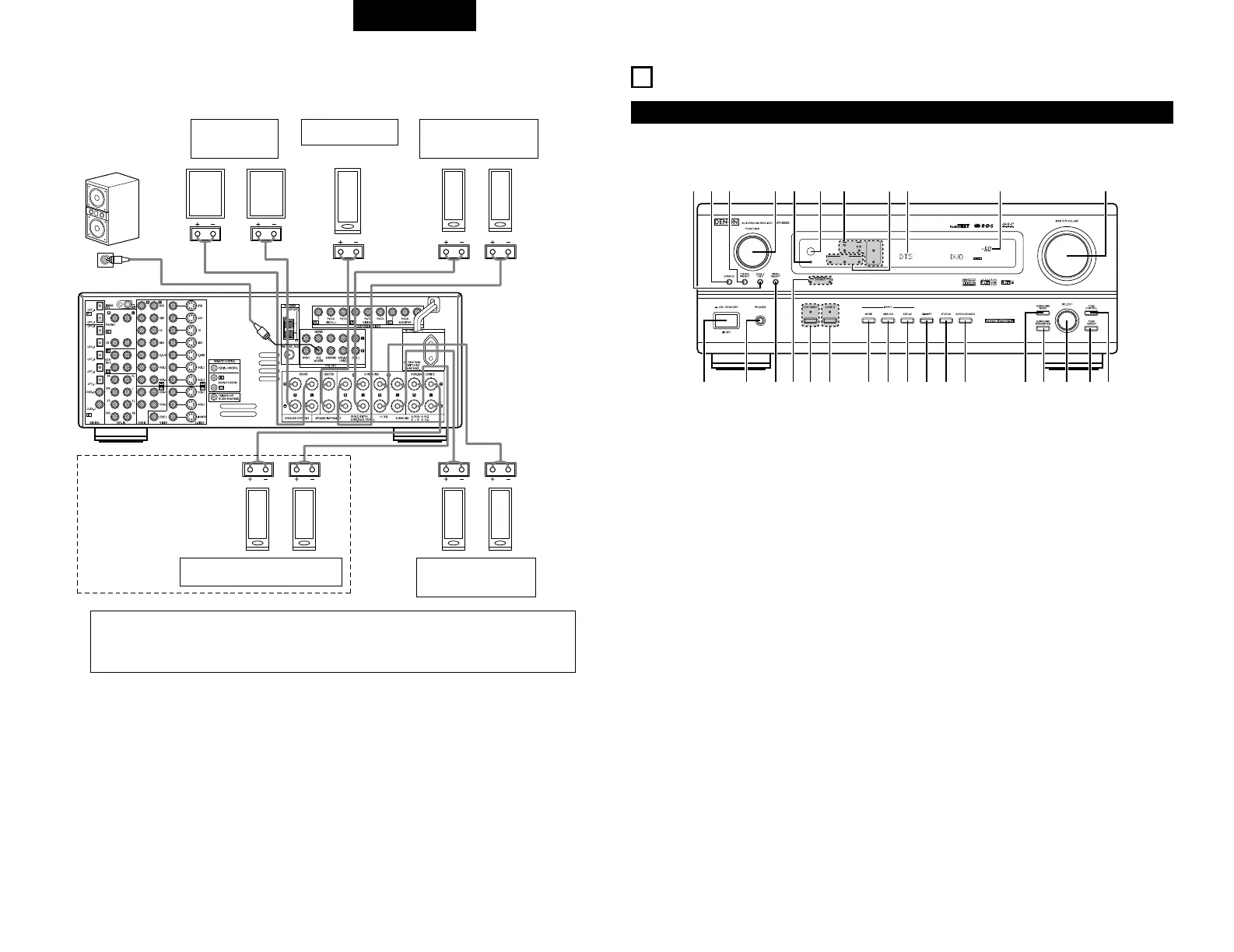Panel frontal
6
NOMBRES Y FUNCIONES DE LAS PIEZAS
• Para mayor información sobre las funciones de estas piezas, consulte las páginas que se indican entre
paréntesis ( ).
q
Interruptor para operar la
alimentación .........................................(218, 234)
w
Toma de los auriculares (PHONES) ..............(220)
e
Botón VIDEO SELECT..................................(221)
r
Indicadores del sistema de altavoz para sonido
difuso (SURROUND SPEAKER A/B)
t
Botón PURE DIRECT............................(220, 234)
y
Botón ZONE 2......................................(222, 234)
u
Botón MODE .......................(218, 219, 225, 227)
i
Botón ANALOG....................................(218, 219)
o
Botón EXT. IN.......................................(218, 219)
!0
Botón DIMMER............................................(221)
!1
Botón STATUS..............................................(221)
!2
Botón SURROUND BACK ............................(226)
!3
Botón SURROUND MODE..(219, 224~226, 228)
!4
Botón SURROUND PARAMETER
.....................................................(224~226, 228)
!5
Botón SELECT.....(219, 220, 224~226, 228, 229)
!6
Botón TONE DEFEAT ...................................(220)
!7
Botón TONE CONTROL.......................(220, 229)
!8
Control MASTER VOLUME..........................(219)
!9
Indicador del volumen principal
(VOLUME LEVEL).........................................(219)
@0
Visualizar
@1
Indicadores del modo de INPUT ..................(219)
@2
Indicador SINGNAL ......................................(219)
@3
Sensor del control remoto
(REMOTE SENSOR).....................................(211)
@4
Indicador de la alimentación.........................(218)
@5
Botón FUNCTION
.....................(218, 221, 222, 225, 227, 231, 232)
@6
Botón TUNING/PRESET ...............................(232)
@7
Botón selector SOURCE ..............................(218)
@8
Botón ZONE 2/REC..............................(221, 222)
• Precauciones al conectar los altavoces
Si el altavoz se coloca cerca de un monitor de TV o de video, los colores de la pantalla pueden
verse afectados por el magnetismo del altavoz. Si ocurriera esto, separe el altavoz y colóquelo
en una posición en la que no produzca este efecto.
