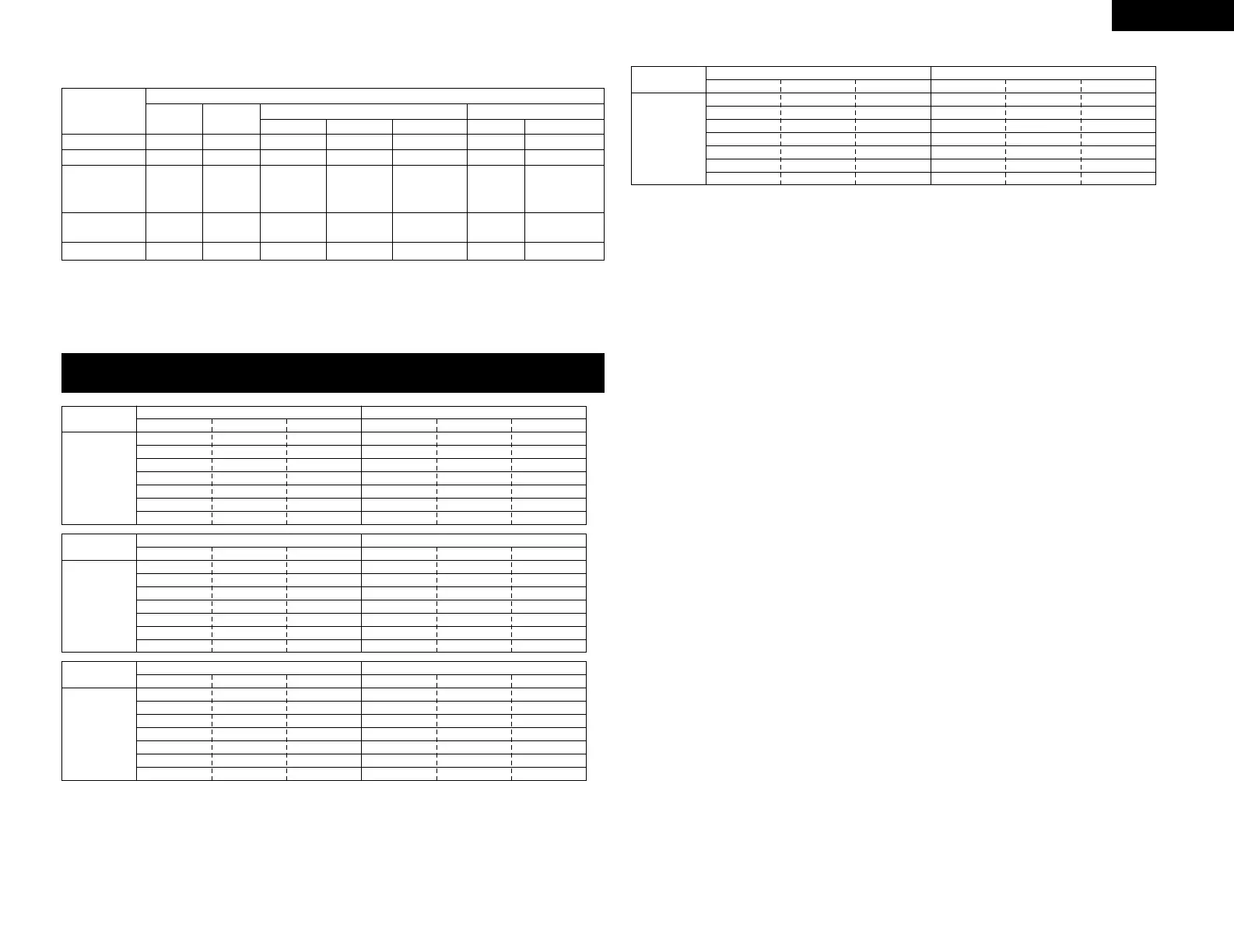49
ENGLISH
2 Differences in surround mode names depending on the input signals
Input signals
PURE DIRECT, DIRECT
STEREO
DTS SURROUND
DOLBY SURROUND
DSP SIMULATION
C
C
DTS NEO:6
DOLBY
PRO LOGIC II
C
C
C
DTS NEO:6
E
DOLBY
PRO LOGIC II
C
C
C
✳DTS ES MTRX
DTS SURROUND
E
C
C
C
✳DTS ES MTRX
DTS 96/24
E
C
C
C
B
DTS ES DSCRT6.
1
DTS MTRX6.1
✳
DTS SURROUND
E
C
C
C
E
DOLBY
PRO LOGIC II
C
C
C
E
✳
DOLBY DIGITAL EX
DOLBY DIGITAL
C
ANALOG LINEAR PCM DTS (5.1 ch)
DTS 96/24(5.1 ch)
DTS (6.1 ch) D. D. (2 ch) D. D. (5.1 ch)
DTS DOLBY DIGITALSurround Mode
C : Selectable
✳ : The surround mode name differs depending on the “SB CH OUT” surround parameter setting.
B : The surround mode name differs depending on the input signal.
E : Not selectable
Relationship between the video input signal and monitor output according to
the VIDEO INPUT MODE settings
VIDEO INPUT
Mode
Input signals
COMPONENT S-VIDEO VIDEO COMPONENT S-VIDEO VIDEO
MONITOR OUT
AUTO
E
E
E
C
C
C
C
E
C
C
E
E
C
C
C
E
C
E
C
E
C
VIDEO
S-VIDEO
S-VIDEO
COMPONENT
COMPONENT
✳1
COMPONENT
✳2
COMPONENT
✳2
VIDEO
S-VIDEO
S-VIDEO
E
VIDEO
S-VIDEO
S-VIDEO
VIDEO
S-VIDEO
VIDEO
✳ 3
E
VIDEO
S-VIDEO
VIDEO
✳ 3
VIDEO INPUT
Mode
Input signals
COMPONENT S-VIDEO VIDEO COMPONENT S-VIDEO VIDEO
MONITOR OUT
COMPONENT
E
E
E
C
C
C
C
E
C
C
E
E
C
C
C
E
C
E
C
E
C
E
E
E
COMPONENT
COMPONENT
COMPONENT
COMPONENT
E
E
E
E
E
E
E
E
E
E
E
E
E
E
VIDEO INPUT
Mode
Input signals
COMPONENT S-VIDEO VIDEO COMPONENT S-VIDEO VIDEO
MONITOR OUT
S-VIDEO
E
E
E
C
C
C
C
E
C
C
E
E
C
C
C
E
C
E
C
E
C
E
S-VIDEO
S-VIDEO
E
E
S-VIDEO
S-VIDEO
E
S-VIDEO
S-VIDEO
E
E
S-VIDEO
S-VIDEO
E
S-VIDEO
S-VIDEO
E
E
S-VIDEO
S-VIDEO
VIDEO INPUT
Mode
Input signals
COMPONENT S-VIDEO VIDEO COMPONENT S-VIDEO VIDEO
MONITOR OUT
VIDEO
E
E
E
C
C
C
C
E
C
C
E
E
C
C
C
E
C
E
C
E
C
VIDEO
E
VIDEO
E
VIDEO
E
VIDEO
VIDEO
E
VIDEO
E
VIDEO
E
VIDEO
VIDEO
E
VIDEO
E
VIDEO
E
VIDEO
C : Signal input
E : No signal
✳ VIDEO : No OSD
E : Not output
COMPONENT : On-screen display only displayed for
SYSTEM SETUP, SURR.PARA and ON
SCREEN buttons
✳1 : On-screen display superimposed on
video signal and output
✳2 : On-screen display superimposed on S-
video signal and output
✳3 : The on-screen display is not displayed
when a cable is connected to the S-
VIDEO monitor output terminal.
