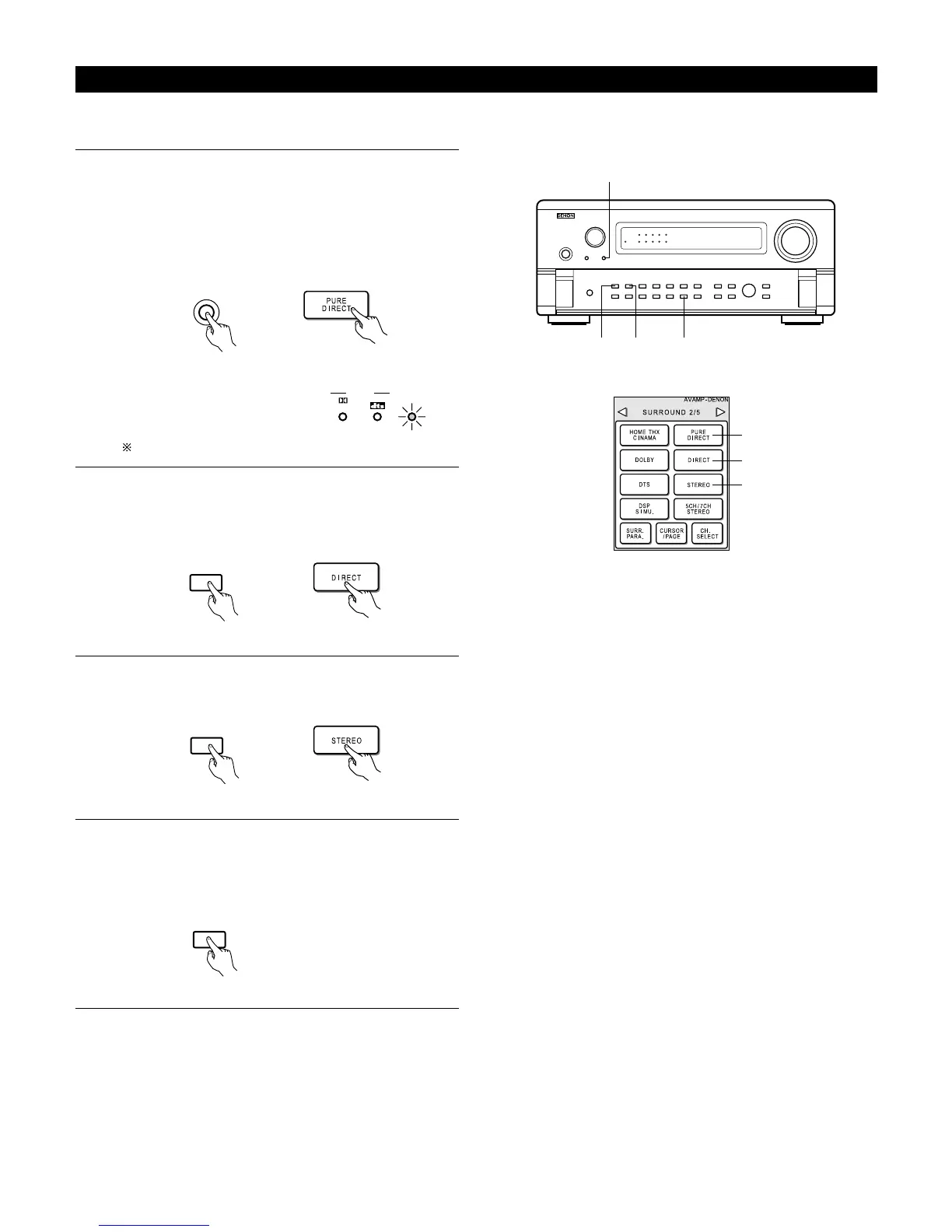39
Playing audio sources (CDs and DVDs)
The AVR-4802 is equipped with three 2-channel playback modes exclusively for music.
Select the mode to suit your tastes.
1
PURE DIRECT mode
In this mode, the music is played with an extremely high level
of sound quality.
When this mode is set, all the video-related circuits are turned
off so that music signals can be reproduced with high quality.
When an analog input (phono, etc.) is selected, the digital
processing circuitry is also turned off to achieve analog sound
with even higher purity.
(Main unit) (Remote control unit)
2
DIRECT mode
Use this mode to achieve good quality 2-channel sound while
watching images. In this mode, the audio signals bypass
such circuits as the tone circuit and are transmitted directly,
resulting in good quality sound.
(Main unit) (Remote control unit)
3
STEREO mode
Use this mode to adjust the tone and achieve the desired
sound while watching images.
(Main unit) (Remote control unit)
4
VIDEO ON/OFF button
When no video signals of a DVD, etc., are connected to the
AVR-4802 and the DVD, etc., are connected directly to a TV,
etc., the unneeded video circuitry can be turned off by
selecting the “VIDEO OFF” setting.
(Main unit)
NOTES:
• The system setup function cannot be used when the PURE DIRECT
mode is set or the “VIDEO OFF” setting is selected. To use the
system setup function, cancel the PURE DIRECT mode or select
the “VIDEO ON” setting.
• The channel level and surround parameters in the PURE DIRECT
mode are the same as in the DIRECT mode.
• When the PURE DIRECT button is pressed while in the PURE
DIRECT mode, the PURE DIRECT mode is canceled and the
DIRECT mode is set.
• The crossover frequency setting must be set to “FIXED-THX-” in
the system setup in order to turn off the digital circuit when in the
analog input mode in the PURE DIRECT mode. (See page 20.)
The display is off in the PURE DIRECT mode.
PURE DIRECT display lights.
