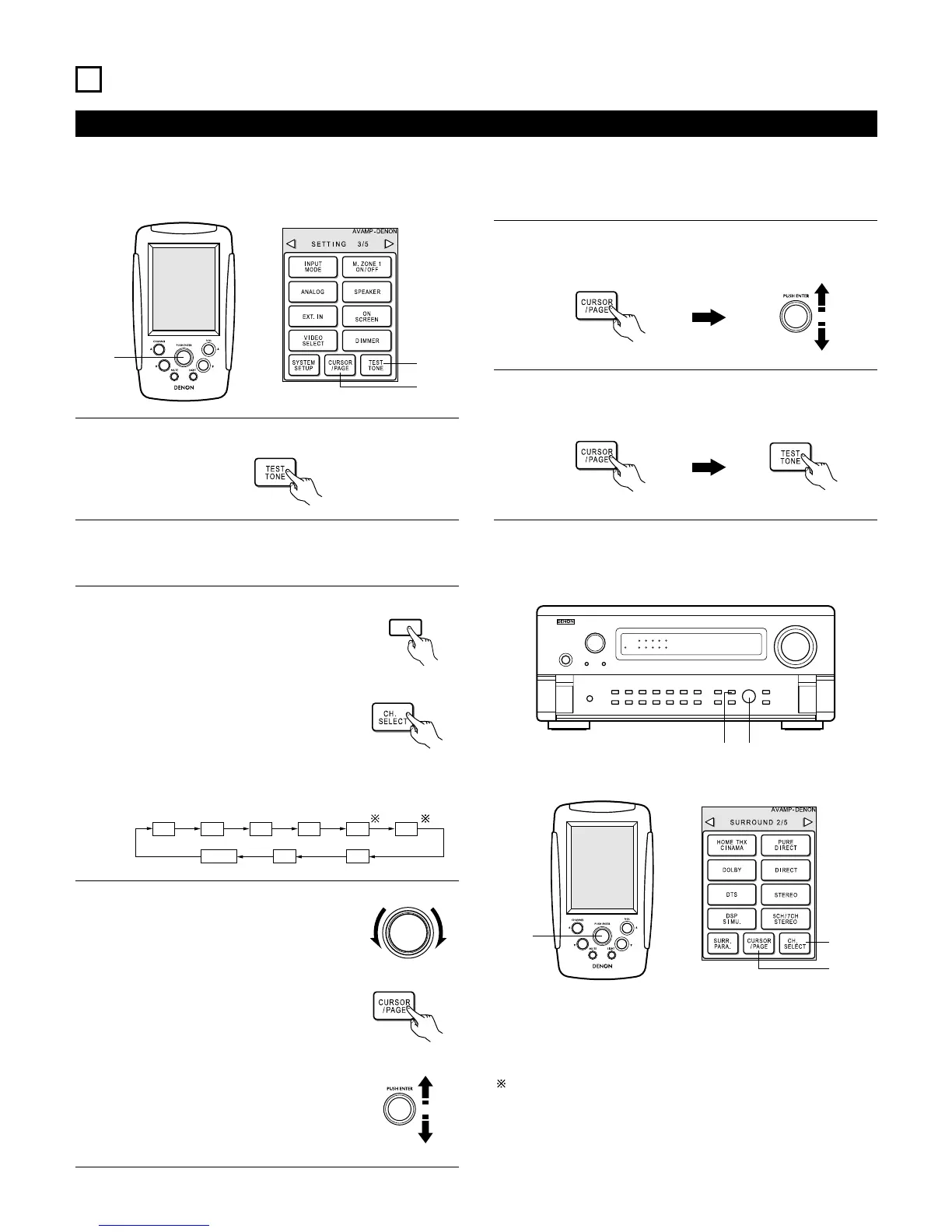42
10
SURROUND
Before playing with the surround function
• Before playing with the surround function, be sure to use the test tones to adjust the playback level from the different speakers. This adjustment
can be performed with the system setup (see page 26) or from the remote control unit, as described below.
• Adjusting with the remote control unit using the test tones is only possible in the “Auto” mode and only effective in the DOLBY SURROUND
and HOME THX CINEMA modes. The adjusted levels for the different modes are automatically stored in the memory.
• After adjusting using the test tones, make the desired settings for each surround mode to be played, then use the procedure described below
to adjust the levels of the various channels.
3
After completing the adjustment, press the CURSOR/PAGE
button again so that the display is no longer highlighted, then
press the TEST TONE button to complete the operation.
1
MAIN UNIT:
Press the CH VOL button and select
“CH VOL”.
The setting mode switches in the following order each time
the button is pressed:
2
MAIN UNIT:
Turn the SELECT knob to adjust the
level of the selected speaker.
FL C FR SR SBR SBL
SLSW
FADER
1
Press the TEST TONE button.
2
Test tones are output from the different speakers. Press the
CURSOR/PAGE button to highlight the display, then use the
jog stick to adjust the channel level.
(Main unit)
REMOTE CONTROL UNIT:
Press the CH. SELECT button on the
“SURROUND 2/5” page. “CH VOL” is
selected.
(Remote control unit)
(Main unit)
REMOTE CONTROL UNIT:
Press the CURSOR/PAGE button on the
“SURROUND 2/5” page to highlight the
display. The channel (speaker) switches as
shown on the diagram below each time it
is pressed.
(Remote control unit)
REMOTE CONTROL UNIT:
Move jog stick “ENTER” back and forth
to adjust the level of the selected speaker.
(Remote control unit)
When the surround back speaker setting is set to “1spkr” for
“Speaker Configuration”, this is set to “SB”.
