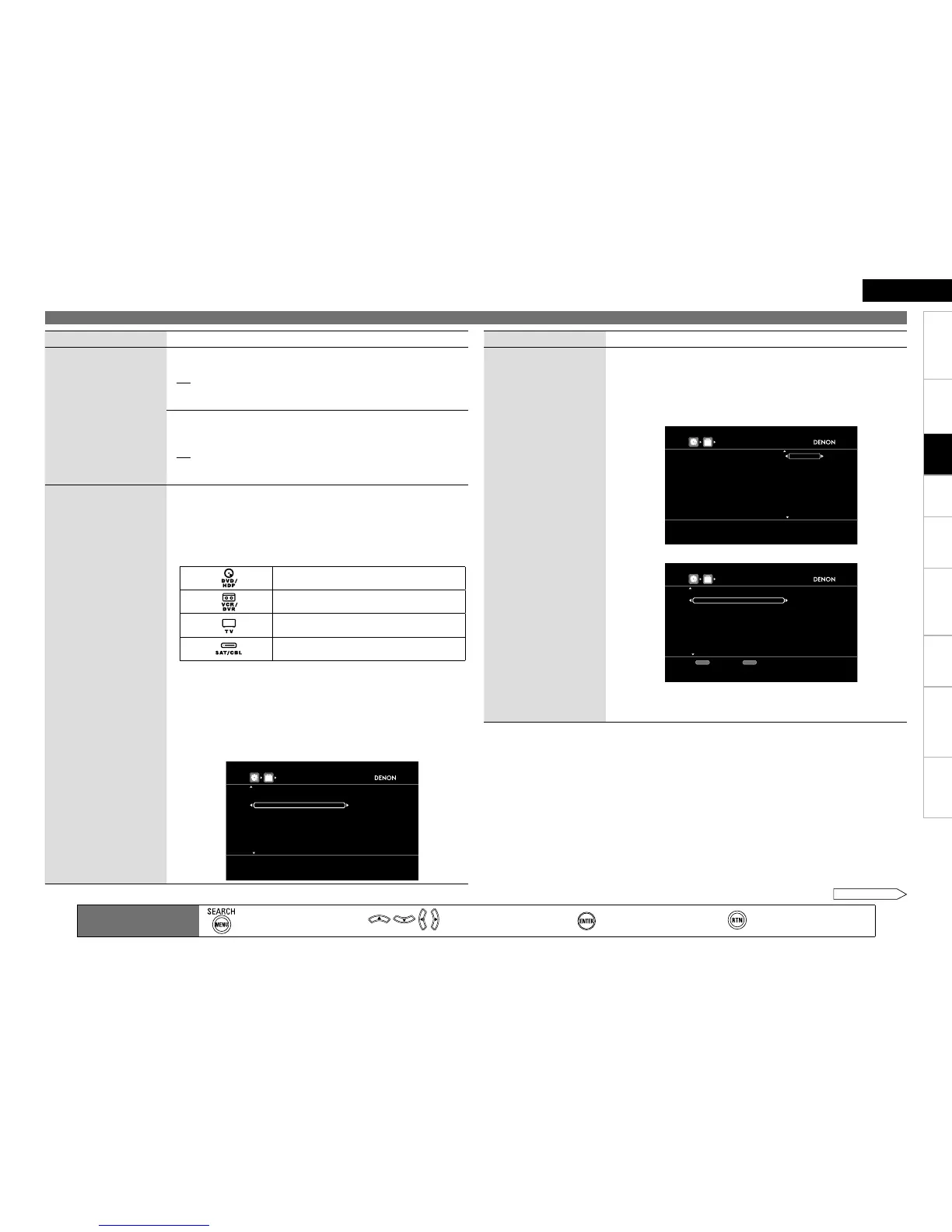Getting Started Connections Settings Playback Remote ControlMulti-zone Information Troubleshooting SpecificationsSettings
ENGLISH
Making Detailed Settings (Manual Setup)
Main remote control unit
operation buttons
:Displaying the menu
Cancel the menu
:Moves the cursor
(Up/Down/Left/Right)
:Confirm the setting :Return to previous menu
Setting items Setting contents
GUI
(Continued)
iPod : Set the iPod screen display time when the input source is “iPod”.
Always : Show display continuously.
30s : Show display for 30 seconds after operation.
10s : Show display for 10 seconds after operation.
OFF : Turn display off.
•
•
•
•
Tuner : Set the tuner screen display time when the input source is
“TUNER”.
Always : Show display continuously.
30s : Show display for 30 seconds after operation.
10s : Show display for 10 seconds after operation.
OFF : Turn display off.
•
•
•
•
Remote Preset Codes
Search a preset code to
register in the remote control
unit.
When preset codes are registered in the included main remote control
unit, it can then be used to operate any devices you have, such as DVD
players or TVs made by different manufacturers.
In this menu, you can search and display the preset codes that can be
preset in the included main remote control unit.
n
Default settings for preset codes
DVD Player
DENON [32134]
Video Cassette Recorder
Tivo [20739]
Television
SONY [10810]
Satellite Set Top Box
DirecTV [01377]
n
How to search for preset codes
Operate with the main remote control unit switched to the “MAIN”
mode (vpage 99 “Operating the Main Remote Control Unit”).
1. On the GUI menu, select “Remote Preset Codes” and press ENTER or
p.
2. Pressing ui, select the category of device for preset registration.
Then press ENTER or p.
Setting items Setting contents
Remote Preset Codes
(Continued)
3. Pressing ui, select the first character of the brand name. Then press
ENTER or p.
b The first character is displayed as 1, A ~ Z.
In the case of brand names starting with the @ symbol, select “A”.
For brand names that start with codes or numbers other than the @
symbol, select “1”.
