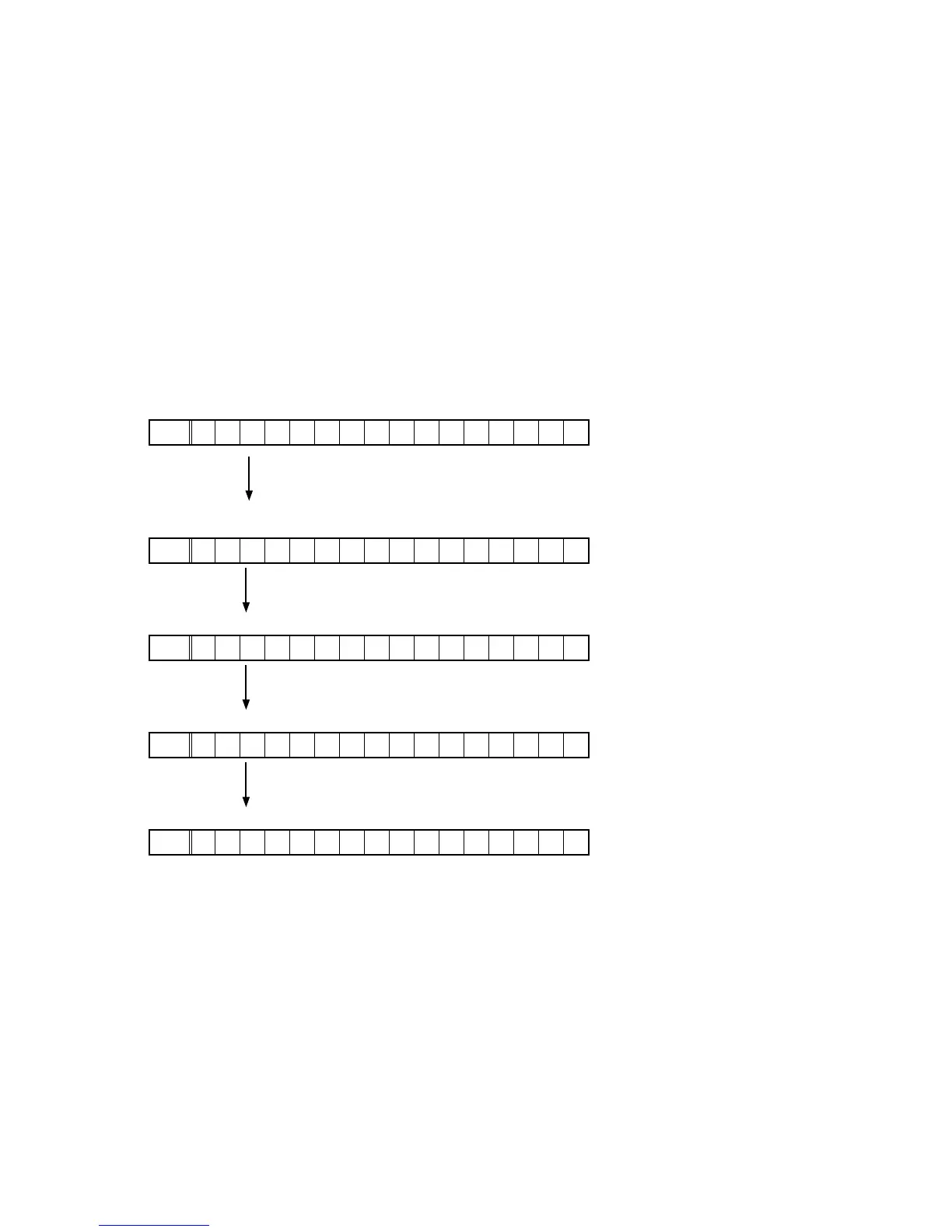3. Selection Modes for Service-related Operations
3.1. Actions
Select diagnostic mode (service path check mode), protection history display mode, or 232C standby clear mode.
3.2. Starting up
AVR-X1100W
Hold down buttons "
ZONE2 SOURCE
", "
DIMMER
" and "
STATUS
" at the same time and press the power button to turn on
the power.
AVR-S700W
Hold down buttons "
TUNER PRESET CH+
", "
TUNE -
" and
TUNE +
" at the same time and press the power button to turn
on the power.
Select the mode using the button "
TUNER PRESET CH+
", and press the button "
STATUS
" to commit the selection.
3.3. Displaying and Selecting Each Mode
The information shown on the display changes each time the button "
TUNER PRESET CH+
" is pressed.
Press the button "
STATUS
" to set the currently displayed mode and restart the device.
q
FLD
1 . S E R V I C E C H E C K
Service Path Check Mode:
The Video and Audio paths can be checked.
This function is convenient for conrming problem paths in the product and executing a path
check after repair.
w
FLD
2 . P R O T E C T I O N
The protection history can be checked.
e
FLD
4 . O P I N F O
Operation Info for the unit can be checked.
r
FLD
5 . T U N E R F R Q S E T
Enables reception STEP of the ANALOG TUNER to be changed.
t
FLD
6 . R E M O T E I D
Function to operate only the desired AV receiver.
3.3. Canceling the mode
Press the power button to turn off the power.
23