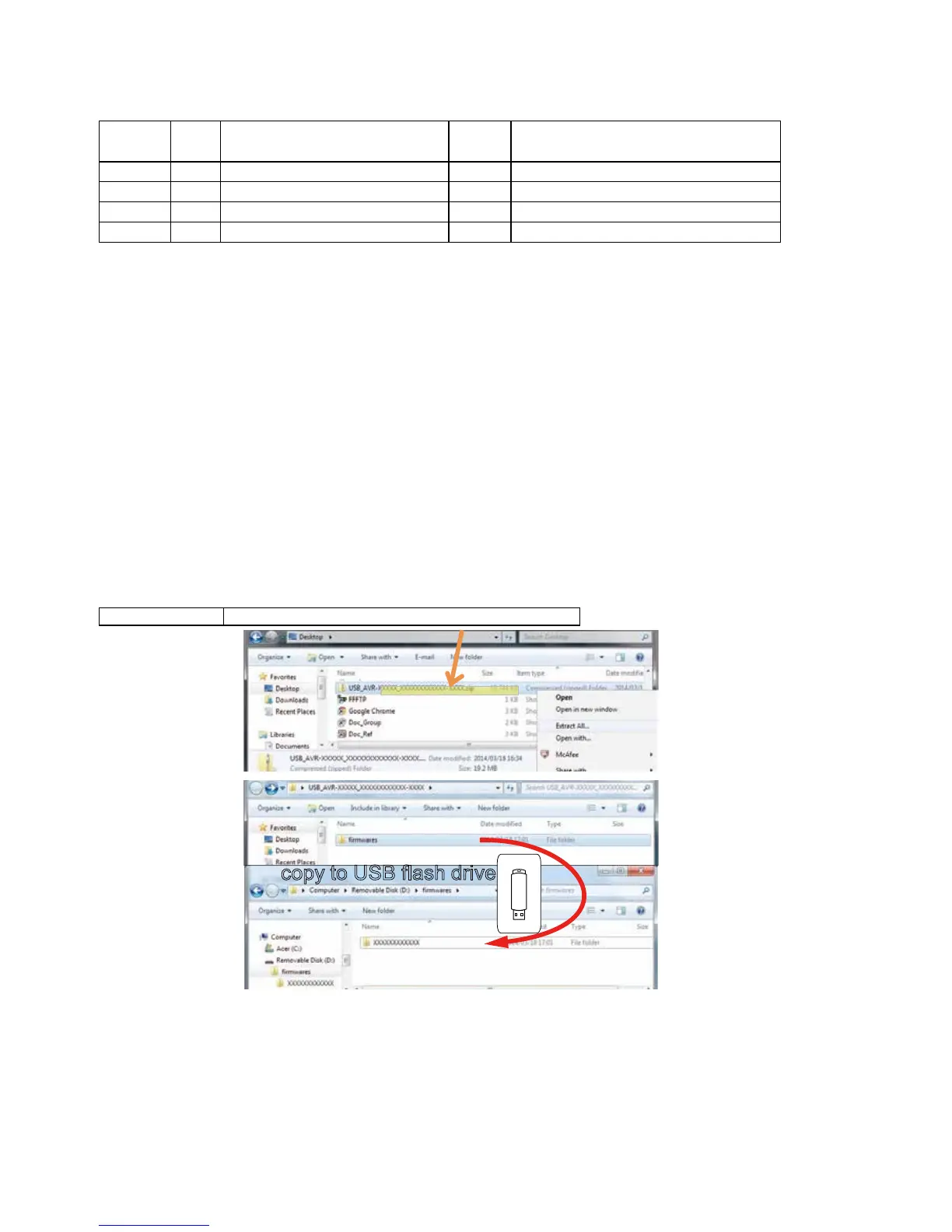PROCEDURE AFTER REPLACING THE MICROPROCESSOR, ETC.
The procedure after replacing the u-COM (microprocessor), ash ROM, etc. is as follows.
PCB Name Ref. No. Description
Procedure
after Replace-
ment
Remark
DIGITAL IC722 MX25L3206EM2I-12G B SOFTWARE: GUI ROM
DIGITAL IC751 R5F56108VNFP B SOFTWARE: Main
DIGITAL IC773 5M80ZT100C5N B SOFTWARE: AUDIO PLD
DIGITAL IC782 MX25L1606EM2I-12G B SOFTWARE: DSP ROM
Procedure after Replacement
A :
The software has been written. The software is not written at the time of replacement.
B :
The software has been written. The software may need to be rewritten by version updates. Check the version.
C :
The software has not been written. The software needs to be written after replacement.
See "
Firmware Update Procedure
" for information on writing the software.
D :
The software has been written. Be sure to rewrite with the latest software for your service region.
See "
Firmware Update Procedure
" for information on writing the software.
FIRMWARE UPDATE PROCEDURE
1. Updating by USB
The latest rmware can be downloaded to a USB memory for updates.
1.1. Connecting to the USB Memory
(1) Preparation
• USB format: Prepare a USB memory formatted in FAT16 or FAT32.
• Do not run the USB memory through a hub.
• Do not connect a computer to the USB port of this unit using a USB cable.
• Do not use an extension cable when connecting the USB unit.
1.2. Unzip Download File
Unzip the downloaded le on your computer.
AVR-XXXXXXX USB_AVR-XXXXXXX_XXXXXXXXXXXX-XXXX.zip
You can nd "
rmwares
" folder after unzipped.
Copy that folder to USB ash drive.
You have to put "
rmwares
" folder on root directly on USB ash drive(memory).
copy to USB flash drive
54
