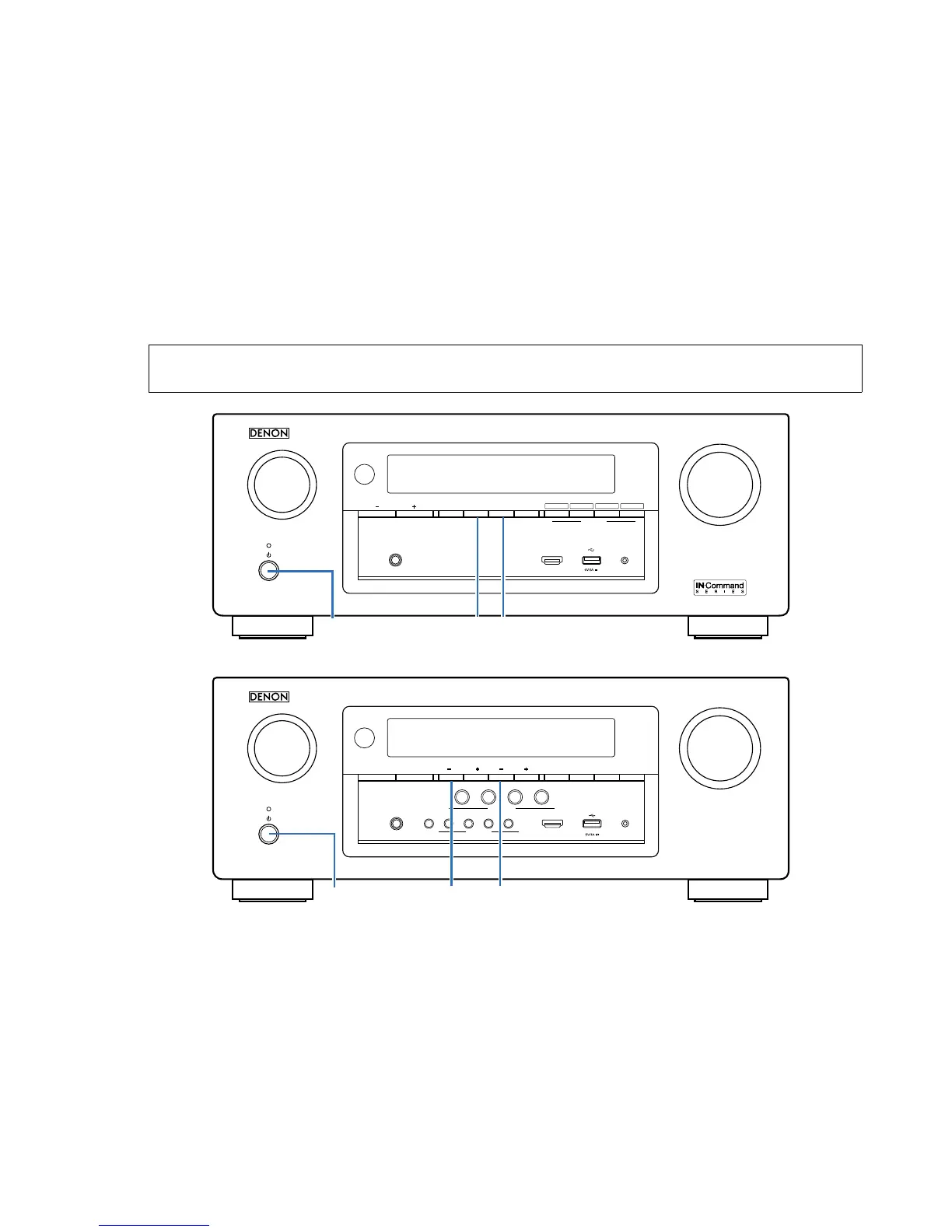PRECAUTIONS DURING SERVICE
Initializing This Unit
Initialize this unit if you have replaced the microcomputer, one of the parts around the microcomputer, or the digital PCB.
1. Press the power button to turn off the power.
2. AVR-X2100W
Hold down buttons "
ZONE2 SOURCE
" and "
DIMMER
" at the same time and press the power button to turn on the
power.
AVR-S900W
Hold down buttons
TUNER PRESET CH +
and "
TUNE -
" at the same time and press the power button to turn on the
power.
3. Release the buttons after conrming that the display ashes in intervals of approximately 1 second.
*
The unit is initialized.
NOTE:
• If the status in step 3 does not occur, start again from step 1.
• Initializing the device restores settings congured by the user to the factory settings. Take note of your settings beforehand
and recongure them after initialization.
AVR-X2100W
AVR-S900W
Service Jigs
The following jigs (extension cable kit) are used when repairing the PCBs.
Order the jigs from your dealer if necessary.
8U- 110084S : EXTENSION UNIT KIT : 1 Set
(See 57 page)
MASTER VOLUME
SOURCE SELECT
ONLINE
MEDIA
PLAYER
Blu-rayCB L /S A T
321 4
ZONE2
ON/OFF
ZONE2
SOURCE
DIMMER S T AT U S
TUNER
PRESET CH
SETUP MICAUX 1 - HDMI
PHONES
QUICK SELECT
DIMMERX ZONE2 SOURCE
SETUP MICAUX 1 - HDMI
MASTER VOLUME
BAND MODE DIMMER STATUS
TUNEZONE2 ON/OFF ZONE2 SOURCE
TUNER
PRESET CH
PHONES
MOVIEINFO MUSIC GAME PURE
CBL/SAT
Blu-ray
2 3
4
ONLINE
1
QUICK SELECT
SOUND MODE
GAME
SOURCE SELECT
TUNING
-
X TUNER PRESET CH +
11
