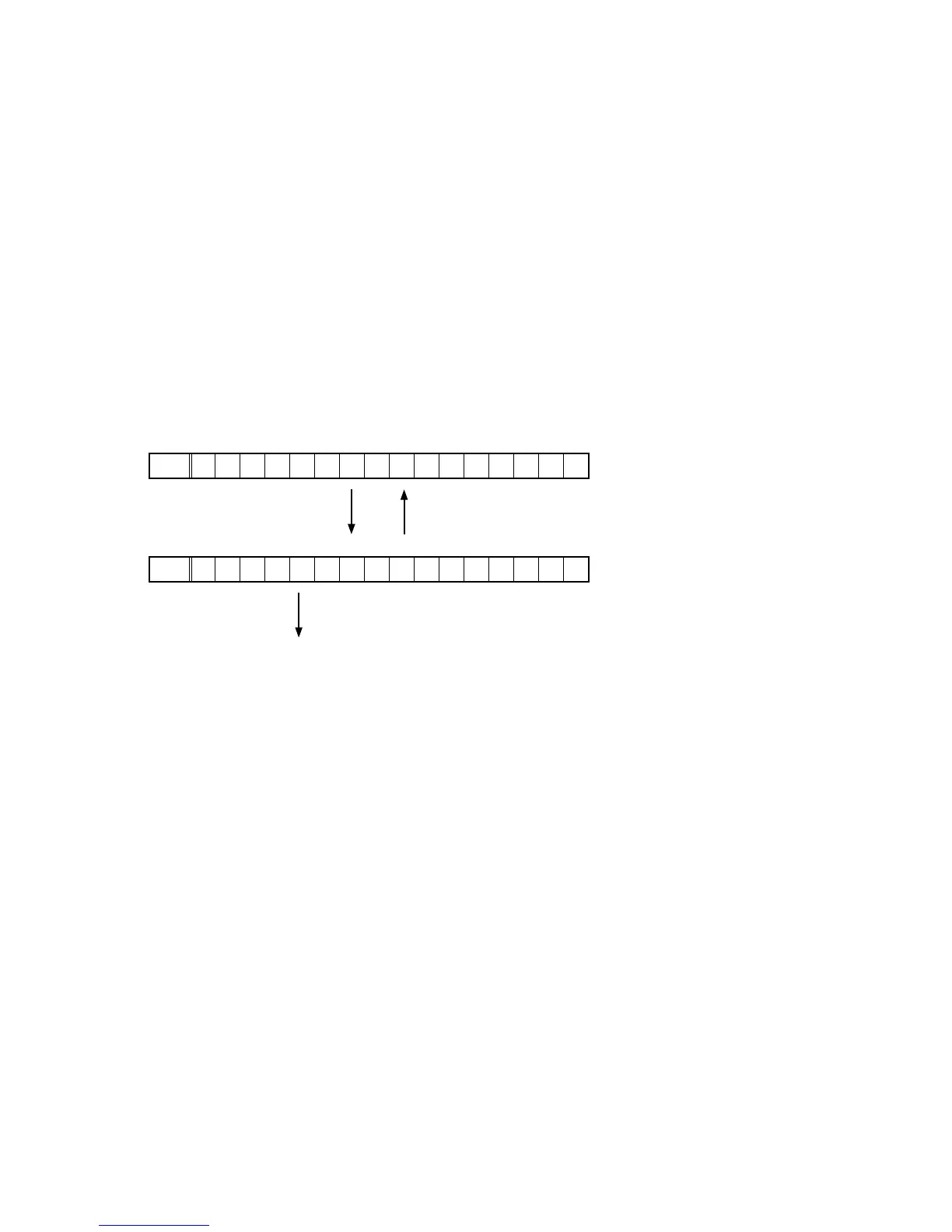3.7. TUNER STEP mode (AVR-X2100WE2/E3 only)
3.3.1. Actions
This is a special mode for enabling reception STEP of the ANALOG TUNER to be changed.
3.7.2. Starting up
AVR-X2100W
·Hold down buttons "
ZONE2 SOURCE
", "
DIMMER
" and "
STATUS
" at the same time and press the power button to turn on
the power.
AVR-S900W
·Hold down buttons "
TUNER PRESET CH+
", "
TUNE -
" and "
PRESET +
" at the same time and press the power button to
turn on the power.
Select the "
5. TUNER FRQ SER
" using the button "
TUNER PRESET CH+ / -
", and press the button "
STATUS
" to commit
the selection.
3.7.3. Displays
Start this unit in TUNER STEP mode, select using button "
TUNER PRESET CH+/-" and enter using button "
STATUS".
The following information is displayed in the following order.
(a) AM9kHz/FM50kHz selected
FLD
< A M 9 / F M 5 0 >
"
TUNER PRESET CH+
" "
TUNER PRESET CH-
"
(b) AM10KHz/FM200kHz selected
FLD
< A M 1 0 / F M 2 0 0 >
"
STATUS
"
(C) Press the power button to turn off the power.
(D) Press the power button to turn on the power.
53
