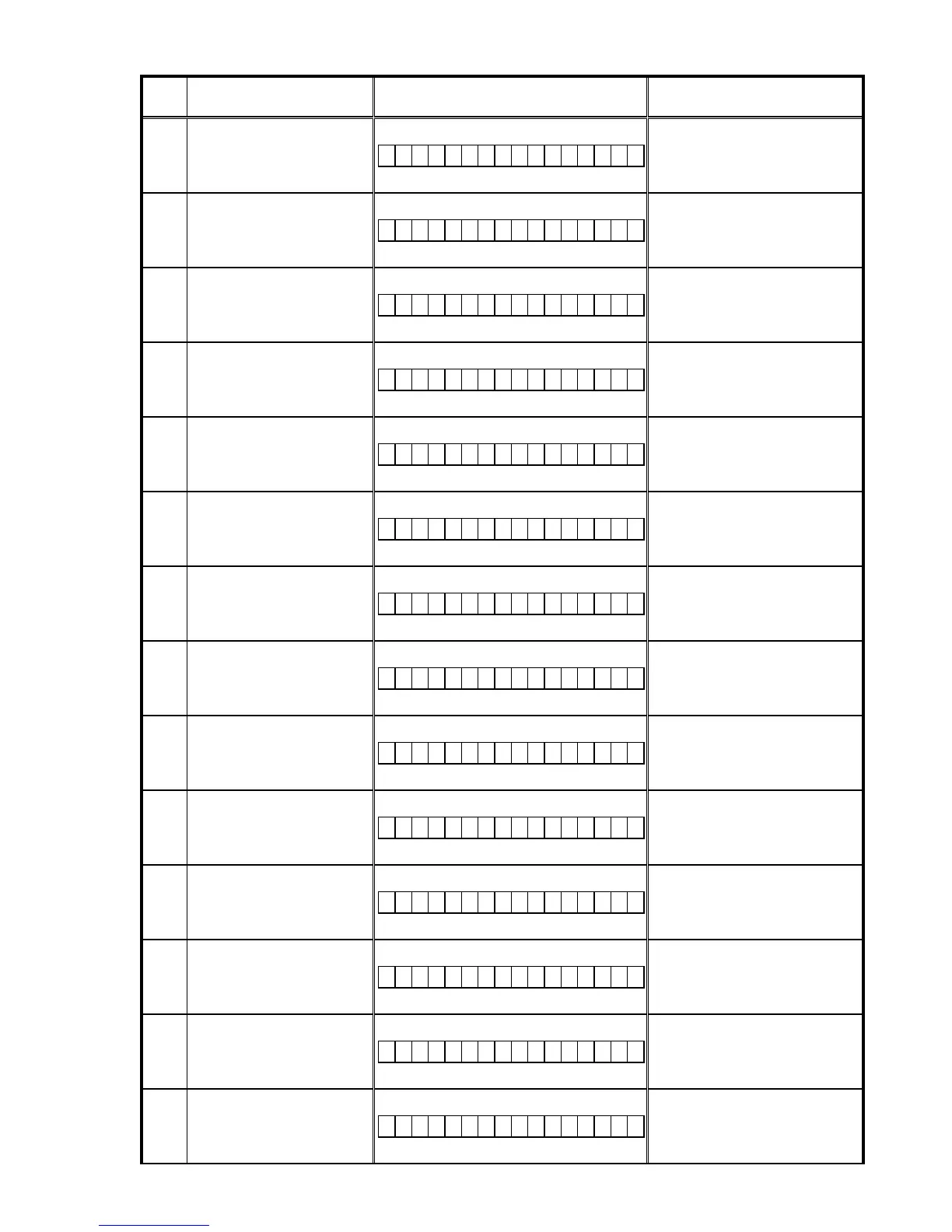Error
Code
Details of Error code Display Coping strategies
39
TimeOut in USBCheck.
C o n n e c t i o n F a i l 3 9
This unit automatically retries several
times. Wait until the FL display stops.
If the FL display stops at the Error dis-
play, press and hold the "Power opera-
tion" button for ve seconds.
3A
Unable to detect USB for Firm-
wareDownload.
C o n n e c t i o n F a i l 3 A
This unit automatically retries several
times. Wait until the FL display stops.
If the FL display stops at the Error dis-
play, press and hold the "Power opera-
tion" button for ve seconds.
3B
No FirmwareFile for Firmware-
Download.
F i l e s N o t F o u n d 3 B
This unit automatically retries several
times. Wait until the FL display stops.
If the FL display stops at the Error dis-
play, press and hold the "Power opera-
tion" button for ve seconds.
3F
Failed to transit to SBLMode.
C o n n e c t i o n F a i l 3 F
This unit automatically retries several
times. Wait until the FL display stops.
If the FL display stops at the Error dis-
play, press and hold the "Power opera-
tion" button for ve seconds.
50
Unable to detect USB.
C o n n e c t i o n F a i l 5 0
This unit automatically retries several
times. Wait until the FL display stops.
If the FL display stops at the Error dis-
play, press and hold the "Power opera-
tion" button for ve seconds.
51
No FirmwareFile in USB.
F i l e s N o t F o u n d 5 1
This unit automatically retries several
times. Wait until the FL display stops.
If the FL display stops at the Error dis-
play, press and hold the "Power opera-
tion" button for ve seconds.
52
FirmwareFile in USB for unsup-
ported Model name/area.
N o t M a t c h F i r m 5 2
This unit automatically retries several
times. Wait until the FL display stops.
If the FL display stops at the Error dis-
play, press and hold the "Power opera-
tion" button for ve seconds.
54
Error notication received while
requesting FirmwareInfo.
U p d a t i n g f a i l 5 4
This unit automatically retries several
times. Wait until the FL display stops.
If the FL display stops at the Error dis-
play, press and hold the "Power opera-
tion" button for ve seconds.
55
TimeOut while obtaining Firmware
information.
U p d a t i n g f a i l 5 5
This unit automatically retries several
times. Wait until the FL display stops.
If the FL display stops at the Error dis-
play, press and hold the "Power opera-
tion" button for ve seconds.
56
Unable to detect USB for Firm-
wareDownload.
C o n n e c t i o n F a i l 5 6
This unit automatically retries several
times. Wait until the FL display stops.
If the FL display stops at the Error dis-
play, press and hold the "Power opera-
tion" button for ve seconds.
57
No FirmwareFile for Firmware-
Download.
F i l e s N o t F o u n d 5 7
This unit automatically retries several
times. Wait until the FL display stops.
If the FL display stops at the Error dis-
play, press and hold the "Power opera-
tion" button for ve seconds.
5A
Invalid DeviceID in response or no
response from Sub for C com-
mand.
C o n n e c t i o n F a i l 5 A
This unit automatically retries several
times. Wait until the FL display stops.
If the FL display stops at the Error dis-
play, press and hold the "Power opera-
tion" button for ve seconds.
5B
NACK received in response or no
response from Sub for L com-
mand.
U p d a t i n g f a i l 5 B
This unit automatically retries several
times. Wait until the FL display stops.
If the FL display stops at the Error dis-
play, press and hold the "Power opera-
tion" button for ve seconds.
5C
No UpdatePacket received from
CX870 (TimeOut).
U p d a t i n g f a i l 5 C
This unit automatically retries several
times. Wait until the FL display stops.
If the FL display stops at the Error dis-
play, press and hold the "Power opera-
tion" button for ve seconds.
65