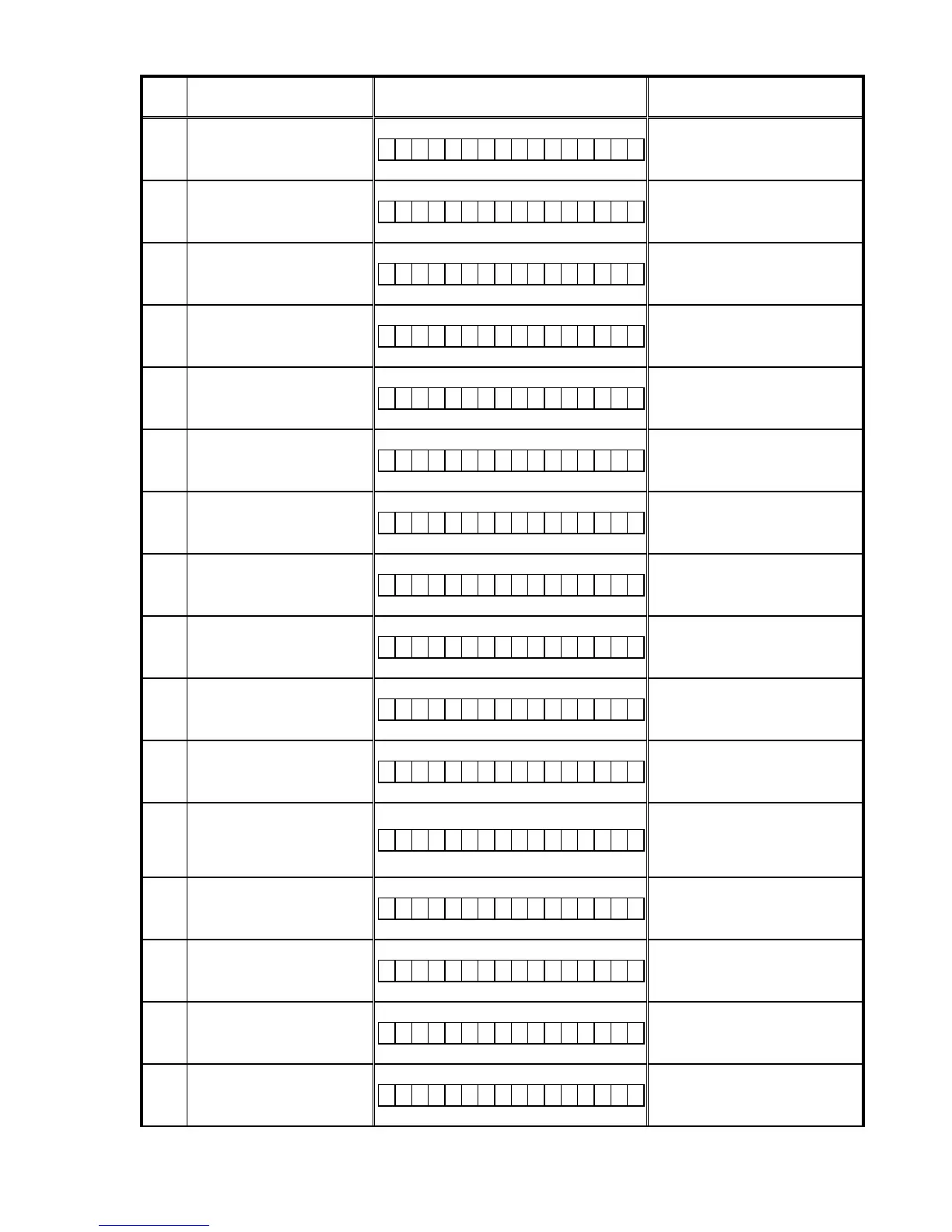Error
Code
Details of Error code Display Coping strategies
11
Main CPU failed to receive
rmware for rewriting sent from
CX870 (when an error occurred).
U p d a t i n g f a i l 1 1
Turn on the power again. Update will
start automatically.
12
Firmware for rewriting sent from
CX870 received by the Main CPU
contained corrupt data (when the
Check Sum error occurred).
U p d a t i n g f a i l 1 2
Turn on the power again. Update will
start automatically.
13
The erasing of block data failed
before Main CPU was rewritten.
E r a s e f a i l 1 3
Turn on the power again. Update will
start automatically.
14
The rewriting of block data failed
when Main CPU was rewritten.
U p d a t i n g f a i l 1 4
Turn on the power again. Update will
start automatically.
15
Data was found to be corrupt dur-
ing verication after the Main CPU
was rewritten.
U p d a t e C h e c k N G 1 5
Turn on the power again. Update will
start automatically.
20
Failed to acquire the IP address
before CX870 rewrite (Boot
Loader Mode). (Auto IP)
C o n n e c t i o n F a i l 2 0
Check the network connection. Update
in an environment where there is a
small network load.
21
Failed to acquire the IP address
before CX870 rewrite (Boot
Loader Mode). (when timed out)
C o n n e c t i o n F a i l 2 1
Check the network connection. Update
in an environment where there is a
small network load.
22
Failed to log in to DPMS.
L o g i n f a i l e d 2 2
Initialize the unit and try updating again.
Update in an environment where there
is a small network load.
23
Line etc. is congested when log-
ging in to DPMS.
S e r v e r i s b u s y 2 3
Update in an environment where there
is a small network load.
24
Connection to DPMS failed.
C o n n e c t i o n F a i l 2 4
Check the network connection. Update
in an environment where there is a
small network load.
25
Failed to change the CX870
mode.
C o n n e c t i o n F a i l 2 5
Initialize the unit and try updating again.
26
Timeout occurred obtaining data
when downloading the Main CPU
rmware.Received an invalid pa-
cage version. Received an invalid
pacage version.
D o w n l o a d f a i l 2 6
Check the network connection. Update
in an environment where there is a
small network load.
27
Failed to change the CX870
mode.
D o w n l o a d f a i l 2 7
Initialize the unit and try updating again.
36
Log in to DPMS failed when re-
writing the Main CPU.
L o g i n f a i l e d 3 6
Update in an environment where there
is a small network load.
37
Unit logs in to DPMS but the line
etc. is congested when rewriting
the Main CPU.
S e r v e r i s b u s y 3 7
Update in an environment where there
is a small network load.
38
Connect to DPMS failed when
rewriting the Main CPU.
C o n n e c t i o n F a i l 3 8
Check the network connection. Update
in an environment where there is a
small network load.
71