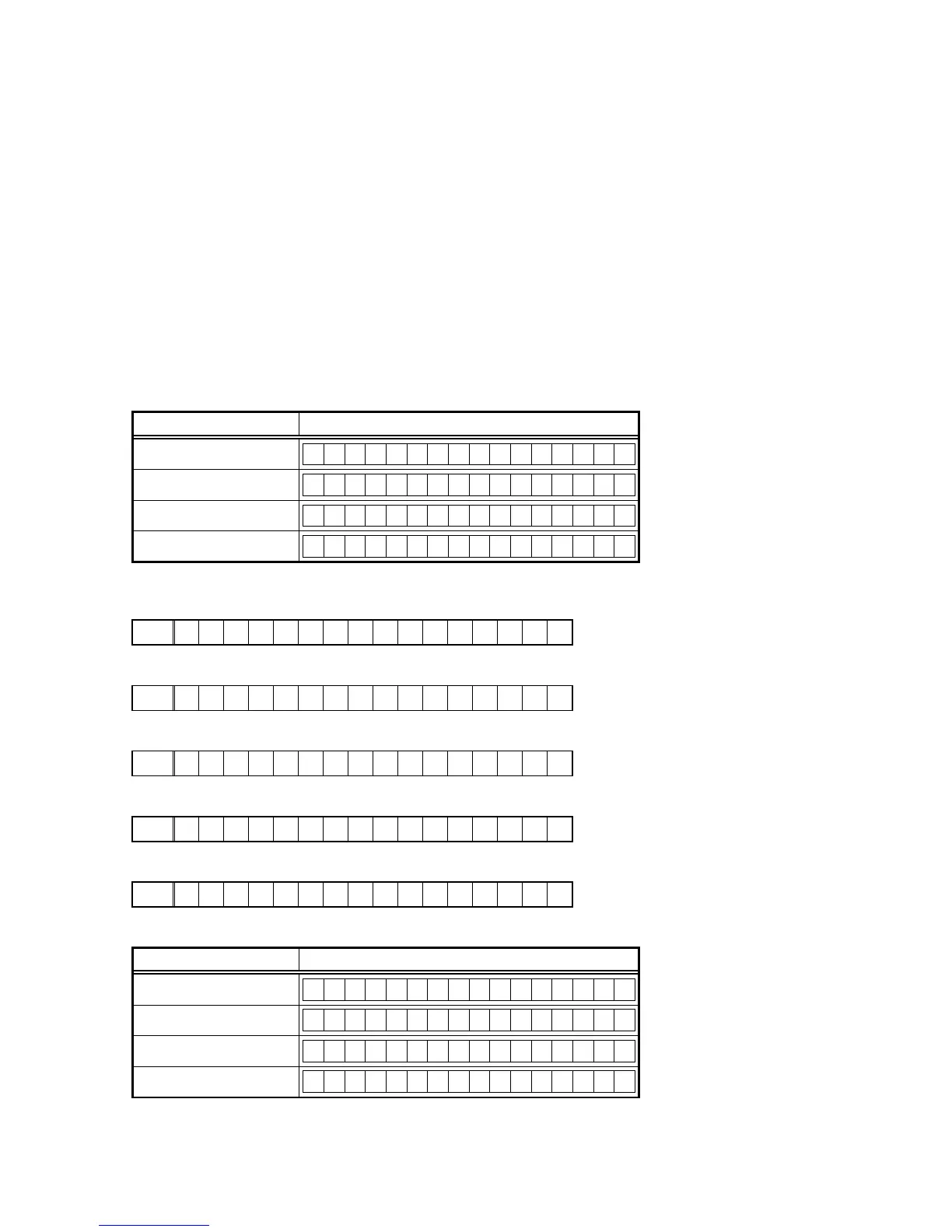1. µcom/DSP Version display mode
1.1. Operationspecications
µcom/DSP version display mode:
When the set is started up in this mode, the version information is displayed.
Starting up:
Press the "Power operation (
X
)" button to turn on the power while pressing the "STATUS" and "DIMMER" buttons.
Now, press the "STATUS" button to the display the 2nd item information on the FL Display.
b
When the version is displayed on the FL Display, the version list is also displayed on the GUI.
1.2. Display Order
Error information(Refer to 1.3. Error display) →
q
Model destination information →
w
Firmware Package Version
→
e
Main µ-com →
r
Main 1st Boot Loader →
t
DSP ROM →
y
Audio PLD →
u
GUI SFLASH
→
i
Ethernet(DM860A) 1st Boot Loader, Hardware ID →
o
Ethernet(DM860A) 2nd Boot Loader, Rhapsody Flag
→
Q0
Ethernet(DM860A) IMAGE →
Q1
Ethernet(DM860A)MAC ADDRESS information
q
Model destination information :
Model FLD
AVR-E400 E3 model
A V R - E 4 0 0 _ E 3
AVR-X2000CI E3 model
A V R - x 2 0 0 0 _ E 3
AVR-X2000 E2 model
A V R - x 2 0 0 0 _ E 2
AVR-X2000 E1C model
A V R - x 2 0 0 0 _ E 1 C
w
Firmware Package Version :
FLD
P a c k a g e : * * * *
e
Main µ-com :
FLD
M a i n : * * * * * * * *
r
Main 1st Boot Loader :
FLD
M a i n F B L : * * . * *
t
DSP ROM :
FLD
D S P : * * . * *
y
Audio PLD :
FLD
A u d i o P L D : * * . * *
u
GUI SFLASH :
Model FLD
AVR-E400 E3 model
G U I : 6 4 1 8 * * * *
AVR-X2000CI E3 model
G U I : 6 4 1 1 * * * *
AVR-X2000 E2 model
G U I : 6 4 1 2 * * * *
AVR-X2000 E1C model
G U I : 6 4 1 5 * * * *
24
