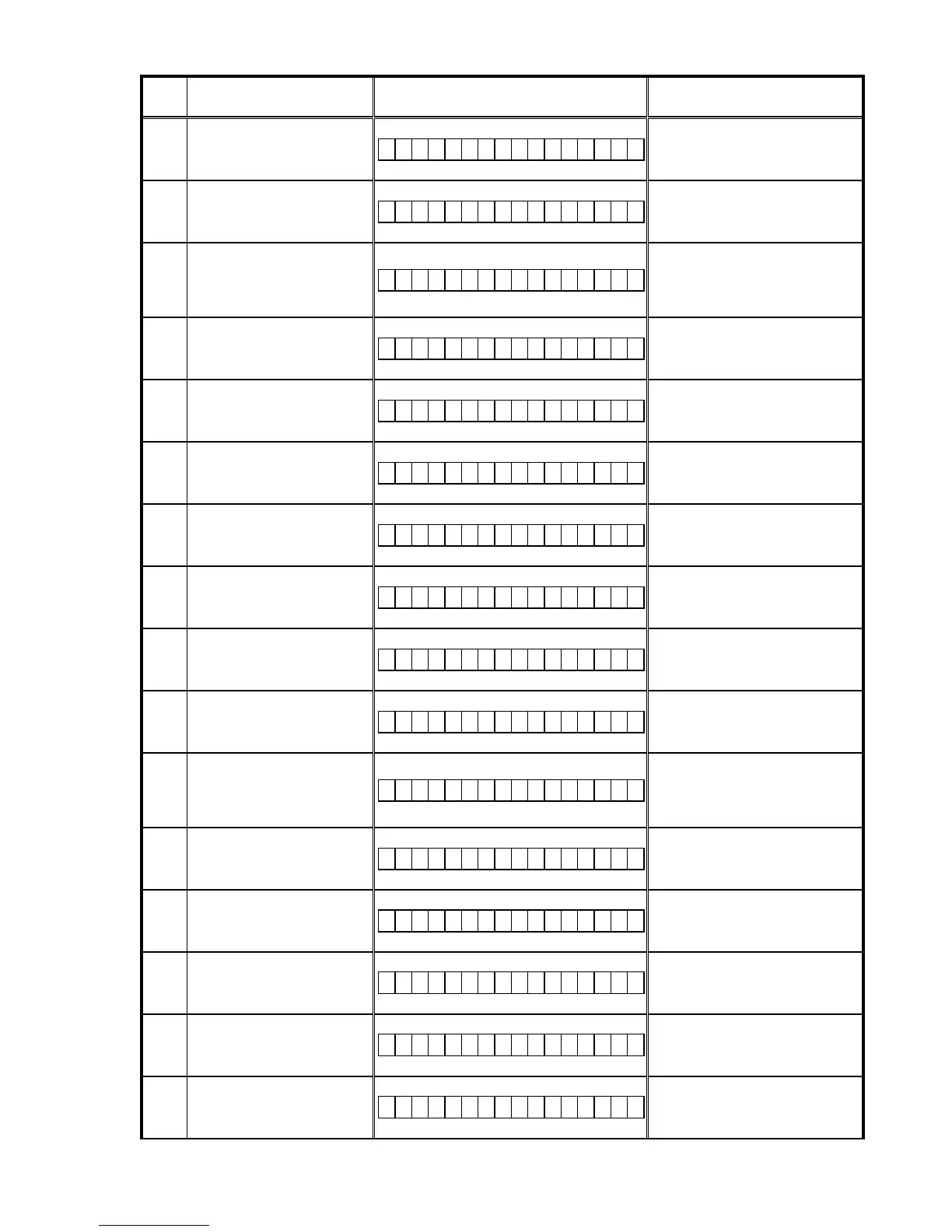Error
Code
Details of Error code Display Coping strategies
5C
DSP, PLD etc. failed to receive the
rmware for rewriting sent from
CX870 (when timed out).
U p d a t i n g f a i l 5 C
Turn on the power again. Update will
start automatically.
5D
DSP, PLD etc. failed to receive the
rmware for rewriting sent from
CX870 (when an error occurred).
U p d a t i n g f a i l 5 D
Turn on the power again. Update will
start automatically.
5E
DSP, PLD etc. receive the cor-
rupted rmware data for rewriting
sent from CX870 (when the Check
Sum error occurred).
U p d a t i n g f a i l 5 E
Turn on the power again. Update will
start automatically.
5F
DSP, PLD etc. receive the cor-
rupted rmware data for rewriting
sent from CX870 (invalid data was
received).
U p d a t i n g f a i l 5 F
Turn on the power again. Update will
start automatically.
60
NACK was received when "P"
command was sent to DSP, PLD
etc.
U p d a t i n g f a i l 6 0
Turn on the power again. Update will
start automatically.
61
NACK was received when "I" com-
mand was sent to DSP, PLD etc.
U p d a t e C h e c k N G 6 1
Turn on the power again. Update will
start automatically.
80
Failed to obtain ash information
before erasing the ash.
U p d a t i n g f a i l 8 0
Turn on the power again. Update will
start automatically.
81
Failed to erase the data before
rewriting the ash.
U p d a t i n g f a i l 8 1
Turn on the power again. Update will
start automatically.
82
Failed to receive the serial ash
rmware for rewriting sent from
CX870 (when timed out).
U p d a t i n g f a i l 8 2
Turn on the power again. Update will
start automatically.
83
Failed to receive the serial ash
rmware for rewriting sent from
CX870 (when an error occurred).
U p d a t i n g f a i l 8 3
Turn on the power again. Update will
start automatically.
84
Failed to receive the serial ash
rmware for rewriting sent from
CX870 (when the Check Sum er-
ror occurred).
U p d a t i n g f a i l 8 4
Turn on the power again. Update will
start automatically.
85
Failed to receive the the serial
ash rmware for rewriting sent
from CX870 (invalid data was
received).
U p d a t i n g f a i l 8 5
Turn on the power again. Update will
start automatically.
86
Data was found to be corrupt dur-
ing verication after the ash was
rewritten.
U p d a t i n g f a i l 8 6
Turn on the power again. Update will
start automatically.
A0
Failed to acquire the IP address
(AutoIP) before CX870 rewrite
(Application Mode).
C o n n e c t i o n F a i l A 0
Check the network connection. Update
in an environment where there is a
small network load.
A1
Failed to acquire the IP address
before CX870 rewrite (Application
Mode) (whern timed out).
C o n n e c t i o n F a i l A 1
Check the network connection. Update
in an environment where there is a
small network load.
A2
Unauthorized login DPMS access
notication was received when
rewriting the CX870 related rm-
ware (Application Mode).
L o g i n f a i l e d A 2
Check the network connection. Update
in an environment where there is a
small network load.
73
