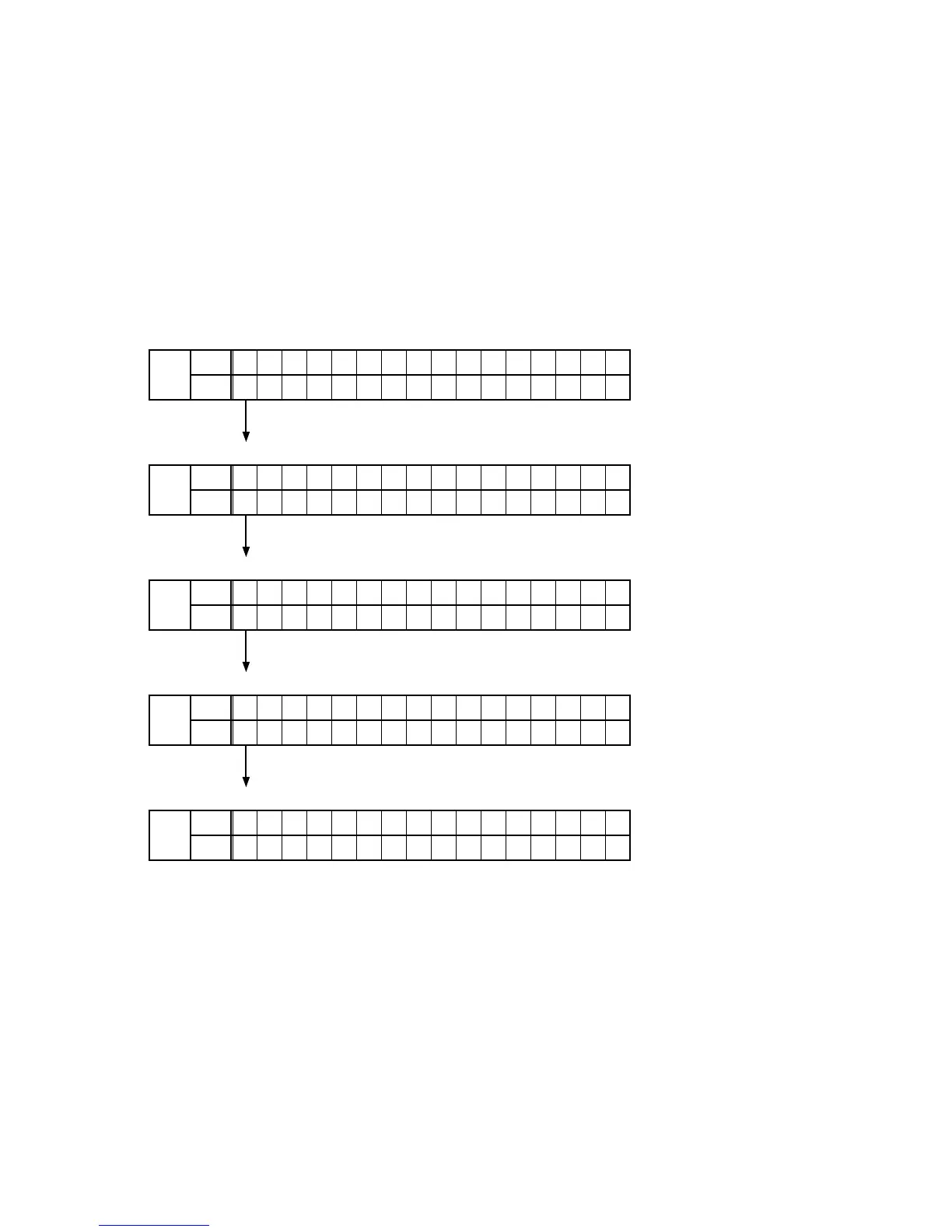2. PANEL / REMOTE LOCK Selection Mode
2.1. Actions
Turn the PANEL LOCK and REMOTE LOCK modes on and off.
2.2. Starting up
Hold down buttons "
STATUS
" and "
INFO
" at the same time and press the power button to turn on the power.
Select the mode using the button "
CURSOR
f
/
d
", and press the button "
ENTER
" to commit the selection.
2.3. Displaying and Selecting Each Mode
The information shown on the display changes each time the button "
CURSOR
f
/
d
" is pressed.
Press the button "
ENTER
" to set the currently displayed mode and restart the device.
The On/Off setting for each mode is shown by an asterisk "
*
".
q
– F P / V O L L O C K * O n
F P L O C K O n
The buttons on the unit and the master volume knob cannot be operated.
w
F P / V O L L O C K * O n
– F P L O C K O n
The buttons on the unit cannot be operated.
e
F P L O C K * O n
– F P L O C K O f f
The PANEL LOCK mode is turned off.
r
F P L O C K O f f
– R C L O C K O n
The device cannot be operated by the remote control.
t
R C L O C K O n
– R C L O C K O f f
The REMOTE LOCK mode is turned off.
23
