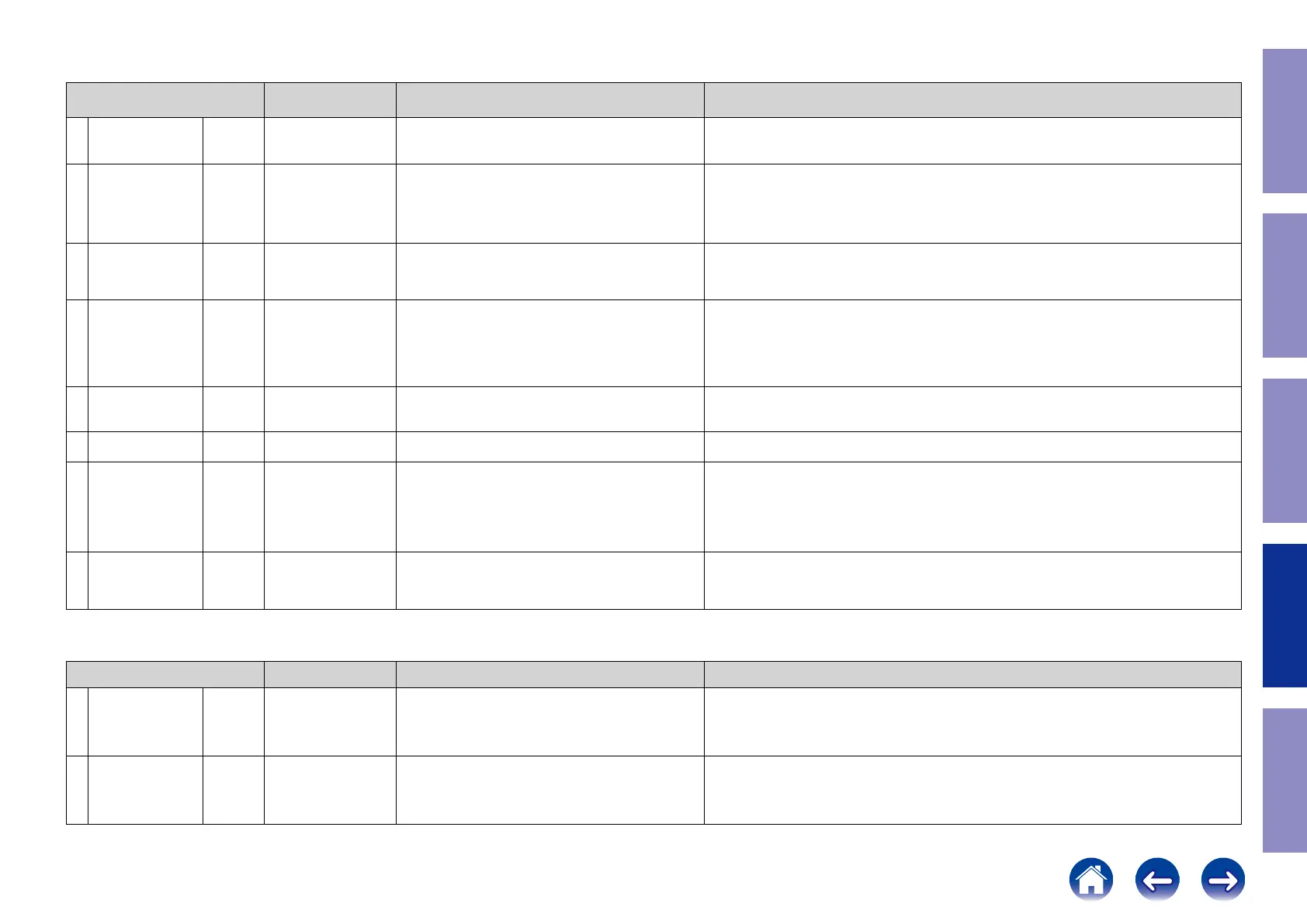1.6. Conrmation items for the video system
See the block diagram g.XXth.
Paths to be conrmed Display Settings What to conrm
1 Analog Video pass g.12
V01:VIDEO PASS
Input Source : CBL/SAT
Video Convert (IP Scaler) : "OFF" All sources
MAIN ZONE : On
ZONE2 : On
・ Component input ⇒ Component output
(
b
The input source can be switched to any source except CBL/SAT.)
2
Video Convert
(Analog or HDMI ⇒
HDMI)
g.13
V02:V.CONVERT
Input Source : CBL/SAT
Video Conversion (IP Scaler) : "ON" All sources
IP Scaler : "Analog & HDMI", All sources
Resolution : "Auto", All sources
MAIN ZONE : On
ZONE2 : Off
ZONE3 : Off
・ HDMI input ⇒ IP Scaler ⇒ HDMI output.
・ ETHERNET input ⇒ IP Scaler ⇒ HDMI output.
・ CVBS input ⇒ IP Scaler ⇒ HDMI output.
・ Component input ⇒ IP Scaler ⇒ HDMI output.
(
b
The input source can be switched to any source except CBL/SAT.)
3
HDMI pass
(MAIN ZONE)
g.14
V03:HDMI PASS
Input Source : CBL/SAT
Video Convert (IP Scaler) : "OFF" All sources
MAIN ZONE : On
ZONE2 : Off
ZONE3 : Off
・ HDMI input (MAIN function) ⇒ HDMI output (MAIN)
(
b
The input source can be switched to any source except CBL/SAT.)
4
HDMI CEC
(Control Monitor :
HDMI Monitor1)
g.15
V04:HDMI CEC
Input Source : CBL/SAT
HDMI Control : On
Control Monitor : Monitor1 (if checking the HDMI Monitor Out1)
MAIN ZONE : On
ZONE2 : Off
ZONE3 : Off
・ When the power supply of a TV is put in the standby mode, make sure that the power supply
of this unit is also put in the standby mode.
(
b
The input source can be switched to any source except CBL/SAT.)
・ The ARC path can also be checked (check this using the TV input source).
5
HDMI Audio
(Audio : AVR)
g.16a
g.16b
g.16c
V05:H-AUDIO-AVR
Input Source : CBL/SAT
HDMI Control : Off
HDMI Audio : AVR (if checking the audio output from AVR)
・ HDMI input (PCM, DolbyDigital, DTS) ⇒ Speaker output.
・ HDMI input(HD audio) ⇒ Speaker output.
(
b
The input source can be switched to any source except CBL/SAT.)
6
HDMI Audio
(Audio : TV)
g.17a
g.17b
V06:H.AUDIO-TV
HDMI Audio : TV (if checking the audio output from TV)
・ HDMI input (PCM, DolbyDigital, DTS) ⇒ HDMI output (audio output from connected TV)
(
b
The input source can be switched to any source except CBL/SAT.)
7 GUI g.18
V07:GUI MENU ON
Input Source : CBL/SAT
Video Conversion (IP Scaler) : ON, All sources
IP Scaler : "Analog & HDMI", All sources
Resolution : "AUTO", All sources
Setup Menu : On
MAIN ZONE : On
ZONE2 : Off
ZONE3 : OFF
・ GUI display ⇒ HDMI output.
(
b
The input source can be switched to any source except CBL/SAT.)
8
HDMI pass
(ZONE2)
g.19
V08:ZONE2 HDMI
Input Source : CBL/SAT
Z2 Source : Source
MAIN ZONE : On
ZONE2 : On
ZONE3 : Off
・ HDMI input (ZONE2 Function) ⇒ HDMI output (ZONE2)
(
b
The input source can be switched to any source except CBL/SAT.)
1.7. Conrmation items for fan operation
Paths to be conrmed Display Settings What to conrm
1 Low-speed fan -
F01:FAN LOW
FAN CONT_LOW = HIGH
FAN CONT_MID = LOW
FAN CONT_HIGH = LOW
MAIN ZONE : ON
ZONE2 : OFF
ZONE3 : OFF
・ Low-speed fan
(
b
The input source can be switched to any source except CBL/SAT.)
2 High-speed fan -
F03:FAN HIGH
FAN CONT_LOW = LOW
FAN CONT_MID = LOW
FAN CONT_HIGH = HIGH
MAIN ZONE : ON
ZONE2 : OFF
ZONE3 : OFF
・ High-speed fan
(
b
The input source can be switched to any source except CBL/SAT.)
160
Caution in
servicing
Electrical Mechanical Repair Information Updating
