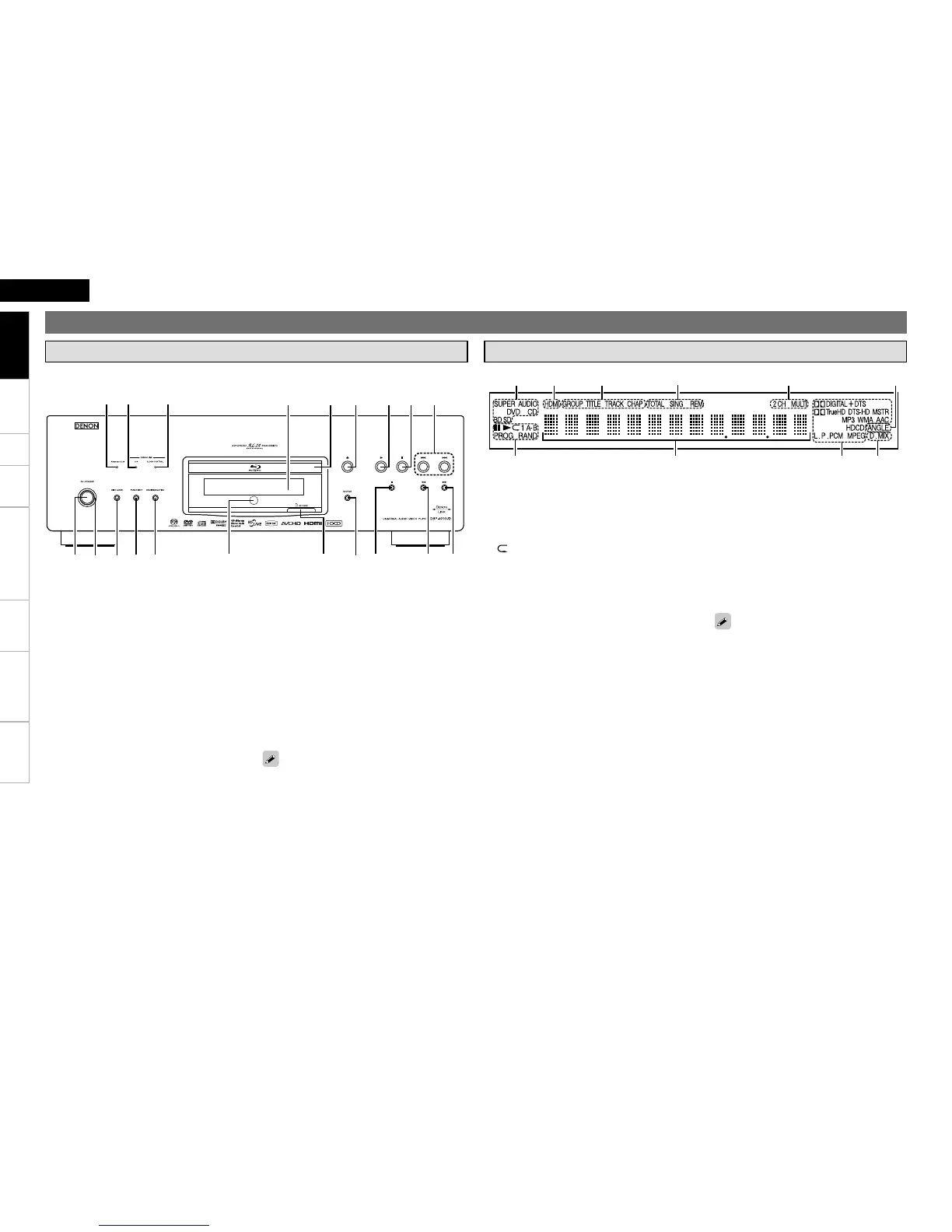q Playback mode indicators
1 : During Playback
3 : During pause and step-by-step playback
PROG : During program playback
RAND : During random playback
1 A-B : During repeat playback
w Information display
Displays various information or playback
elapsed time and so on of the disc.
e Playback format indicators
r Downmix indicator
Displayed when playing back downmix
permitted audio.
t Angle information indicator
Displayed when a scene on the currently playing
disc has been shot at various angles.
y Audio channel indicators
Displays the number of audio signal channels
during playback.
2CH : 2-channel playback
MULTI : Multi-channel playback
u Time mode indicators
TOTAL : Total time of Super Audio CD and CD
SING : Elapsed time of title/chapter/track/le
being played back
REM : Remaining time of title/chapter/track/le
being played back
i Group/Title/Track/Chapter indicators
o HDMI output indicator
Display when HDMI video or audio signals are
being output.
Does not display when the HDMI cable is
not correctly connected and when the HDMI
connection is not veried.
Q0 Media indicators
BD : BD
DVD : DVD-Video, DVD-R/+R/-RW/+RW
DVD AUDIO : DVD-Audio
SUPER AUDIO CD : Super Audio CD
CD : CD
SD : SD Memory Card
Displays the inserted media.
Getting Started
q Power operation button
(ON/STANDBY) ··········································· (20)
w Power indicator ·········································· (20)
e DISC LAYER button ···································· (37)
r PURE DIRECT button ·································· (38)
t HDMI RESOLUTION button ······················· (13)
y Remote control sensor ································· (7)
u SD CARD slot ················································ (6)
i SOURCE button ·········································· (34)
o Pause/Still button (3) ·························· (41, 43)
Q0 Fast reverse/slow button (6) ················· (43)
Q1 Fast forward/slow button (7) ················ (43)
Q2 Revers-skip/Forward-skip buttons
(8, 9) ·················································· (41)
Q3 Stop button (2) ··········································· (41)
Q4 Play button (1) ··········································· (37)
Q5 Disc tray open/close button (5) ················ (34)
Q6 Disc tray ························································ (6)
Q7 Display ··························································· (8)
Q8 CLOCK CONTROL indicator················· (17, 28)
Lights when playing BD with DENON LINK 4th
(jitter free) connections.
Q9 DENON LINK indicator ······························· (48)
W0 ADVANCED AL24 indicator ······················· (48)
When power is in standby mode, press Q4 and Q5
to turn the power on.
