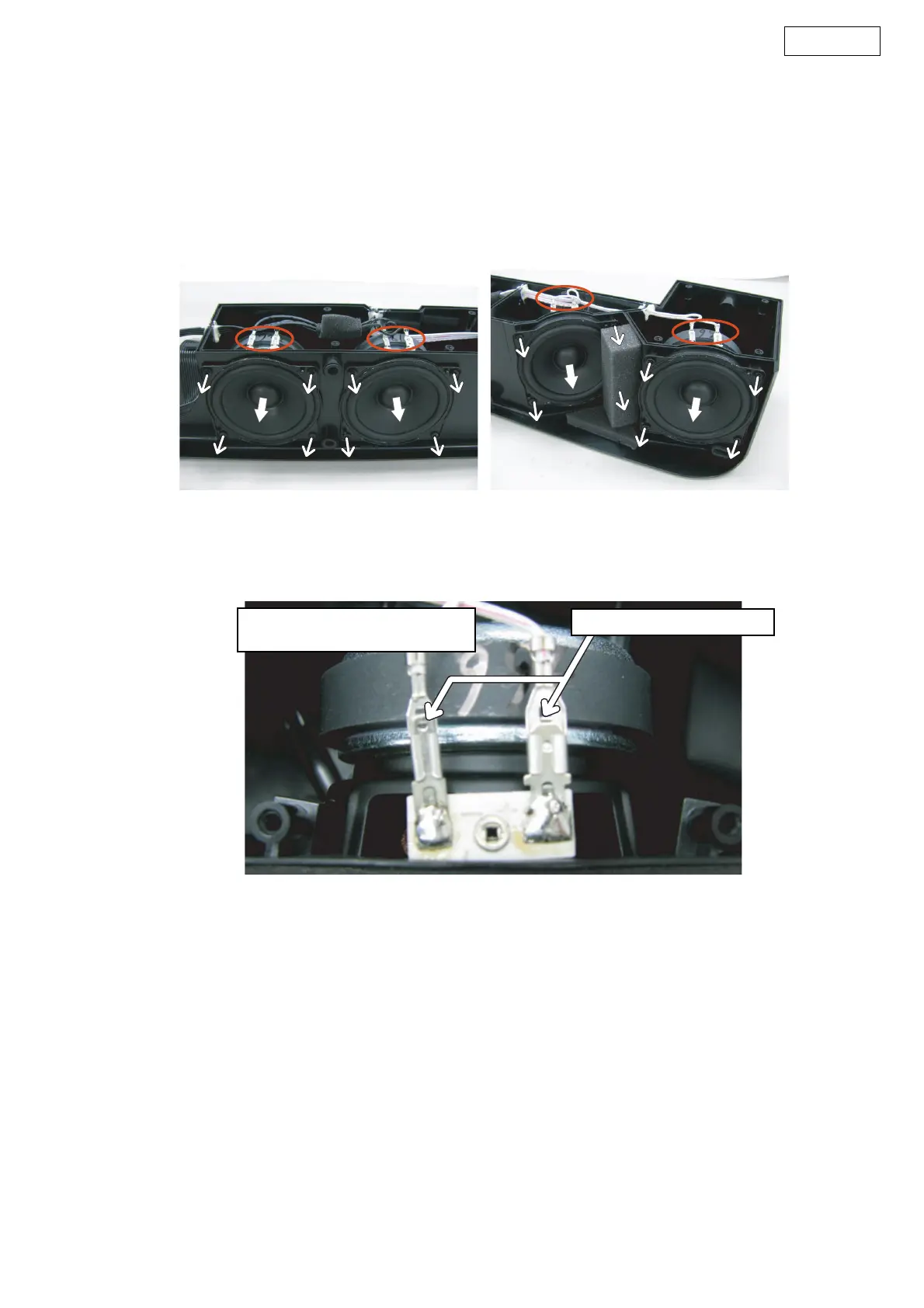13
DHT-FS5
12.スピーカーユニットのはずしかた
(1) 各スピーカーユニット4本の固定ネジをはずす。
(2) ファストン端子をはずす。(ファストン端子をはずす場
合は、先端の細いマイナスドライバー等で矢印の突起
を押しながら引き抜く)
(3) スピーカーユニットを前方にはずす。
12.Each Speaker Unit
(1) Remove 4 screws fixing the each Speaker Unit.
(2) Disconnect the faston terminal.(If the faston terminal is
disconnected, keep on pushing the projection of the ar-
row. By the point of the minus driver etc. and pull the Fas-
ten terminal.)
(3) Detach the Speaker Unit as shown in the arrow direction.
Center Speaker Unit Surround Speaker Unit
Keep on pushing the projection, and
pull the faston terminals
突起を押しながら引き抜く
Red circle partial closeup
