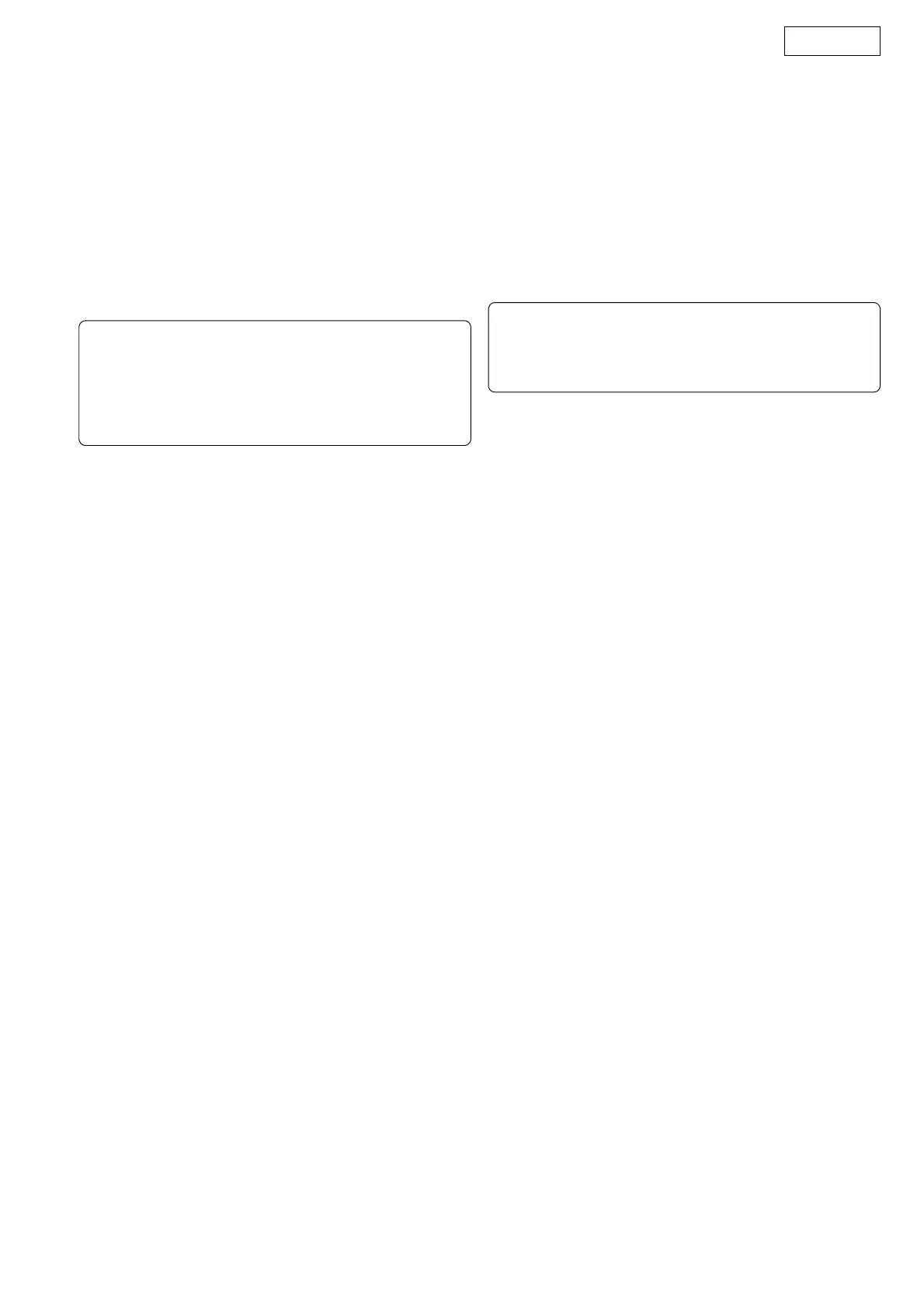14
DHT-FS5
CAUTION IN SERVICING
Initializing DHT-FS5
DHT-FS5 initialization should be performed when Signal P.W.B.
is replaced.
1. "SETUP" button of remote control is pushed for two seconds
or more in the state of power supply ON.
2. "rE" is displayed when becoming an initialization mode.
* The µcom is initialized.
Note:・ All user settings (Details in listening room,Set value
of tone quality and various modes)will be lost and this
factory setting will be recovered when this initializa-
tion mode.
So make sure to memorize your setting for restoring
after the initialization.
サービス時の注意事項
本機の初期化について
Signal 基板を交換した場合は、本機の初期化を行って下さい。
1. 電源 ON 状態でリモコンの " 設定 " ボタンを 2 秒以上押す。
2. 初期設定モードになると、"rE" を表示します。
*マイコンが初期化されます。
注意 :・初期化を行うとお客様が設定した内容 ( リスニング
ルームの詳細、音質や各種モードの設定値 ) が工場
出荷状態に戻りますので、あらかじめ設定内容を控
えておき初期化後に再設定してください。
