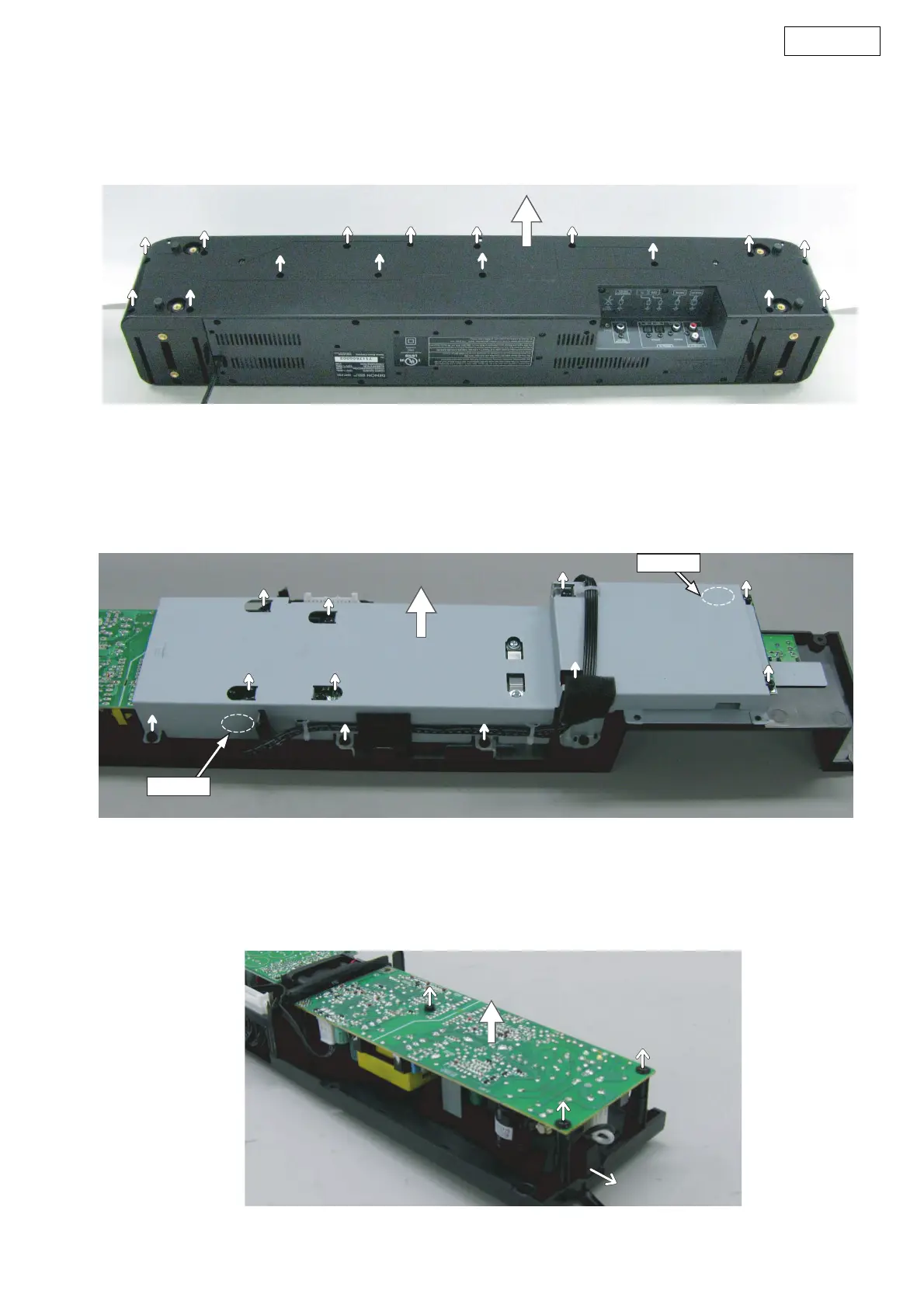8
DHT-FS5
4. ボトムカバーのはずしかた
b ボトムカバーをはずす前に必ず DISPLAY 基板をはずす。
(1) 本体底面よりネジを 16 本はずす。
(2) ボトムカバーを矢印の方向へはずします。
5. シールドプレートのはずしかた
(1) シールドプレート上のネジを 11 本はずす。(b 印ネジ
のみ種類が異なる)
(2) シールドプレートを持ち上げ、SMPS 基板、SIGNAL 基
板上の二箇所のコネクターをはずす。
6. SMPS 基板のはずしかた
(1) SMPS 基板上のネジを 3 本はずす。
(2) AC コードブッシュを矢印方向へずらしてはずす。
(3) SMPS 基板を矢印の方向へはずす。
4. Bottom cover
bRemove the DISPLAY P.W.B. without fail. Before the bottom
cover is removed.
(1) Remove 16 screws on the bottom.
(2) Detach the Bottom cover as shown in the arrow direction.
5. Shield Plate
(1) Remove 11 screws fixing the Shield Plate.(Only the b
sign screw is different the kind. )
(2) Lift up the Shield Plate and disconnect the 2 connectors
on the SMPS and SIGNAL P.W.B unit.
6. SMPS P.W.B.
(1) Remove the 3 screws on the SMPS P.W.B.
(2) Detach the AC cord bush in the direction of the arrow.
(3) Detach the SMPS P.W.B. as shown in the arrow direction
.
b
Connector
Connector
