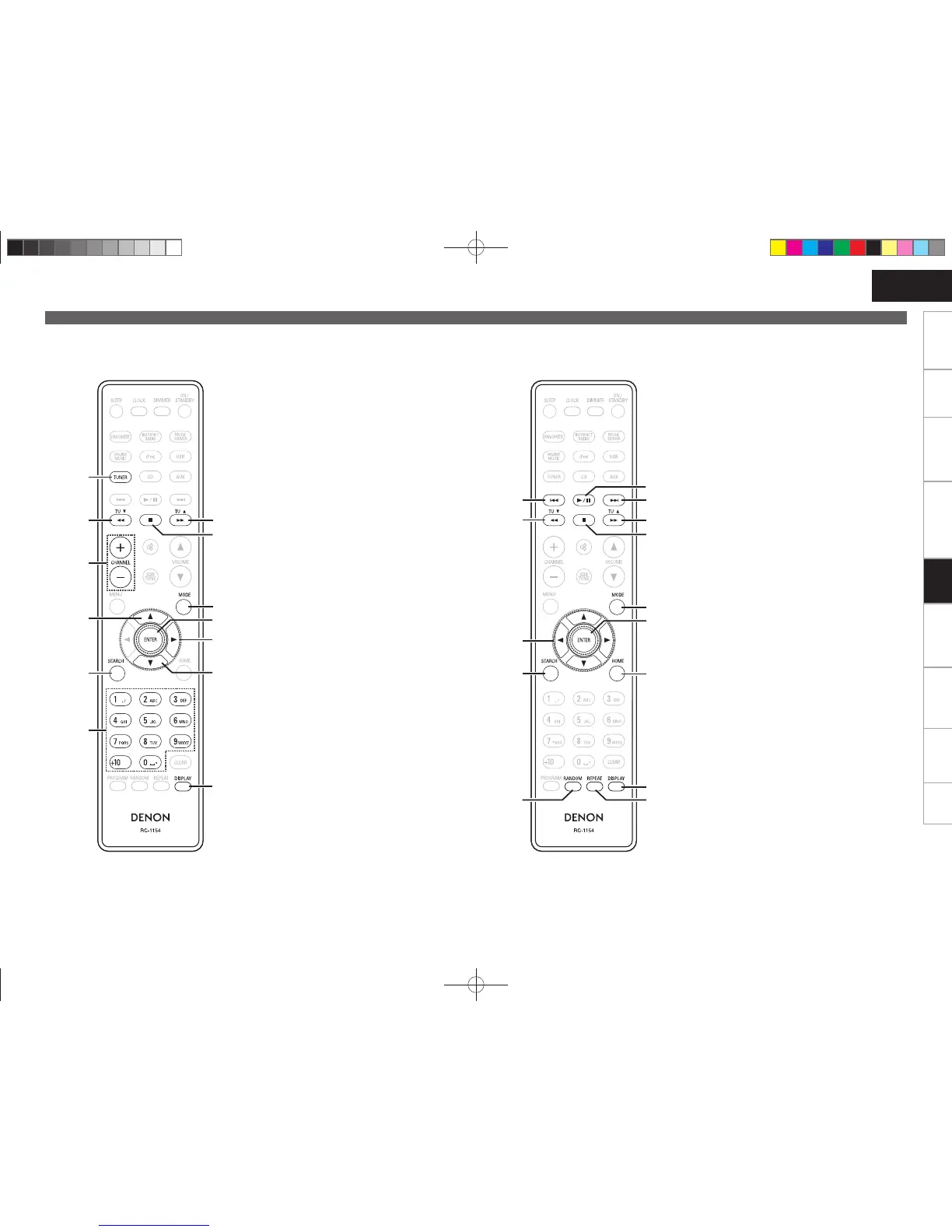39
Getting Started Connections
Basic Operations Advanced Operations TroubleshootingExplanation termsInformationInformation Specifi cations Index
ENGLISH
w
t
y
r
y
w
q
i
o
e
u
y
Q0
q TUNER button ············································ (16)
w TUNING buttons (TU d, TU f) ·················· (16)
e Stop button (2) ·········································· (16)
r Channel buttons (+, –) ································ (17)
t MODE button ·············································· (16)
y Cursor buttons (ui p) ····························· (16)
u ENTER button ············································· (16)
i SEARCH button ·········································· (16)
o Number buttons ········································· (17)
Q0 DISPLAY button ·········································· (24)
n Buttons that work with the tuner
The buttons listed at “Buttons that work with all input sources” can also be used.
Q2
t
o
e
q
Q1
i
u
e
q
r
y
w
Q0
q Reverse-skip/Forward-skip buttons
(8, 9) ·················································· (18)
w Play/Pause button (1/3) ··························· (17)
e Fast-reverse/Fast-forward buttons
(6, 7) ···················································· (18)
r Stop button (2) ·········································· (18)
t MODE button ·············································· (17)
y ENTER button ············································· (17)
u Cursor buttons (uio p) ·························· (17)
i SEARCH button ·········································· (19)
o HOME button ·············································· (18)
Q0 RANDOM button ········································ (18)
Q1 DISPLAY button ·········································· (18)
Q2 REPEAT button ··········································· (18)
n Buttons that work with iPods or USBs
The buttons listed at “Buttons that work with all input sources” can also be used.
Part names and functions
1.RCDN7E2ENG5th0831.indd391.RCDN7E2ENG5th0831.indd39 2010/09/0115:10:062010/09/0115:10:06