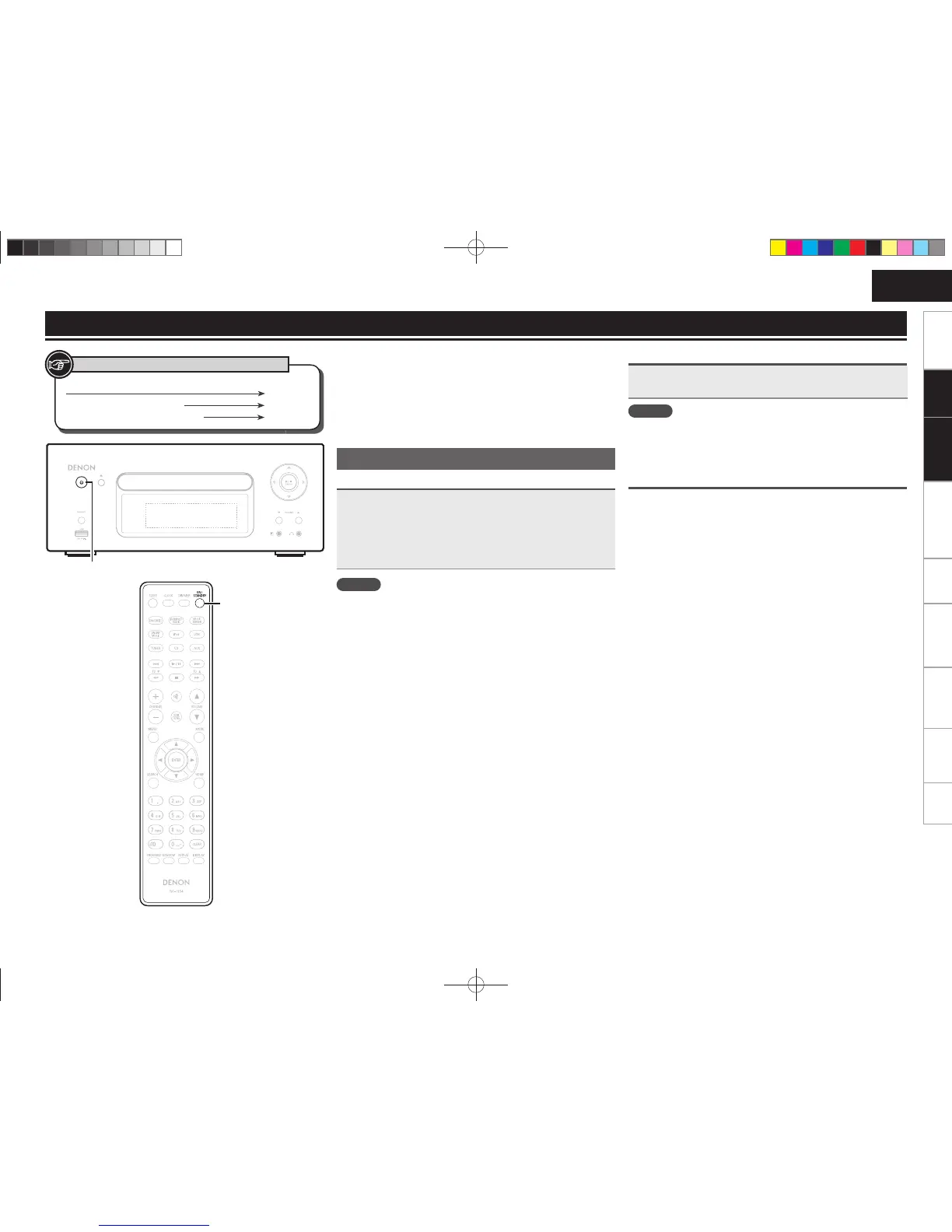11
Getting Started ConnectionsConnections
Basic OperationsBasic Operations Advanced Operations TroubleshootingExplanation termsInformation Specifi cations Index
ENGLISH
Turning the power off
Press ON/STANDBY.
The power indicator turns off, and so does the power.
NOTE
Be sure to stop playback before turning the power off.
Setting the current time (Auto Adjust)
(24-Hour Display)
• When the unit is connected to the Internet, the current time is set
automatically.
• The default Time Zone setting of this unit is the Central European
Time zone.
To change the Time Zone and Summer Time, see “Adjusting the
clock automatically [Clock]” (vpage27).
• When the unit is not connected to the Internet, set the current time
manually. See “Setting the current time (Manual Adjust) (24-Hour
Display)” (vpage27).
Button located on both the main unit and the remote control
BUTTON
Button only on the main unit
<BUTTON>
Button only on the remote control
[BUTTON]
Symbols used to indicate buttons in this manual
Basic operations
This section provides information on basic operations such as
settings and playback procedures.
For other operations, see the sections below.
n RDS (Radio Data System) (vpage24)
n Setting the timer [Timer] (vpage26)
n Setting the others [Other] (vpage33)
Preparations
Turning the power on
Press ON/STANDBY.
• The power turns on. Press again to set the power to standby.
• Power indicator
Standby ...................................Off
Power on .................................Green
When the timer is set .............Orange
NOTE
• When you turn on the power of this unit for the fi rst time after
purchasing it, the Network First Setup menu starts up.
• If you cancelled “Network First Setup” or changed the network
environment, perform “Menu” − “Network” − “Network First
Setup”.
• Power continues to be supplied to some of the circuitry even when
the power is in the standby mode. When leaving home for long
periods of time, either press ON/STANDBY to turn off the power, or
unplug the power cord from the power outlet.
• Be sure to stop playback before turning the power off.
n Completely turning off the power
Unplug the power cord from the wall outlet.
• Note that the time setting is cleared when the power cord is
unplugged from the outlet.
• The settings made for the various functions may be cleared if the
power cord is left unplugged from a power outlet for an extended
period of time.
/&5803,$%3&$&*7&33$%/
ON/STANDBY
ON/STANDBY
1.RCDN7E2ENG5th0831.indd111.RCDN7E2ENG5th0831.indd11 2010/09/0115:09:542010/09/0115:09:54
