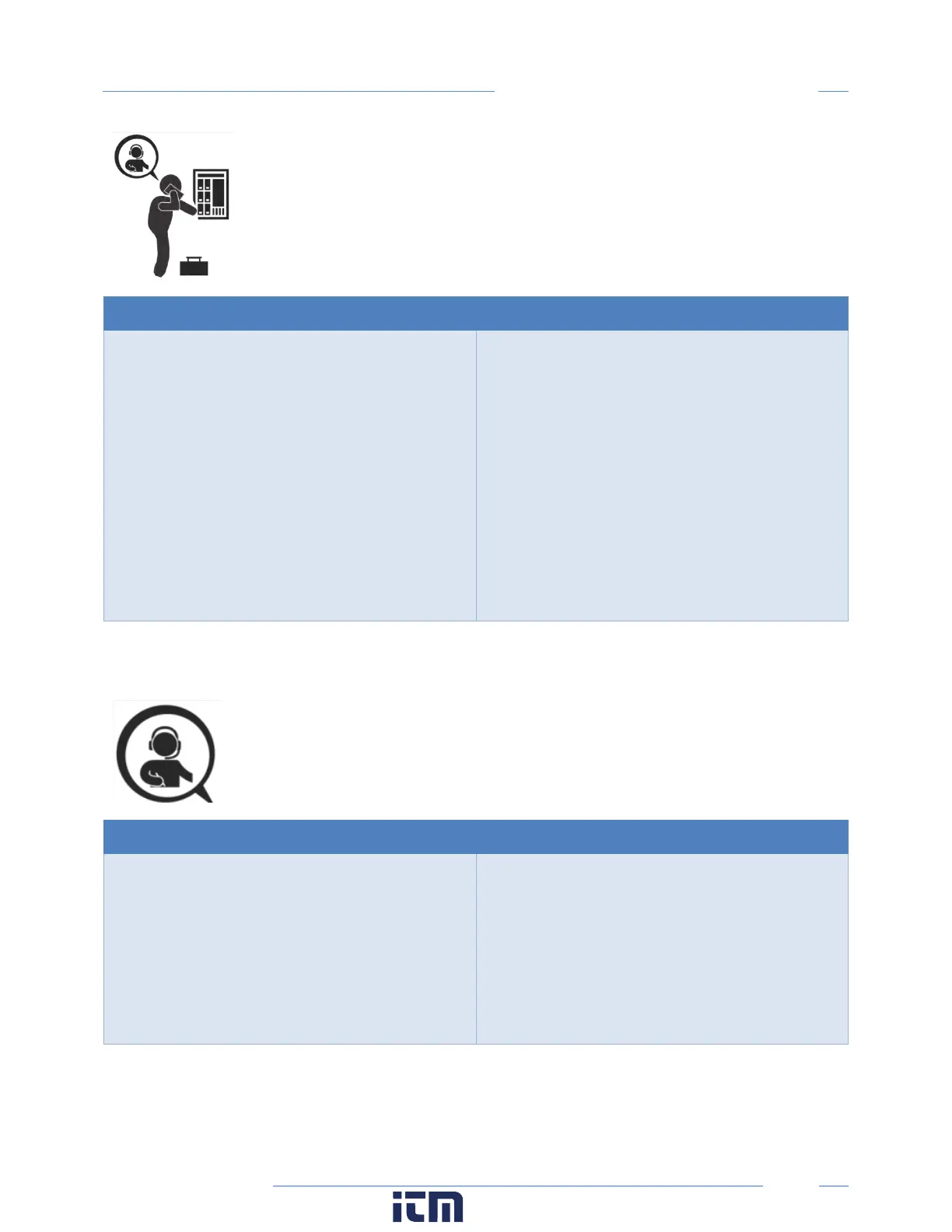17
Planning for Field Installation
PowerScout HD
Verification & Communication Overview
Can be modified with power applied to the meter.
Tools Typical Work
• Tablet, Smart Device (Web Page Based), or
Laptop PC (ViewPoint HD Software)
• On site troubleshooting
• Multi Meter, Current Clamp
• Camera
• Locate the power meter
• Confirm RTU device
• Add wire terminations (if required)
• Confirm meter communication settings
• Meter health metrics (check for setup
errors)
• Analytics (ViewPoint HD)
• Correct instrumentation
• Set alarms
• Set security PINs
• Checklist
RTU Programming and Scripting Overview
Tools Typical Work
• Laptop PC (Remote Access to RTU)
• Remote troubleshooting
• Register List
• Confirm meter communication settings
• Confirm communication protocols
• Exercise remote connectivity
• Run configuration scripting
• Set alarms
• Set security PINs
• Confirm data integrity
w ww. . com
information@itm.com1.800.561.8187
