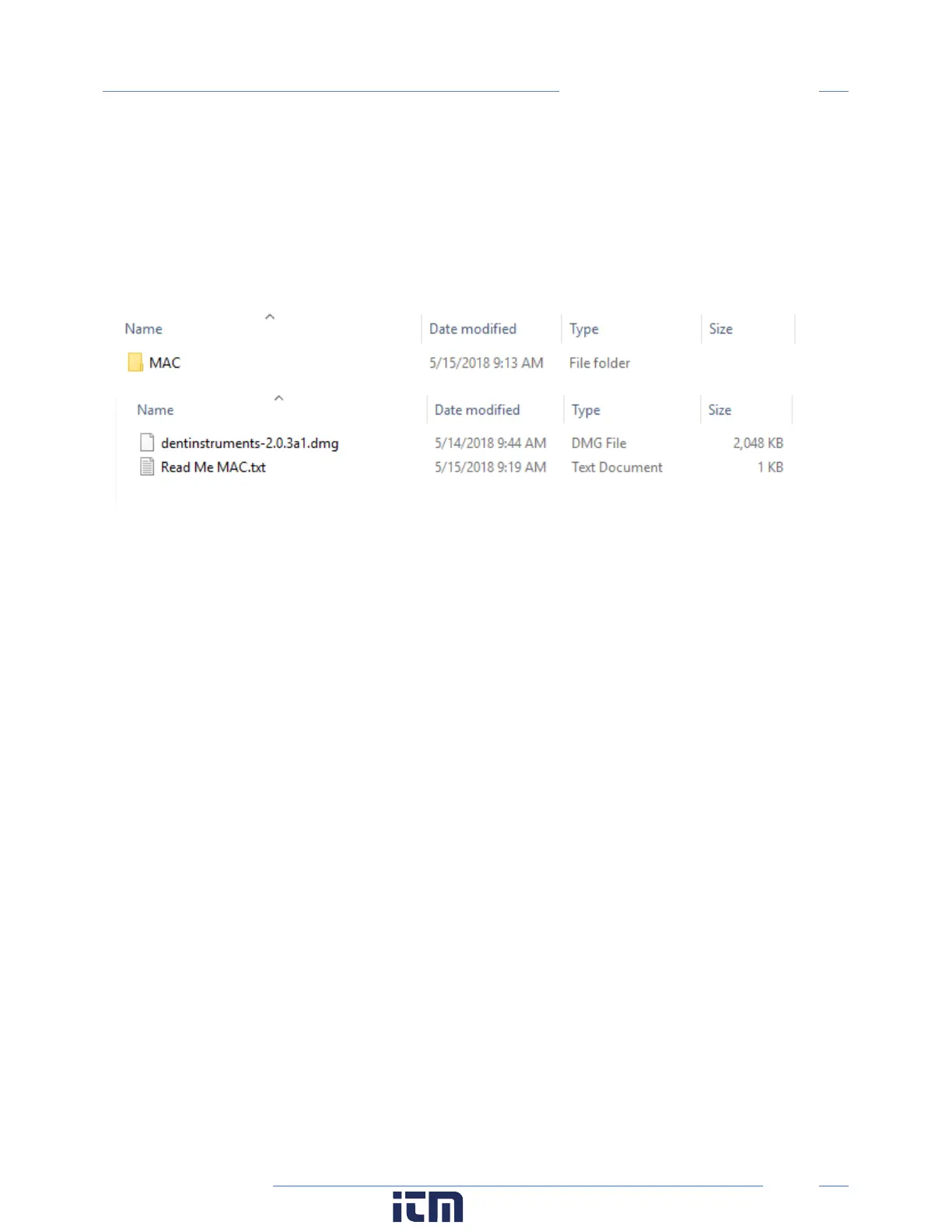37
PowerScout HD
Meter Configuration
macOS Users
ViewPoint HD is a Windows application and does not run on macOS. However, Mac users can make use
of the PSHD Web App interface through the USB port by installing a CDC-EEM driver. This driver is
available in the Media Distribution materials or can be downloaded from the DENT Instruments web
site.
1) Users must have OS version of 10.11.1 or higher
2) Drag the file dentinstruments-2.03a1.dmg onto the desktop
3) Double-click the dmg file to initiate the Mac installer
4) Follow the installation prompts
5) Reboot the Mac after the installation process is complete.
6) Connect the PSHD meter to the Mac with USB cable.
7) Open Safari browser and type IP address 169.254.1.5 to access the PSHD Web App
8) If no login credentials are setup, click on login button with blank for password
9) The PSHD Web App checks for login credentials and, if passed, opens Real Time Web Page
w ww. . com
information@itm.com1.800.561.8187