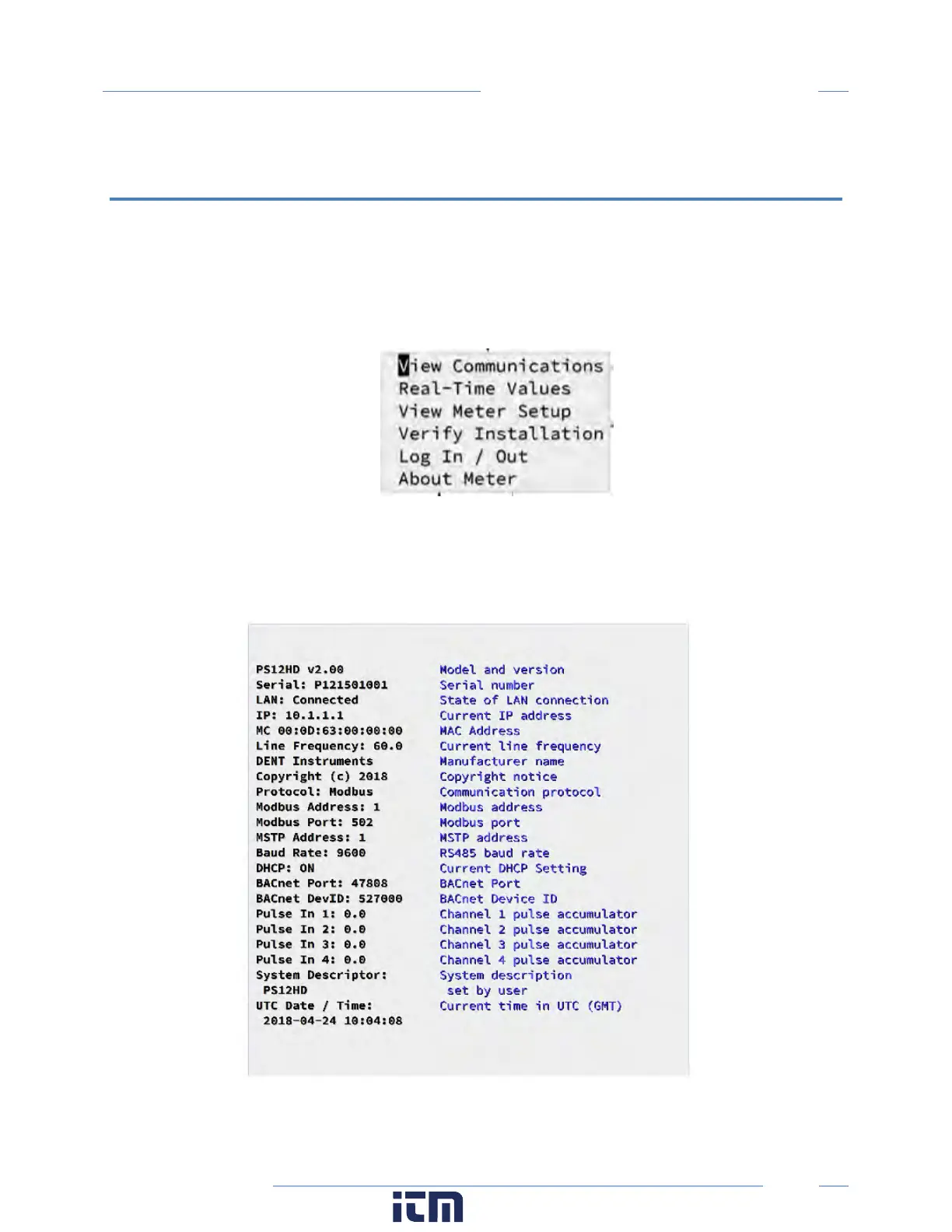79
PowerScout HD
Appendix A
APPENDIX A—PSHD LCD USER INTERFACE MENU NAVIGATION
ABOUT METER (MULTI CIRCUIT PSHD METERS)
The complete LCD navigation map is shown in diagram form in the next few pages. The “About Meter” menu
is the most commonly accessed item which requires 5 down presses or 1 up (rolling menu) to access.
The “About Meter” menu contains the following items which are displayed 4 lines at a time and accessed by
using the ˄ ˅ keys on the front display (PS12HD, PS24HD, and PS48HD). Information for the PS3HD is similar
and is accessed by using the navigation wheel.
w ww. . com
information@itm.com1.800.561.8187
