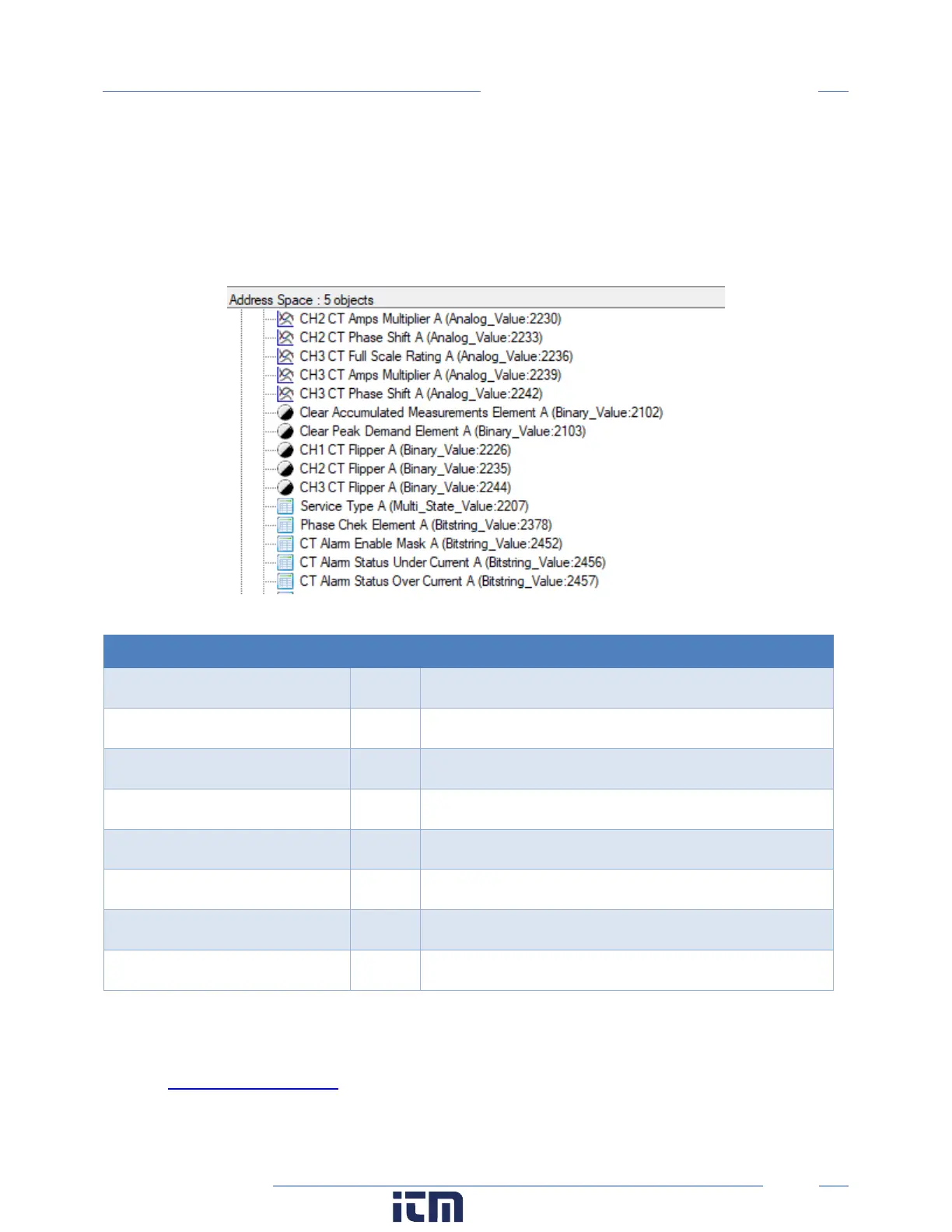78
PowerScout HD
RTU Programming & Scripting
Within each element, Structured View lists the BACnet objects by Object Type and then by numeric
number as shown below. In addition, objects for elements are grouped in a “hotel room” scheme. That
is, Element A (and system objects) have a range from 0-9999, Element B 10000-19999, Element C 20000-
29999, to Element P on the PS48HD 150000-15999. Some BACnet explorer tools have additional sorting
capabilities.
PSHD Supported BACnet Object Types
Meter Readings (floating point numeric inputs)
Analog User Settings (floating point numeric outputs)
Bitfield Status Words and Settings
Restricted Range User Settings
User Text string settings
The following online BACnet resource is also helpful.
http://www.bacnet.org/
w ww. . com
information@itm.com1.800.561.8187