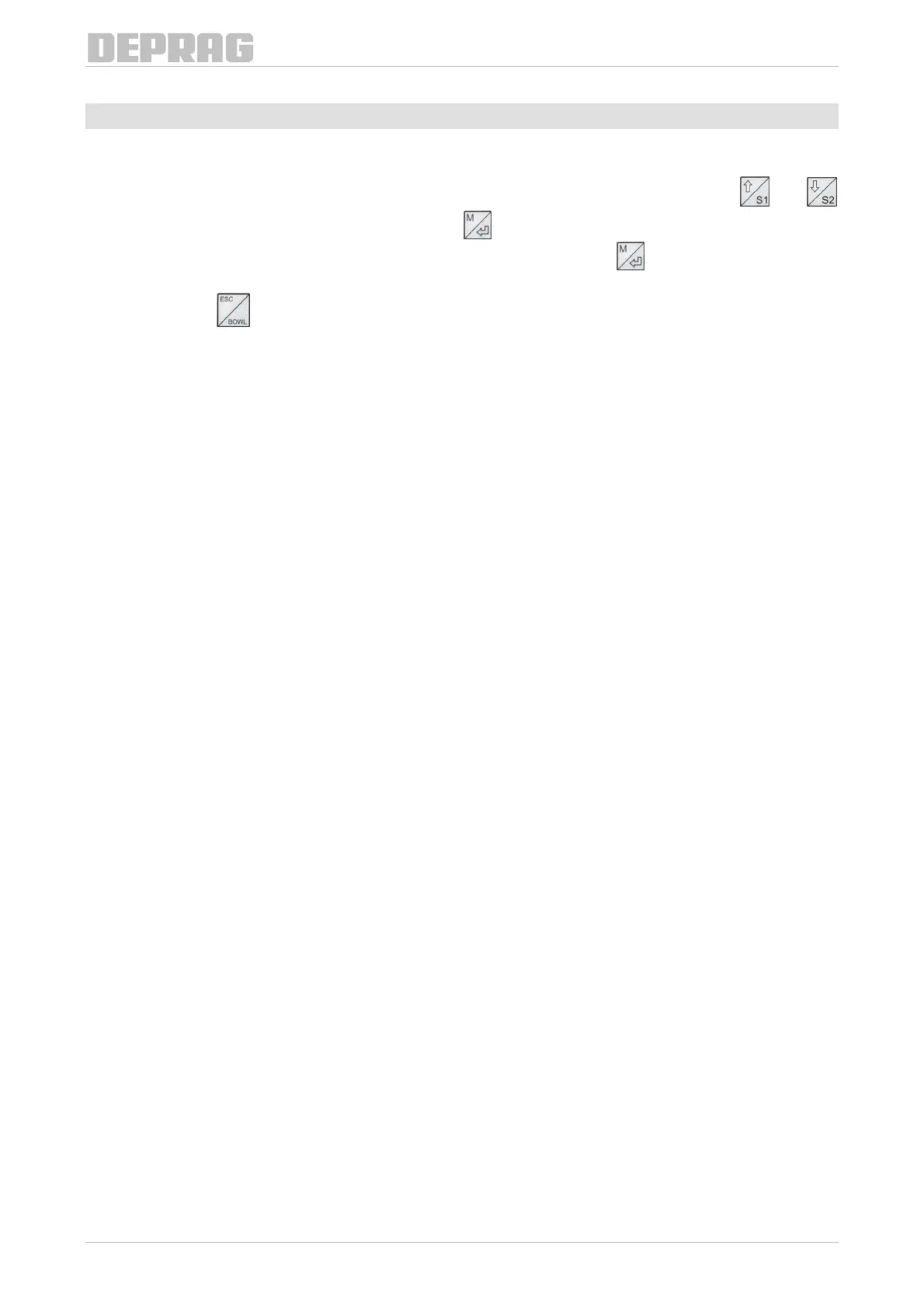FEEDING TECHNOLOGY
13
4.9 Password
In menu section CHANGE PASSWORD a password for the menu can be set or changed. The
standard password is 0000. Any value from 0001 to 9999 can be set. Use the buttons
and
to set the first number. Confirm the number with
and then set the other numbers in the same
way. After entering and confirming the final number with the button
the menu will be closed
and the password saved.
Press the button
to leave the menu section without saving the password.
If access to the menu should be allowed without password entry then set the password to 0000.