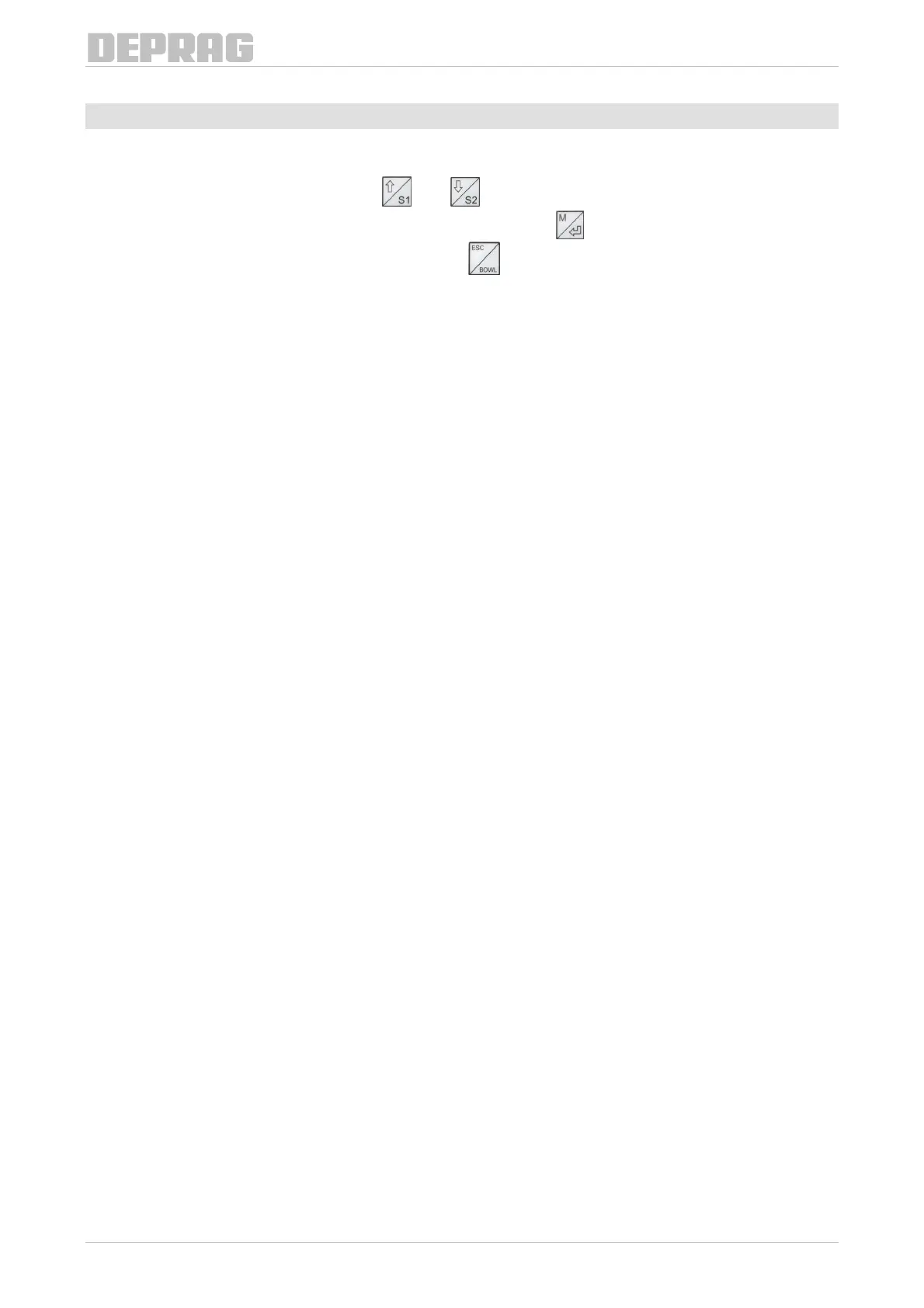FEEDING TECHNOLOGY
14
4.10 Language
The controller software is available in several languages. The language can be selected via menu
section LANGUAGE. Use the buttons
and to move through the languages available. The
current language is marked by an asterisk. Press the button
to select the language you want
for the display, an asterisk is set. Use the button
to leave the menu section and the menu is
now displayed in the chosen language.