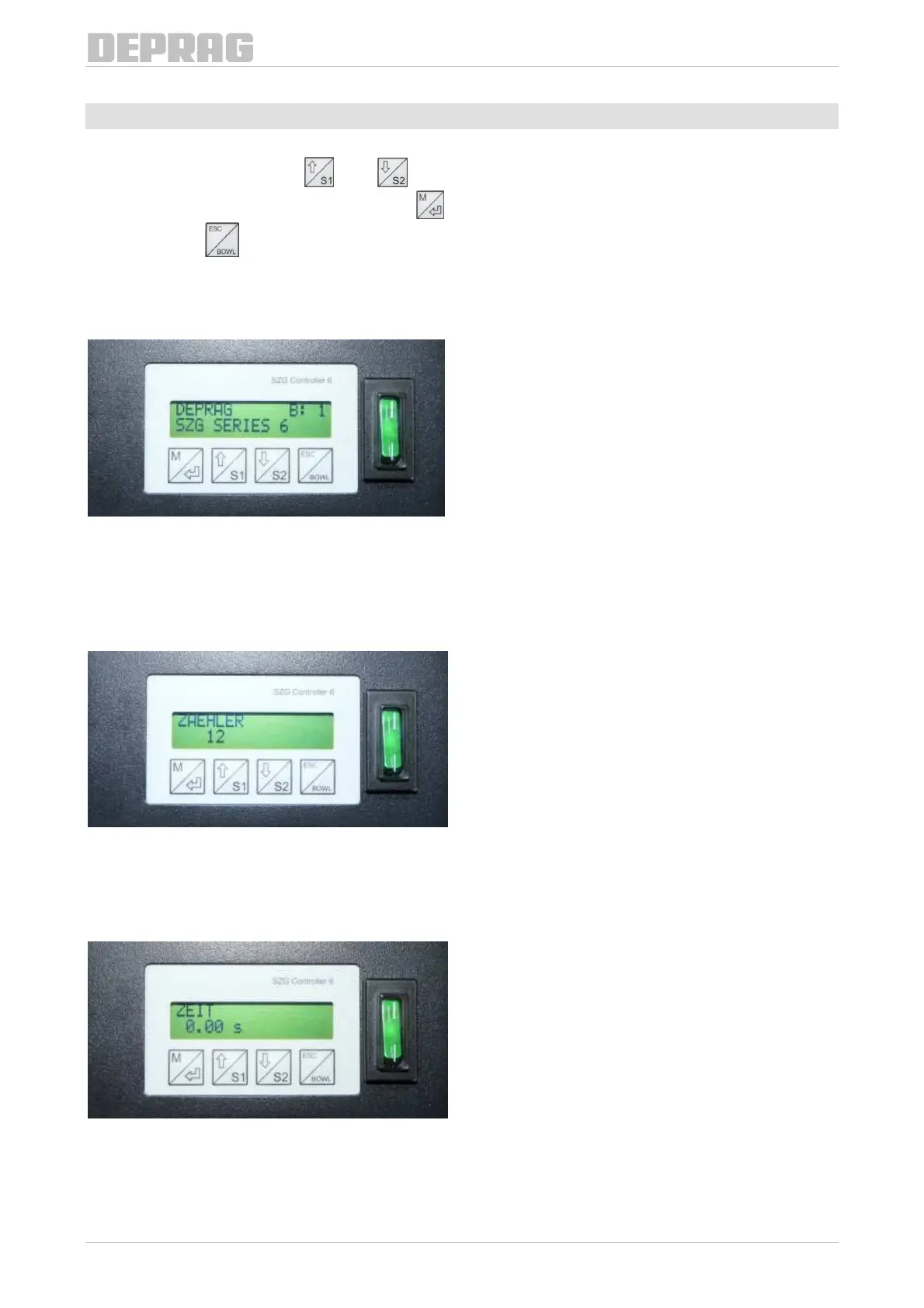FEEDING TECHNOLOGY
15
4.11 Display
In menu section DISPLAY you can select the display screen which should appear during normal
operation. Use the buttons
and to move through the options. The current selection is
marked by an asterisk(*). Press the button
to select the required option and an asterisk is set.
Use the button
to leave the menu section. After leaving the menu the selected display screen
appears.
4.11.1 STANDARD
On this screen only the number of the current user is displayed.
Image 6: Standard display, number of the current user: 1
4.11.2 COUNTER
On this screen the number of feed parts per inlet since the feeder controller has been switched on
is displayed. Once the counter reaches 65565, it starts again at 1.
Image 7: Counter for single and double spiral bowls
4.11.3 PART ASSEMBLY TIME
On this screen the time taken for the part assembly is displayed.
Image 8: Display of the feed part assembly time