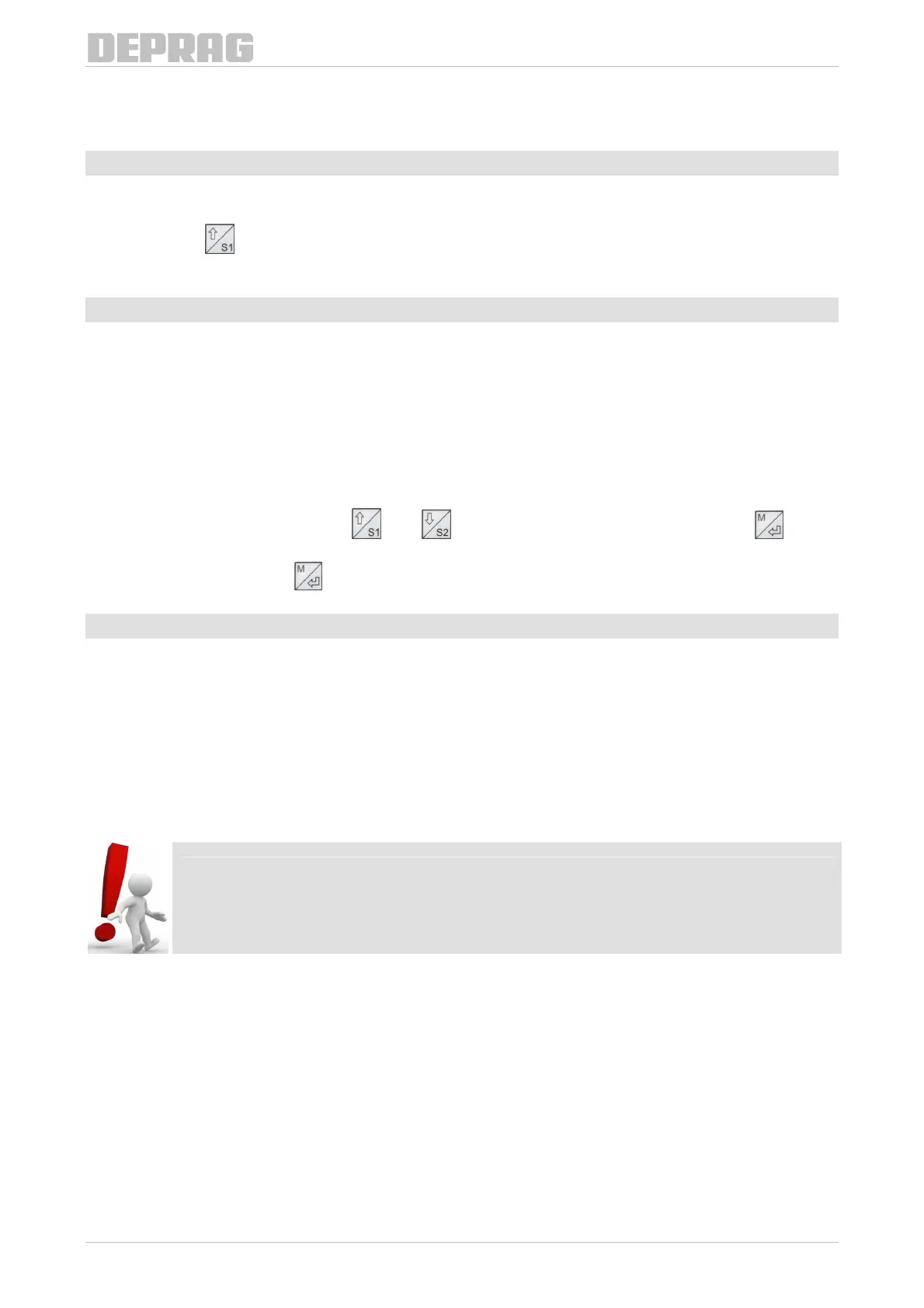FEEDING TECHNOLOGY
9
4 Functions and settings
4.1 Reload
If there is no feed part in the nosepiece then a feed part can be manually reloaded.
If the buttons
is pressed on feeders type 1811 the reload procedure is started via the
separator.
4.2 Test functions
The correct function of the inputs and outputs of the controller as well as the bowl controller can be
checked in the menu TEST FUNCTIONS.
4.2.1 Inputs/Outputs
In the submenu INPUTS the inputs from 1 to 6 are listed (see headline INPUTS). If an input is set
to 1 then on the display 1 is shown for the input.
In the submenu OUTPUTS the outputs from 1 to 8 are listed (see headline OUTPUTS). If an output
is selected via the arrow buttons (
and ) and then the value 1 is set using the button
then the corresponding output is activated. If for example the output 1 is set then the air-push is
activated. Press the button
again to set the output back to 0.
4.3 Restore factory settings
In the menu section SUPPL. CONDITION the factory settings from DEPRAG can be restored.
The following settings are then replaced with the factory set values:
• All user-dependant times
• Password
• Display screen
NOTE:
There is no password protection in the factory set status. If you have set up a password and
restore factory settings you will have to reset your password.