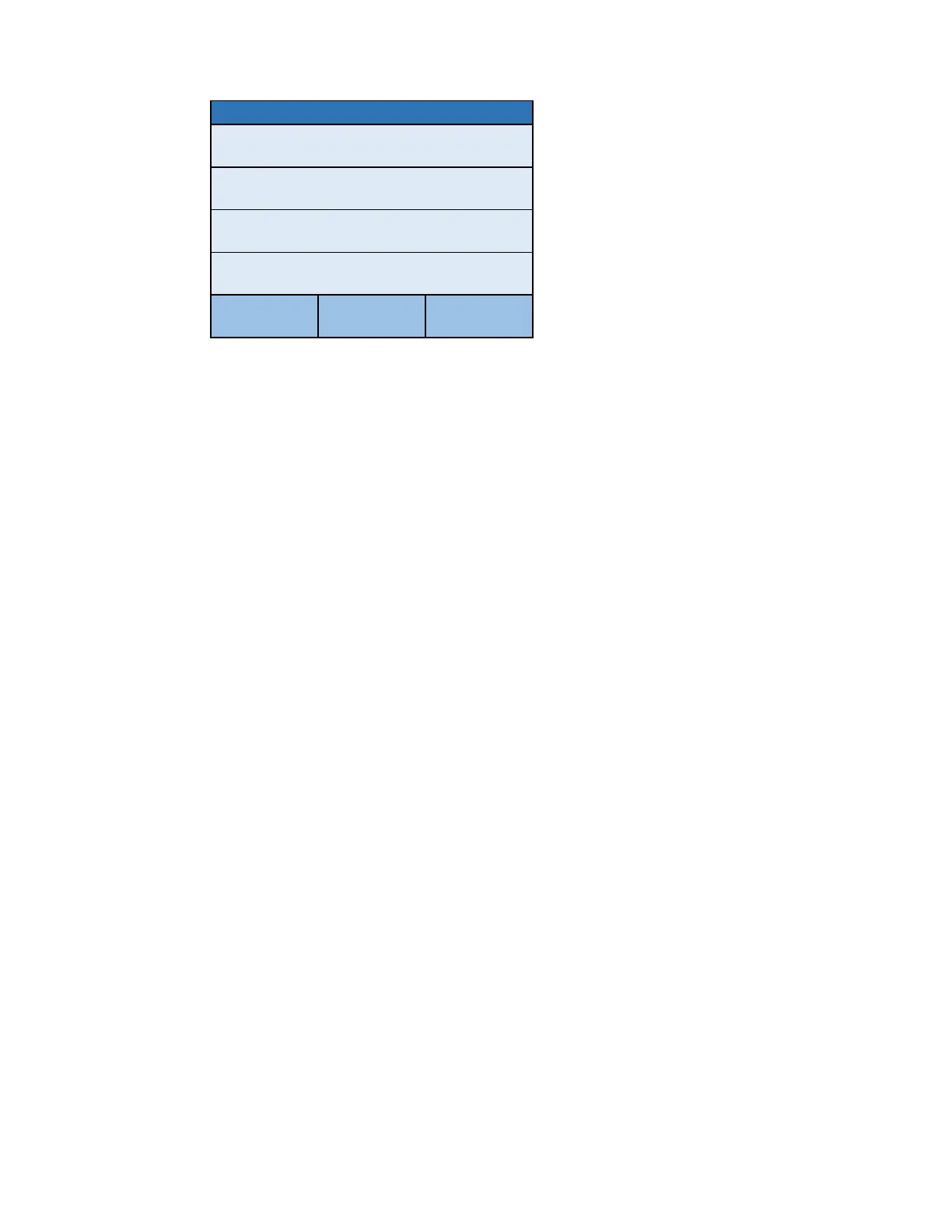3300-0192-0M Rev D 01/17 17
Setup Menu Page 2
MENU PAGE 2
Capacity1: 600.0
Capacity2: 1000.0
Interval1: 2
Interval2: 5
<<< Exit >>>
Capacity1:
Touching this key will open the capacity screen. This will allow you to set the capacity of
the first range. Using the numeric keys, enter a new value and then press the Save key to
save it.
The first range of the scale should be set to 600.0.
Capacity2:
Touching this key will open the capacity entry screen for the second weight range. This
value MUST be greater than Capacity1 if used. Using the numeric keys, enter a new value
and then press the Save key to save it.
The second range of the scale should be set to 1000.0.
NOTE: To disable the second weight range, set Capacity2 to a value of (0) zero.
Interval1:
Touching this key will open the interval entry screen. This will allow you to set the scale
interval for the first range. Using the numeric keys, enter a new value and then press the
Save key to save it.
Allowable values for interval 1 are” 1, 2, or 5.
Interval2:
If a second range capacity has been set, then Interval 2 will be used as the interval of the
second weight range if enabled (see Capacity2). Using the numeric keys, enter a new
value and then press the Save key to save it.
Allowable values for interval 1 are: 1, 2, or 5.
Press the >>> key to advance to the Setup Menu Page 3.
Press the <<< key to return to the Setup Menu Page 2.
Press the Exit key to exit Setup and return to the Weight screen.