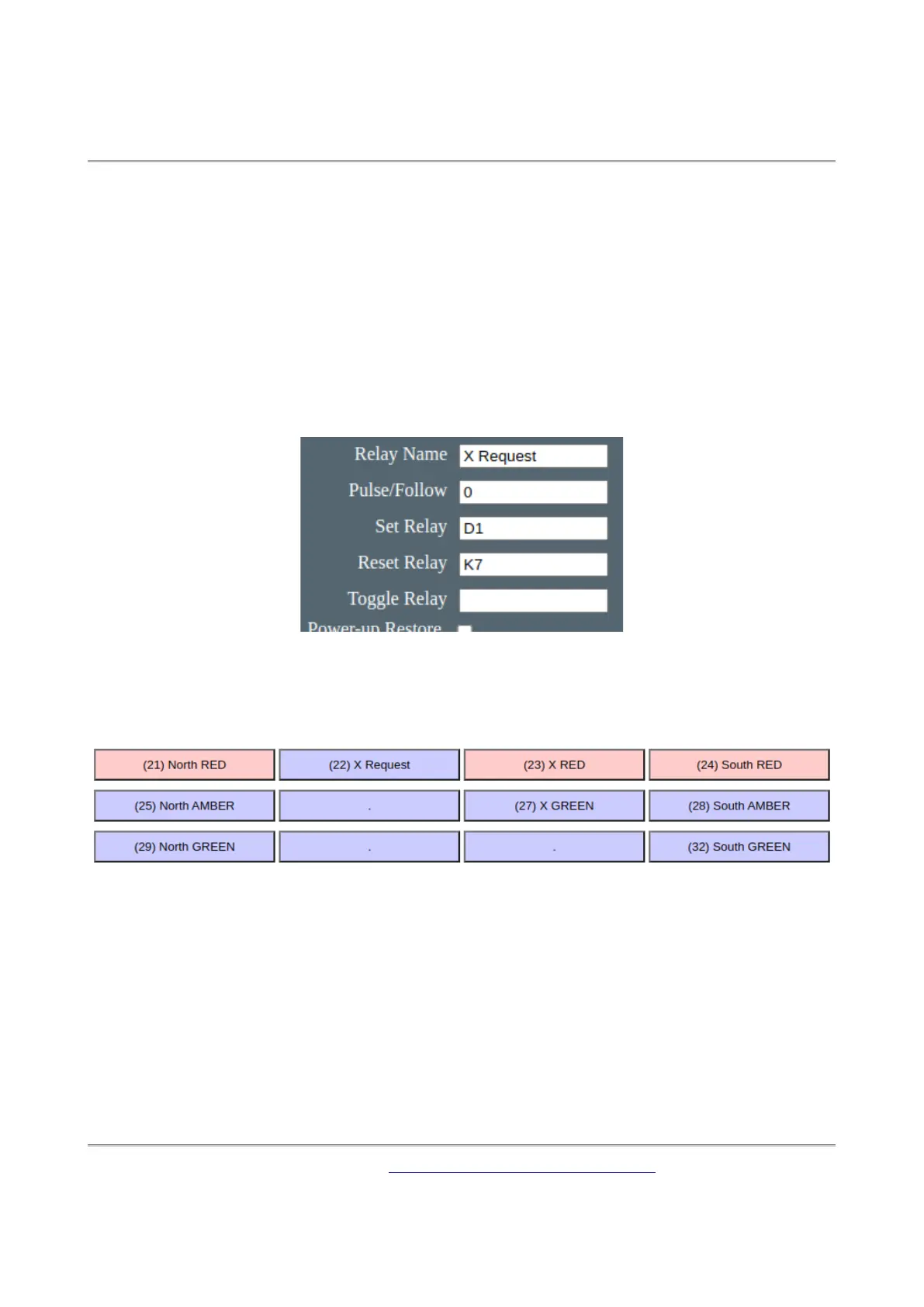dS2824
dS2824 User Manual v4.12
In many sequences there are common runs of instructions. Our sequencer allows you to sepa-
rate out these common sequences and call them from elsewhere in the sequence. Having only
a single copy of a sequence aids in maintaining the program. We will expand our traffic light
example to demonstrate the call and return instructions, by adding a pedestrian crossing.
We use a digital input for the request to cross button. Before changing our sequence code, we
need to provide a latching request signal because pedestrians expect to give the request but-
ton a brief push, not hold it down. Lets use relay 22 for the latched request, D1 will set the re-
lay and K7 will clear it.
Enter D1 in relay 22 Set Relay box and, as the relay will be reset by the sequencer, enter K7 in
the Reset Relay box. Also enter K8 and K9 into relay 23 and relay 27 pulse/follow boxes. While
we are in the relay section, lets rename the relays to better reflect their functionality.
Copyright © 2016-2021, Devantech Ltd.
All rights reserved.
www.robot-electronics.co.uk
32