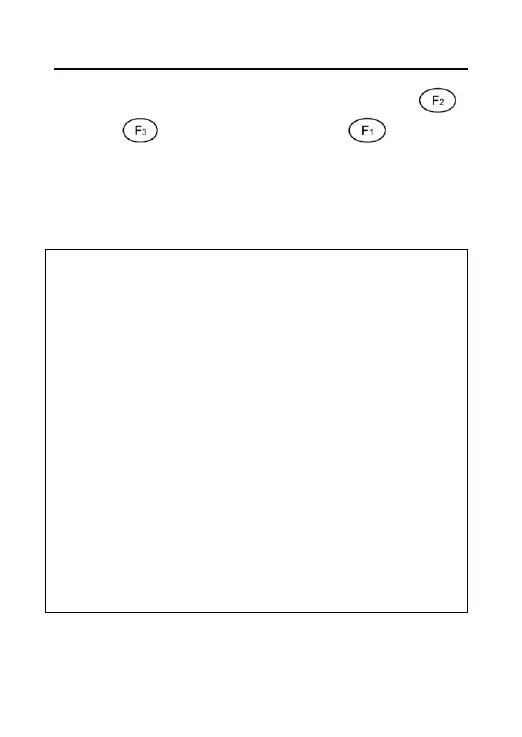DS2400Q QAM Analyzer Operation Manual
DEVISER 17 DS2400Q
your setup is completed, please press
or to START, then press to creat
your user channel plan. For a while, new
user plan will be saved automatically.
NOTE: The analog channels with level higher than
45dBμV and digital channel with power
level higher than 32dBμV will be enabled in
standard channel plan. Only the enabled
channels will be displayed in each
measurement interface. After setup your
user channel plan, you can also enable or
disable channels.
When the learning the channel plan, please
keep the power on and don’t interrupt the
process, otherwise it will create a wrong
channel plan.