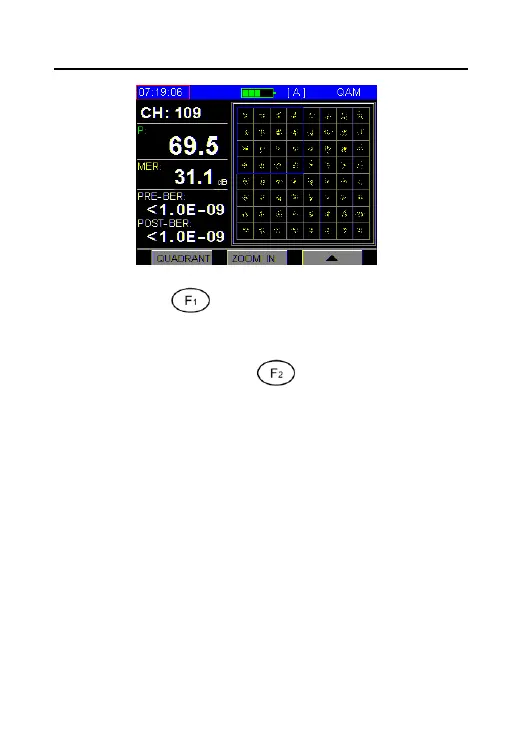DS2400Q QAM Analyzer Operation Manual
DEVISER 32 DS2400Q
Figure3-4-3
QUADRANT ( ): Press this button, switch the
select quadrant on clockwise direction.
ZOOM IN/ZOOM OUT ( ): Press this button
and switch the status of constellation diagram
between zoom in and normal mode. Press zoom
in key again, the selected quadrant will be zoom in,
and the zoom in flag will be displayed on the top of
the screen as figure 3-4-4.