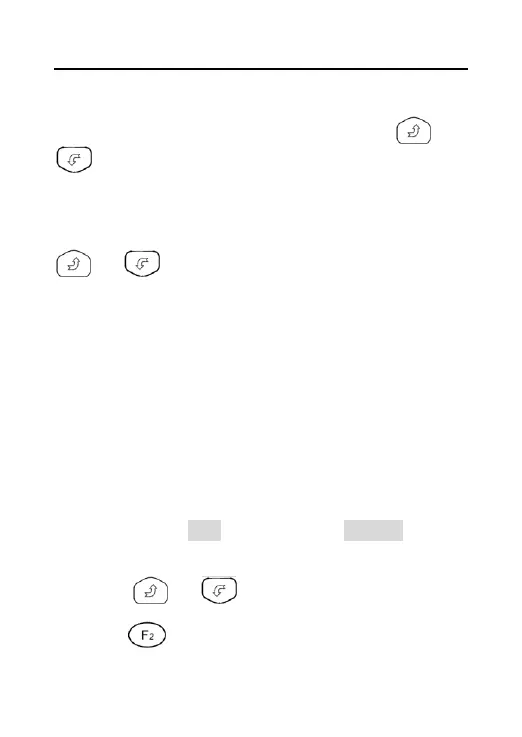DS2400Q QAM Analyzer Operation Manual
DEVISER 46 DS2400Q
REFERENCE LEVEL: Press TAB to select the
REF, and then it can be modified by press or
, the range of reference level: 0-120 dBuV .
VIEW: Press TAB to select the VIEW and switch
between ×1, ×2, ×3, ×4 and ×5 by pressing
or .
×1: Max display 30 channels in the screen.
×2: Max display 50 channels in the screen.
×3: Max display 75 channels in the screen.
×4: Max display 150 channels in the screen.
×5: Max display 255 channels in the screen.
SCALE: Press TAB to select the SCALE , and
switch between 1dB, 2dB, 5dB and 10dB by
pressing or .
AUTO ( ):Press AUTO soft key to adjust
reference level and scale quickly . The meter will